Using your diverse 1015 answering machine – BT Diverse 1015 User Manual
Page 27
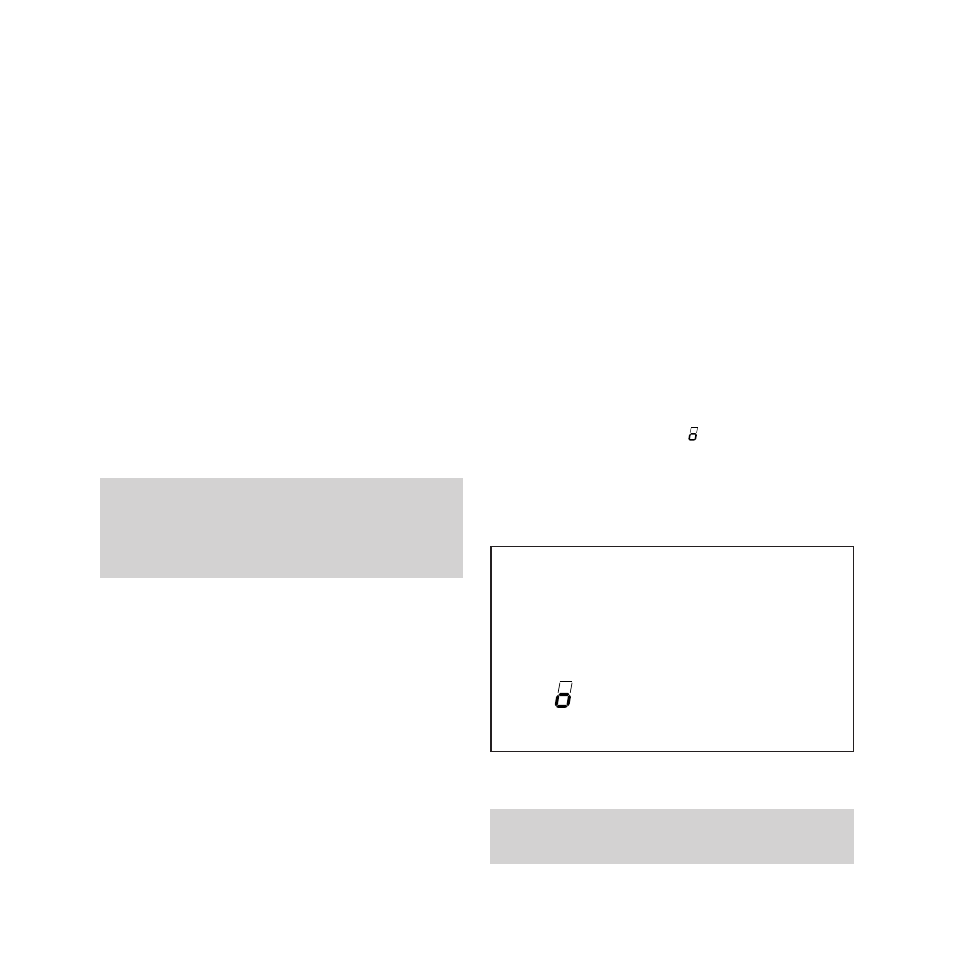
Advisory announcement
You can record an advisory announcement. This
enables you to leave a statement for callers but
does not allow them to record a message.
You can switch between your outgoing
messages and advisory announcement by
pressing the
MODE
button. The display on the
base shows
A1 for outgoing message 1, A2 for
outgoing message 2 and
A for your advisory
announcement.
Recording an outgoing message/advisory
announcement
24
Using your Diverse 1015
answering machine
Using your Diverse 1015
answering machine
When you cannot answer the phone, your
Diverse 1015 will take messages. You can also
make memo recordings.
You can skip backwards and forwards through
your messages and memos and delete one or
all messages. The answering machine can be
operated from any Diverse handset and from
any other external phone provided it is a
Touchtone
TM
phone.
Outgoing messages
You can record two different outgoing messages
after which incoming callers can leave their
message.
You can also, if desired, record a concluding
announcement. This lets you warn callers that
they have run out of time for recording their
message.
Important
Before you can use your Diverse 1015 answering
machine, you must first record an outgoing message.
See page 25.
Use the
MODE
button to display:
A1
– for outgoing message 1
A2
– for outgoing message 2
A
– for your advisory message
You will hear the voice confirm your selection.
To stop the numeric display f lashing, the day and
time must be set, see page 28.
