Setting-up expertpower client, Setting-up, Expertpower client – SATEC EM720 Operation Manual User Manual
Page 65
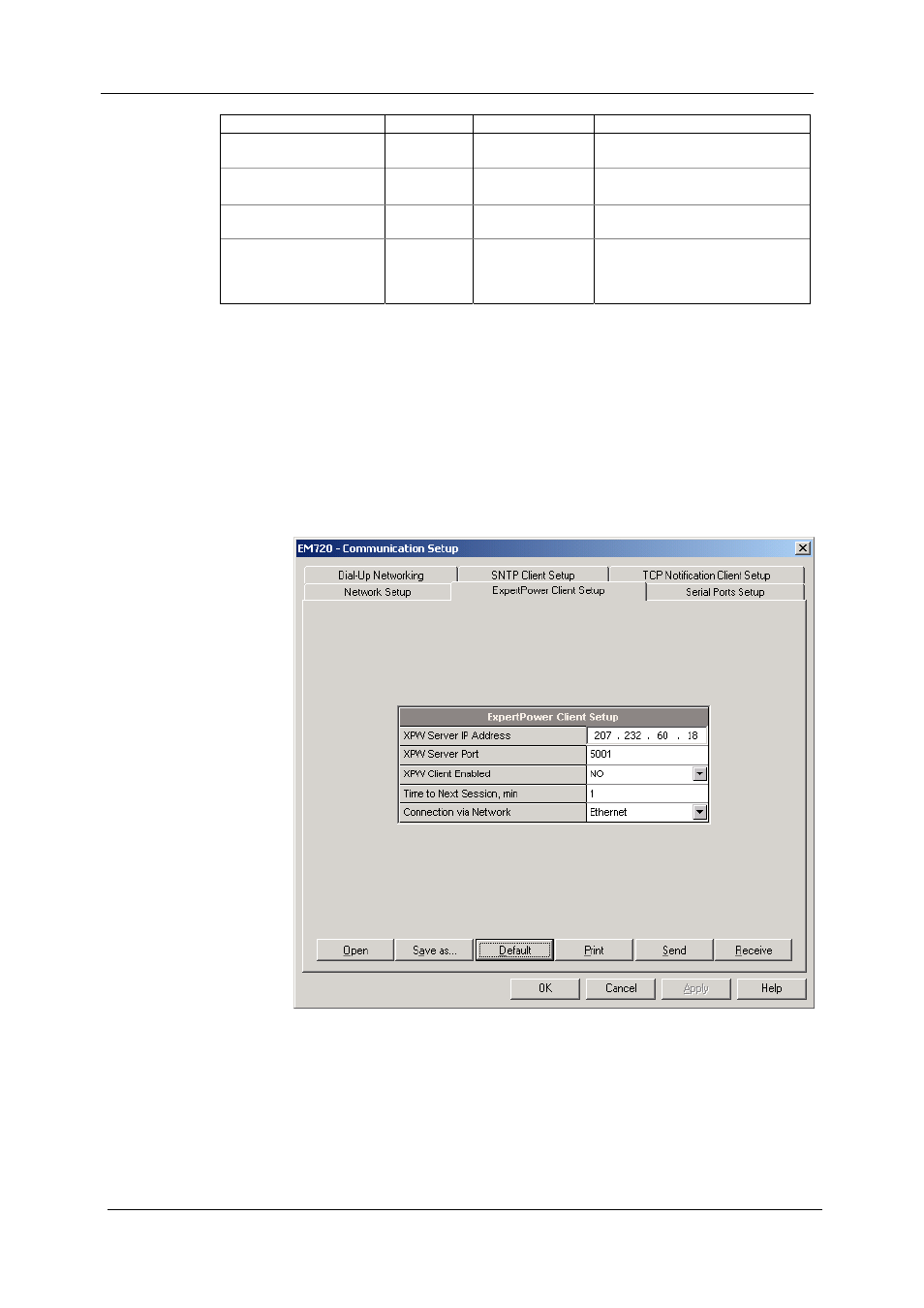
Chapter 5 Configuring the EM720
Configuring Communications
EM720 Power Quality and Revenue Meter
65
Parameter Options
Default
Description
SNTP Client Enabled
NO, YES
NO
Enables operations of the SNTP
client
Polling interval, s
60-86400 s
600 s
The time remaining requesting
time from the SNTP server
Primary SNTP Server IP
Address
192.36.143.151
The IP address of the primary
SNTP server
Secondary SNTP Server
IP Address
130.149.17.21
The IP address of a secondary
SNTP server in the event of
temporary unavailability of the
primary server
The default SNTP server IP addresses belong to Stockholm
and Berlin university servers.
Setting-Up eXpertPower Client
Select Communication Setup from the Meter Setup menu,
and then click on the ExpertPower Client Setup tab.
The EM720 has an embedded eXpertPower
TM
client that
provides communications with the eXpertPower
TM
server –
the SATEC proprietary Internet services. Connections to the
eXpertPower
TM
server are handled on a periodic basis.
The following table lists available options. Refer to your
eXpertPower service provider for the correct eXpertPower
settings.
