Gsm/gprs wireless communication – SATEC EM720 Operation Manual User Manual
Page 28
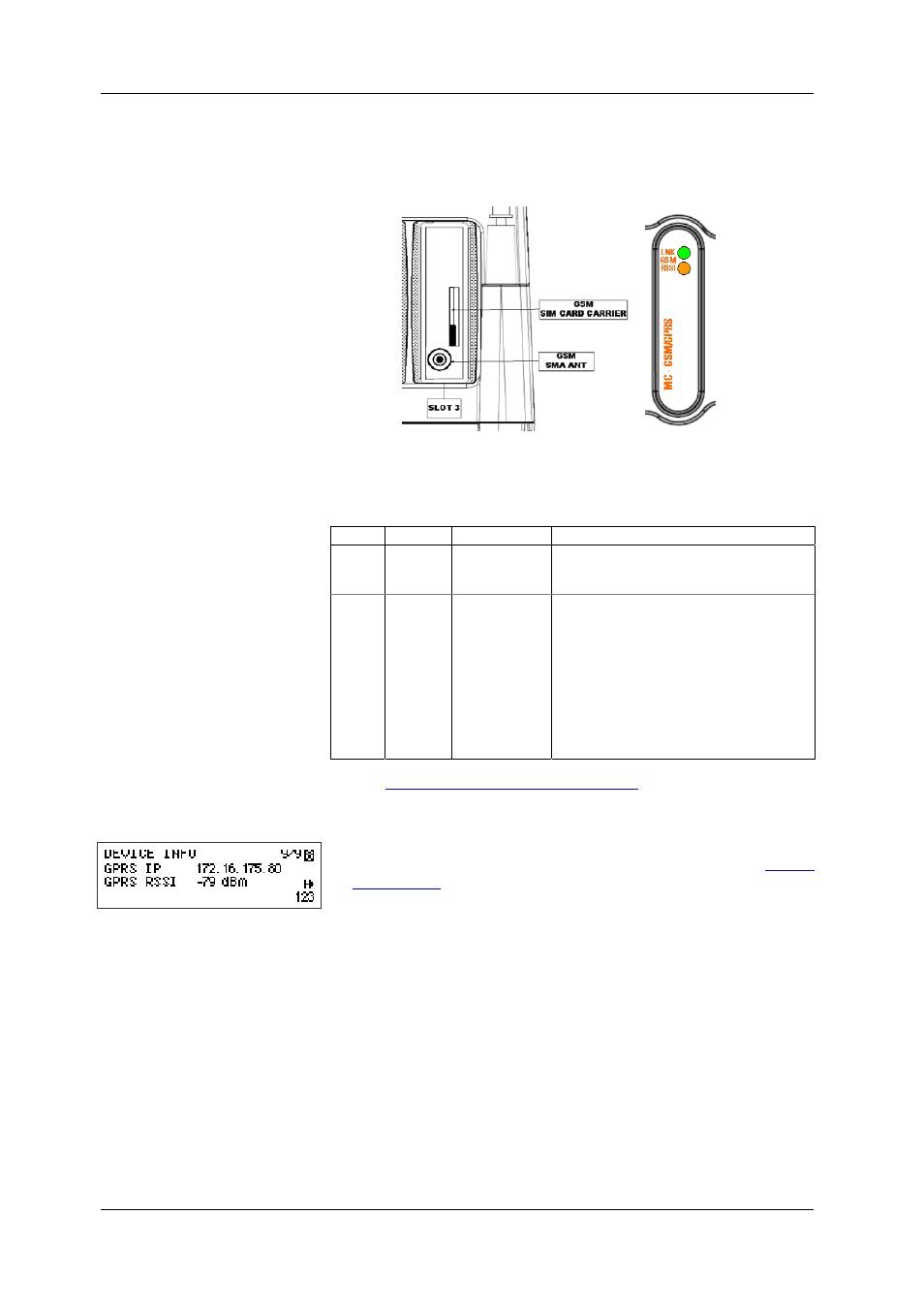
Chapter 2 Operating the EM720
Communicating with the EM720
28
EM720 Power Quality and Revenue Meter
GSM/GPRS Wireless Communication
An optional GSM/GPRS modem can be provided with the
EM720 for wireless communications via a cellular GPRS
network. It is identified by the EM720 as port COM2.
A GSM/GPRS module may only be installed into expansion
slot 3.
The module has two indication LEDs that operate as follows:
LED Color Status
Description
LINK
Green
Flashes/Lights Flashes while the modem is registering
on the GPRS network and is lit up after
the meter has logged on the network
RSSI Yellow Flashes
Received
signal strength indicator -
shows the quality of the received signal
as follows:
Flashes once a second – good quality –
the signal strength is above -109 dBm.
Flashes twice a second – bad quality –
the signal strength is less than -109
dBm.
Shut off – the signal strength is not
known or not detected.
See
Setting-Up Dial-Up GPRS Network
in Chapter 5 on how to
configure the GPRS modem and how to check a dynamically
assigned IP address the meter got from the GPRS network.
You can also check the meter IP address and the quality of
the received signal via the Device Info display (see
The EM720 eXpertPower
TM
client and TCP notification client
can establish connections with remote servers via a GPRS
network. When both the Ethernet and GPRS modules are
installed, you should manually select the preferred network
for client connections.
NOTE
When a new module is installed, or either Ethernet or GPRS
network parameters are changed, the meter logs out of the
network so the IP address you might use for connecting to
the meter will no longer be effective. Check the meter for a
new GPRS IP address either from the front display, or via
PAS.
