SATEC EM720 Operation Manual User Manual
Page 128
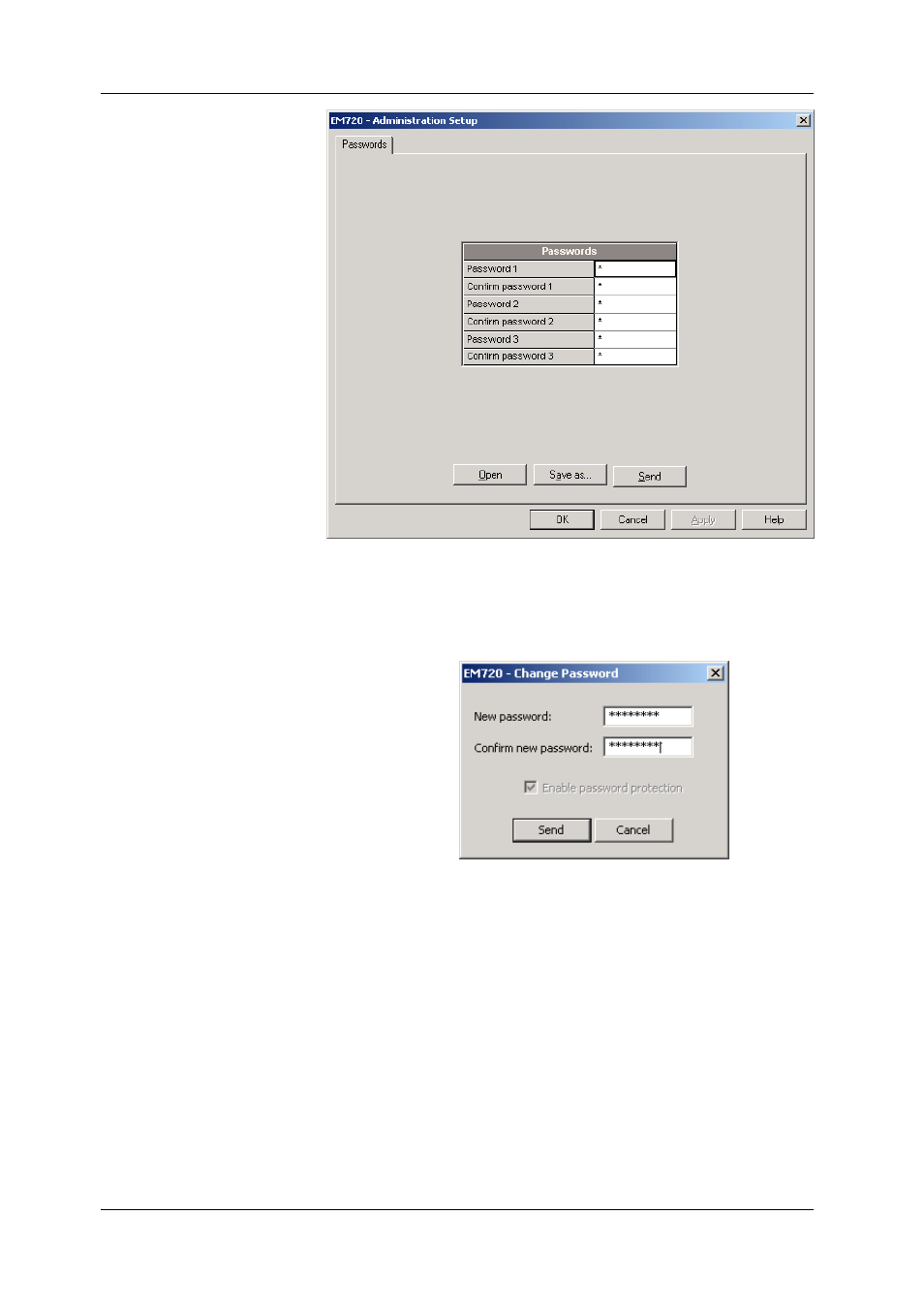
Chapter 5 Configuring the EM720
Configuring Meter Passwords
128
EM720 Power Quality and Revenue Meter
To setup a password online:
1. From the Monitor menu, select Administration ->
Change Password, and then click on the password you
wish to change.
2. Enter the new password and repeat it in the following
“Confirm new password” box.
3. Click Send to update the password in the meter.
See also other documents in the category SATEC Equipment:
- AX-8 (15 pages)
- BFM136 (70 pages)
- C191HM (63 pages)
- C192PF8-RPR (75 pages)
- EDL175 (23 pages)
- EM132-133 Manual (152 pages)
- EM132-133 Quick Start (10 pages)
- ETC2002 (57 pages)
- EM720 Installation Manual (32 pages)
- EM920 Installation Manual (37 pages)
- EM920 Operation Manual (225 pages)
- SA300 ezPAC Installation Manual (43 pages)
- SA300 ezPAC Operation Manual (182 pages)
- PAS (27 pages)
- PM130 PLUS Manual (159 pages)
- PM130 PLUS Quick Start (4 pages)
- PM135 Manual (166 pages)
- PM135 Quick Start (4 pages)
- RDM172 Manual (135 pages)
- RDM172 Quick Start-1 (10 pages)
- RDM172 Quick Start-2 (14 pages)
- PM174 Manual (149 pages)
- PM174 Quick Start (11 pages)
- PM175 Manual (168 pages)
- PTS175 Manual (12 pages)
- PM175 Quick Start (13 pages)
- PM180 Installation Manual (33 pages)
- PM180 Operation Manual (184 pages)
- RGM180 (24 pages)
- PM296 (77 pages)
- RSC232 (10 pages)
- 1771DB (17 pages)
- SLC500 (24 pages)
