Data displays, Test mode data display, Billing period data displays – SATEC EM720 Operation Manual User Manual
Page 35: Billing period data, Displays, In chapter 3 f
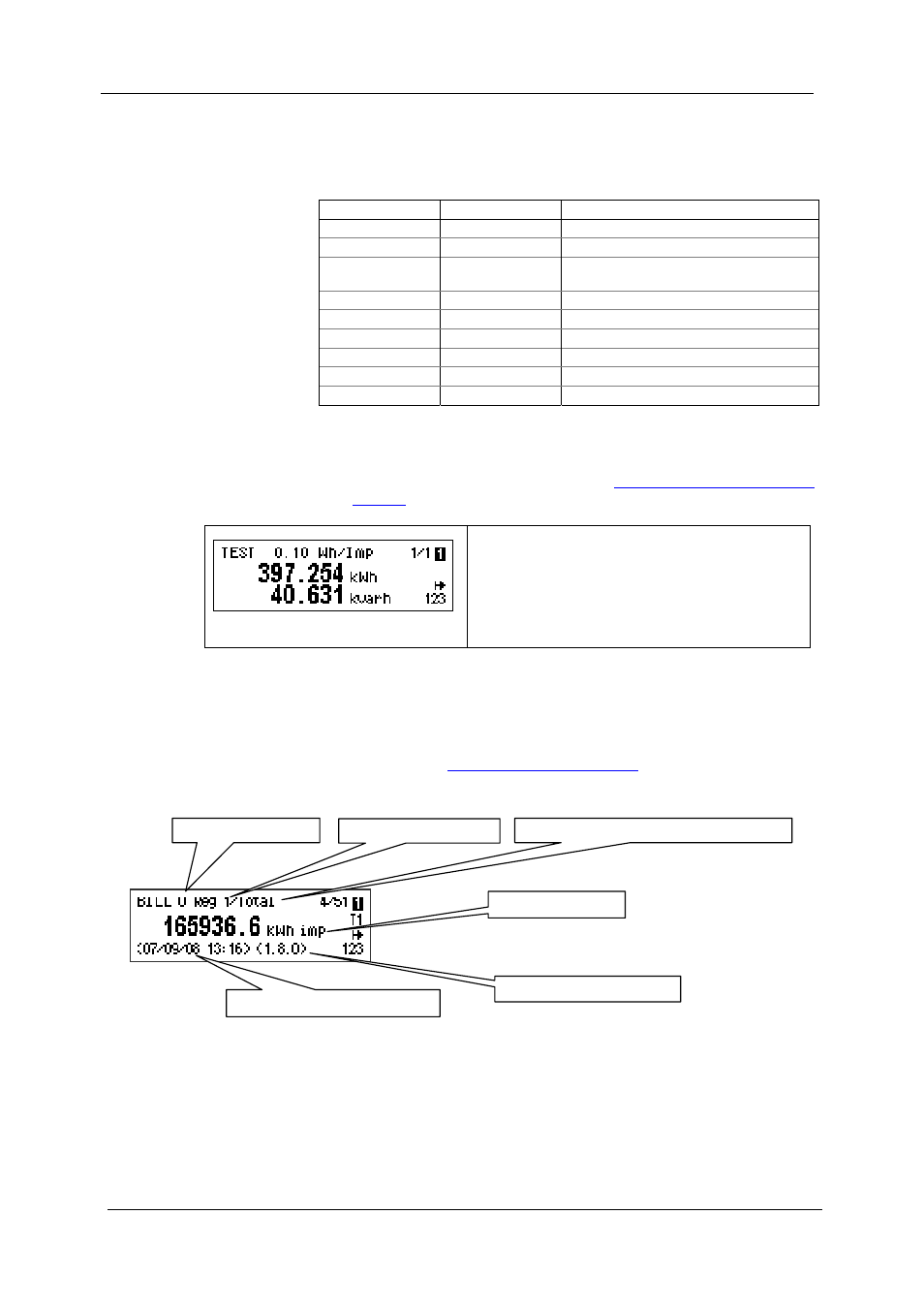
Chapter 3 Using Front Display
Data Displays
EM720 Power Quality and Revenue Meter
35
Data Displays
The EM720 has 9 multi-page data displays listed in the
following table.
Display Number
Display Label
Display Contents
1
BILL 0
Present (0) billing period data
2
BILL 1
Last (-1) billing period data
3
BILL 2
Second previous (-2) billing period
data
4
BILL 3
Third previous (-3) billing period data
5
MAX. DEMAND Engineering maximum demands
6 ENGINEERING
Instrumentation
data
7
SETUP
Basic meter setup data
8
DEVICE INFO
Device service data
9
DIAGNOSTICS
Device diagnostics messages
TEST Mode Data Display
The TEST data display is shown in TEST mode in place of the
billing period data displays. See
in Chapter 5 on how to enter the meter TEST mode.
TEST mode display: test LED pulse rate in
secondary Wh/imp, test kWh and kvarh energy
registers readings in primary units with an
extended 0.001 kWh resolution.
Extended press SCROLL + SELECT/ENTER is a
shortcut for immediate entering the TEST mode
setup menu.
Billing Period Data Displays
The EM720 provides four billing data displays: one for the
present billing period and others – for three previous billing
periods. All displays have a layout shown in the following
picture. See
in Appendix H for a list
of OBIS codes indicated in the displays.
Each billing period display lists all total and tariff energy,
maximum demand and cumulative maximum demand
registers for all configured billing registers and all active
tariffs.
The EM720 automatically arranges pages in each display.
Only registers you selected in the billing/TOU register setup
and tariff rates listed in the TOU daily profiles are included
Measurement unit
OBIS (IEC 62056-61) code
Date and time of the last update
Billing period number
Billing register number
Register type (total, or tariff rate number)
