Appearances, Front – Opticon PHL 5300 Quickstart Guide User Manual
Page 4
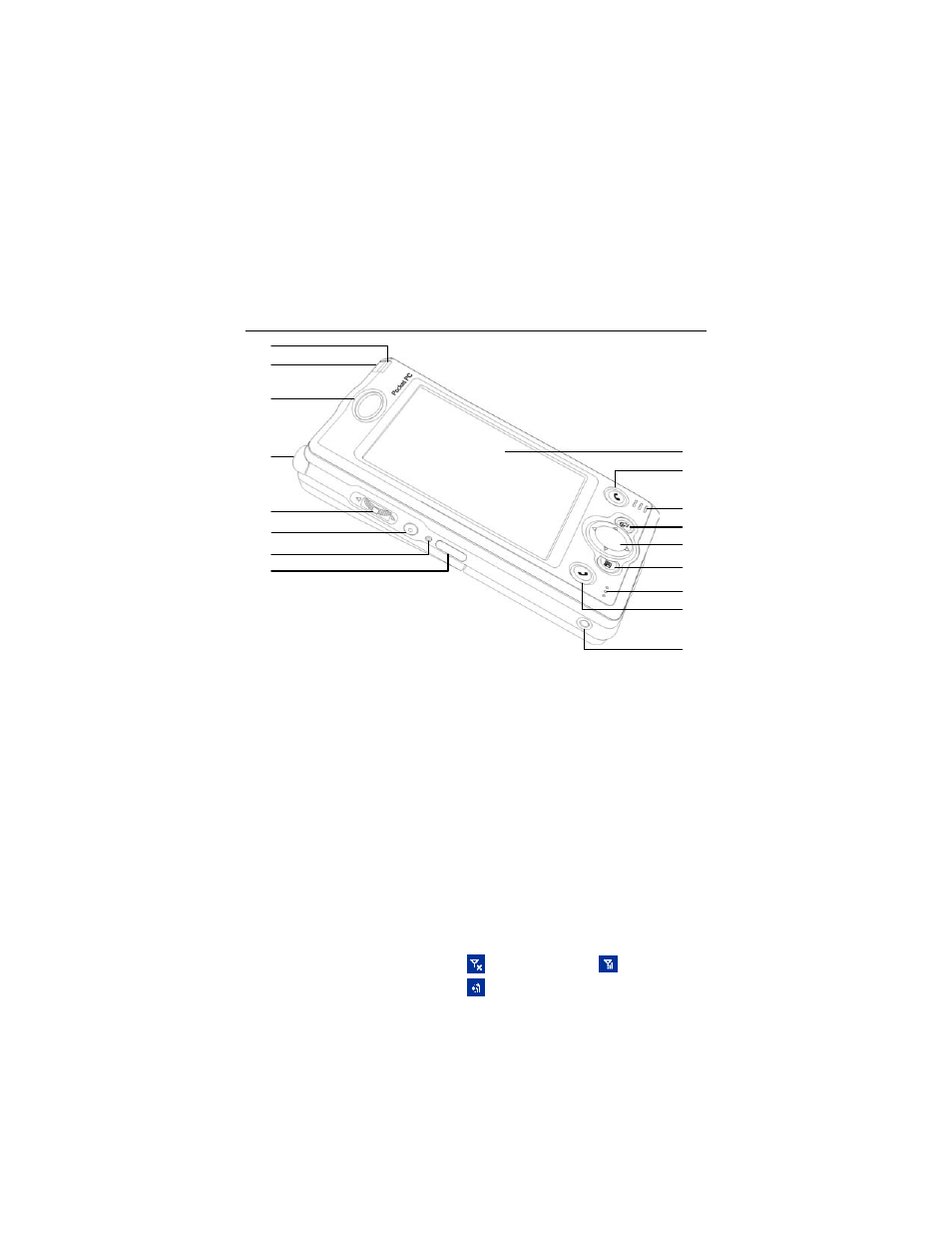
2
Appearances
Front
(applicability depends on model)
1 Indicator
2 Power Button
3 Cell Phone Speaker
4 Antenna
5 Depends on the program that is
running at the time, it can be used
as volume adjusting or windows
scrolling button.
6 Recording Button
7 Reset Button
8 Infrared Port
9 Headset Jack
10 Send Button
11 Microphone
12 “Contact” Hot Key
13 Navigation Button
14 “Today Screen” Hot Key
15 Speaker
16 End Button
17 Touch Panel
Status icons on the navigation bar:
Cell Phone Off
Cell Phone On
GPRS is Online
4
2
1
17
15
14
13
12
11
9
6
5
8
7
3
10
16
This manual is related to the following products:
