Turn the phone on and off – Opticon PHL 5300 Quickstart Guide User Manual
Page 15
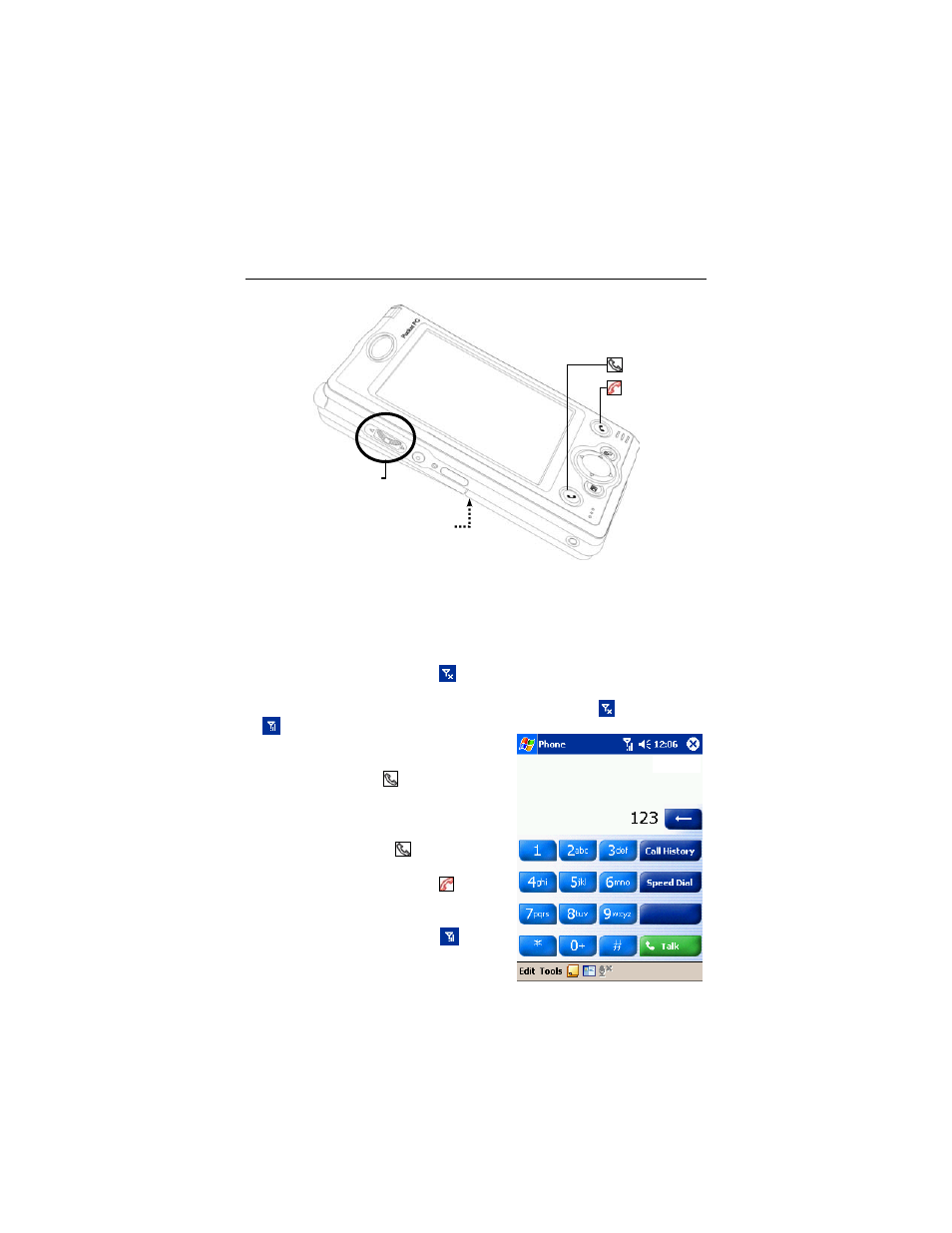
13
Turn the Phone On and Off
1. Unlock main battery lock and take out the main battery.
2. Install SIM card: follow the illustration shown on the Pocket PC to install
cell phone SIM card. Please note the positioning angle of SIM card. The
metal side should face the Pocket PC. Place the SIM card into the retainer,
and then insert the SIM card into the slot.
3. Turn on cell phone: Tap on
icon located in the navigation bar on the
top, wait until message window appears, then tap “Turn off flight mode”
button and wait for the turn-on procedure to finish. Icon
will become
.
4. If password (PIN) is set, key in the
password and then tap “Talk” button.
5. Make a call: Press
“Dial” button on
the Pocket PC’s down left corner to enter
the phone screen. Using stylus to select
phone number, then tap “Talk” button.
6. Answer a call: Press
“Talk” button
on the down left corner.
7. End a call (hang-up): Press
“Hang-up” button on the down right
corner.
8. Turn off cell phone: Tap on
icon,
and then tap “Turn on flight mode” button
after message windows appears.
Send Button
End Button
Earphone volume
adjusting button
Back of device: SIM card
is located below battery
OOOOO
