Omnitron Systems Technology iConverter 19-Module Chassis User Manual
Page 8
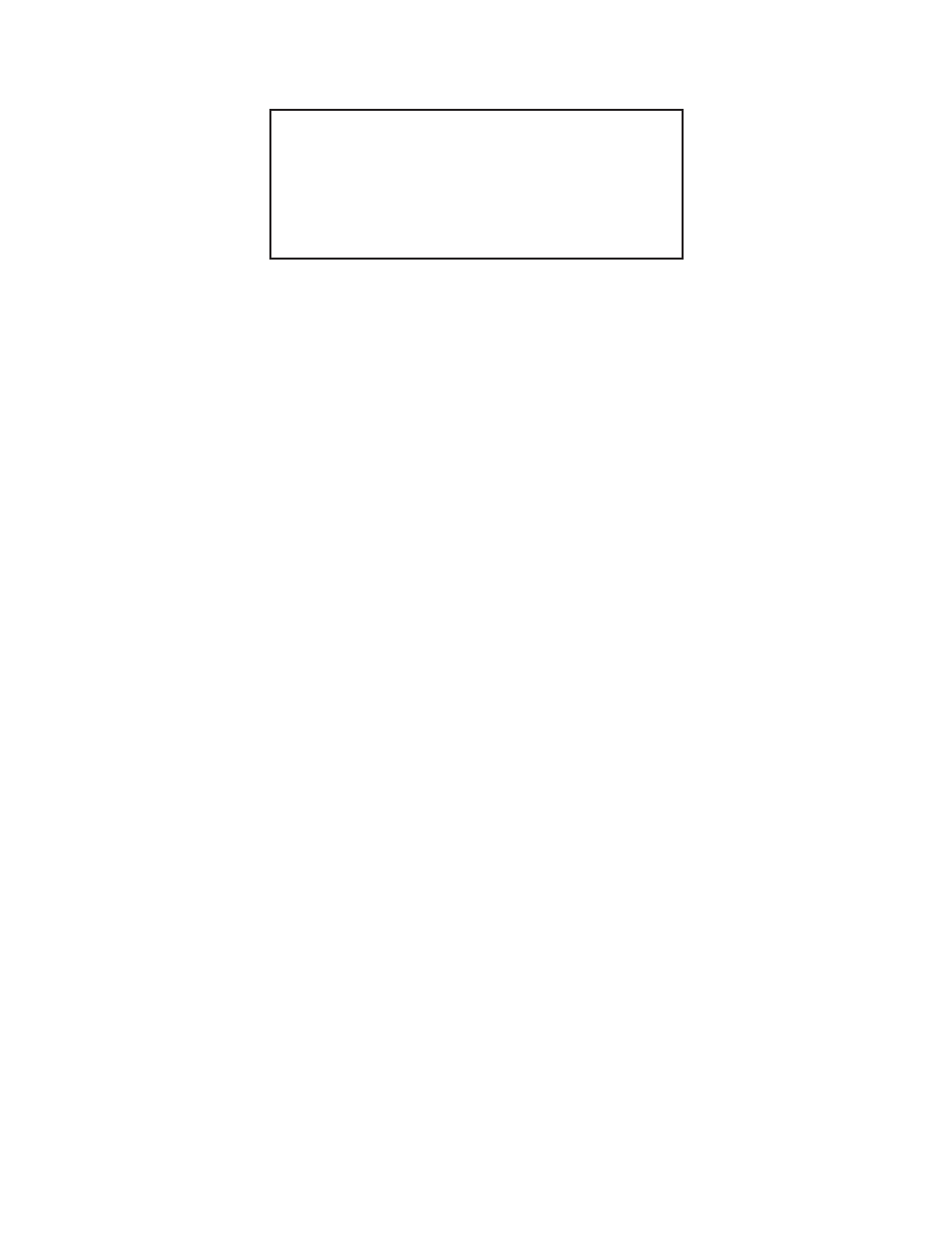
Page 8
4.0
POWER SUPPLY REPLACEMENT
CAUTION: To remove power from the chassis, remove power cord from all power supplies.
WARNING!!!
NEVER ATTEMPT TO OPEN THE CHASSIS OR SERVICE THE
POWER SUPPLY OR FAN MODULE. OPENING THE CHASSIS
MAY CAUSE SERIOUS INJURY OR DEATH.
THERE ARE NO USER REPLACEABLE OR SERVICEABLE
PARTS IN THIS UNIT.
The power supplies are hot swappable and can be replaced without shutting the chassis down. However, when removing and
replacing a power supply unit, the following steps must be strictly followed in order to prevent serious injury or death or serious
damage to your equipment. Removal of power supplies or cards will result in access to hazardous electricity.
4.1
Hot Removal of AC Power Supply
Determine which power supply is faulty by observing the status LEDs on the iConverter NMM2 or viewing the status from the
network management software.
Power Supply 1 (PS1) refers to the power supply on the right (as viewed from the front). Power Supply 2 (PS2) refers to the
power supply in the middle. Power Supply 3 (PS3) refers to the power supply on the left (as viewed from the front).
LED being ON indicates that the power supply is supplying power. LED being OFF indicates that the power supply is not
present. Blinking LED indicates that a power supply is installed but does not supply power because it is not properly connected
to a power source or because it is faulty.
Once you determine that your AC plug is connected properly to an AC wall outlet, and the power supply LED is still not ON,
determine which is the failing power supply unit and proceed to the next step.
Remove the AC power cord of the faulty power supply from the wall outlet.
Remove the AC power cord of the faulty power supply from the power supply unit.
Using a screwdriver, loosen the 2 thumb screws securing the power supply to the main chassis (refer to Fig 6.).
Remove the failing power supply.
4.2
Hot Attachment of AC Power Supply
Unpack the power supply carefully. Inspect for any damage. If any damage is observed, do not use the power supply and
call 949-250-6510 to report the damage immediately and request a replacement unit.
Align the guide rails on the chassis with the rails on the bottom of the power supply; Slide the power supply in, ensuring that
the power supply is seated firmly against the backplane and tighten the thumb screws securely with a screwdriver.
Plug the AC cord to the back of the power supply.
Plug the AC cord to the AC wall outlet.
Watch and listen to the fan in the rear of the power supply to ensure it is powered.
Save the packing material of the new power supply for return shipment of the faulty power supply or for future reuse.
4.3
Hot Removal of DC Power Supply
Determine which power supply is faulty by observing the status of the LEDs in the iConverter NMM2 or viewing the status
from the network management software.
Power Supply 1 (PS1) refers to the power supply on the right (as viewed from the front). Power Supply 2 (PS2) refers to the
power supply in the middle. Power Supply 3 (PS3) refers to the power supply on the left (as viewed from the front).
LED being ON indicates that the power supply supplies power. LED being OFF indicates that the power supply is not pres-
ent. Blinking LED indicates that a power supply is installed but does not supply power because it is not properly connected
to a power source or because it is faulty.
Once you determine that your DC source is connected properly, and the power supply LED is still not ON, determine which
is the failing power supply unit and proceed to the next step.
Locate the DC circuit breaker, and switch the circuit breaker to the OFF position.
Remove the DC power cables of the faulty power supply from the iConverter power supply unit.
Using a screwdriver, loosen the 2 thumb screws securing the power supply to the main chassis (refer to Fig. 7).
Remove the failing power supply.
4.4
Hot Attachment of DC Power Supply
Unpack the power supply carefully. Inspect for any damage. If any damage is observed, do not use the power supply and
call 949-250-6510 to report the damage immediately and request a replacement unit.
Align the guide rails on the chassis with the rails on the bottom of the power supply; slide in the power supply ensuring that
