Output terminal panel familiarization – Multiquip DCA70SSJU4i User Manual
Page 24
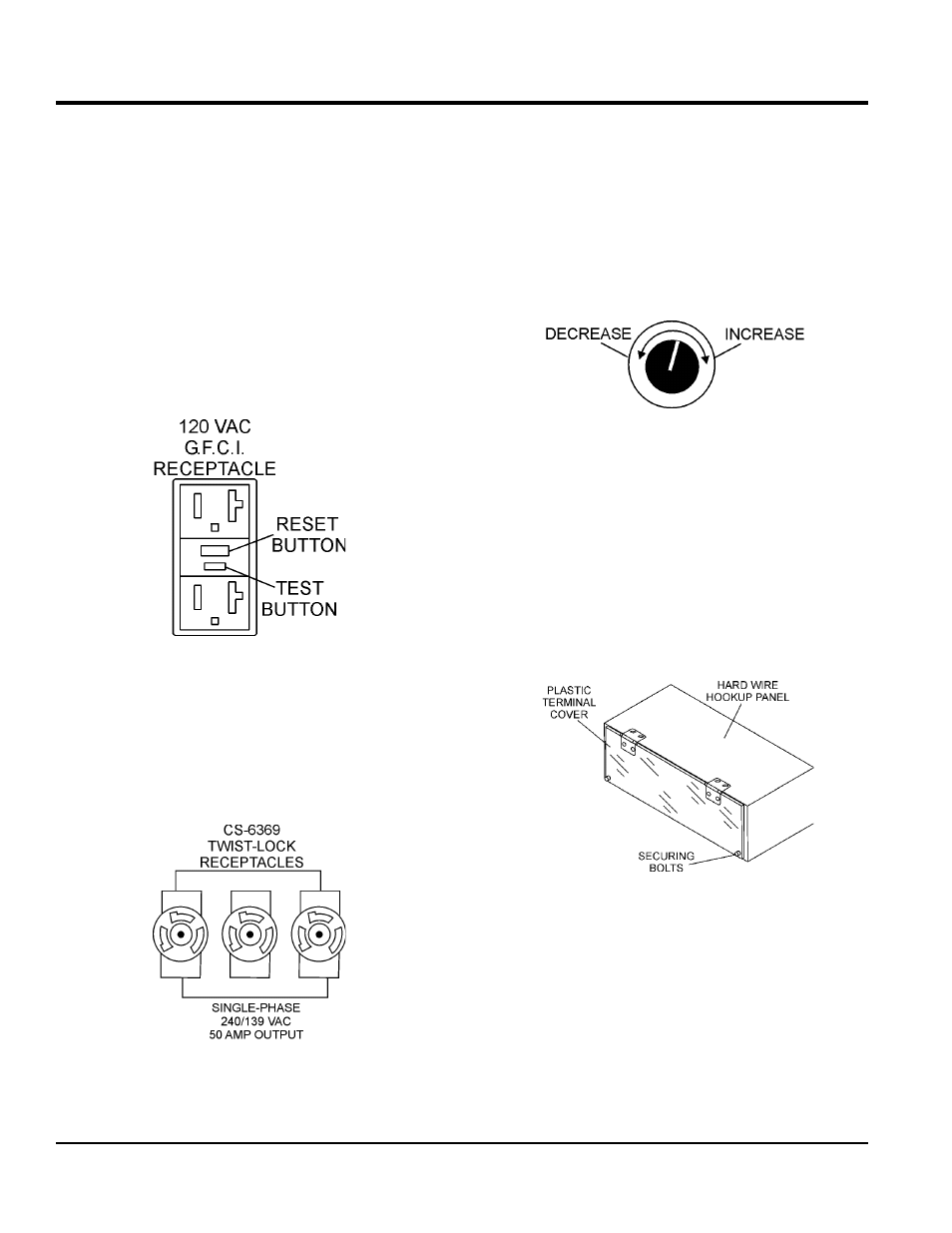
page 24 — dca70SSJU4i 60 hz generator • operation and parts manual — rev. #2 (04/09/14)
OUtpUt terMiNaL paNeL FaMiLiariZatiON
120 vac gFci receptacles
There are two 120 VAC, 20 amp GFCI (Duplex Nema 5-20R)
receptacles provided on the output terminal panel. These
receptacles can be accessed in any
voltage change-over
board configuration. Each receptacle is protected by a 20
amp circuit breaker. These breakers are located directly
above the GFCI receptacles. Remember the load output
(current) of both GFCI receptacles is dependent on the
load requirements of the U, V, and W output terminal lugs.
Pressing the
reset button resets the GFCI receptacle after
being tripped. Pressing the
test button (See Figure 9) in
the center of the receptacle will check the GFCI function.
Both receptacles should be tested at least once a month.
Figure 9. G.F.C.I. Receptacle
twist lock dual voltage 120/240 vac receptacles
There are three 240/139V, 50 amp auxiliary twist-lock (CS-
6369) receptacles (Figure 10) provided on the output
terminal panel. These receptacles can
only be accessed
when the voltage change-over board is configured for
single-phase 240/120 application
Figure 10. 240/139V Twist-Lock Auxiliary
Receptacles
Each auxiliary receptacle is protected by a 50 amp circuit
breaker. These breakers are located directly above the
GFCI receptacles. Remember the load output (current) on
all three receptacles is dependent on the load requirements
of the
output terminal lugs.
Turn the
voltage regulator control knob (Figure 11) on
the control panel to obtain the desired voltage. Turning the
knob clockwise will
increase the voltage, turning the knob
counter-clockwise will
decrease the voltage.
Figure 11. Voltage Regulator Control Knob
removing the plastic Face plate (hard Wire
hookup panel)
The
Output Terminal Lugs are protected by a plastic
face plate cover (Figure 12). Un-screw the securing bolts
and lift the plastic terminal cover to gain access to the
terminal enclosure.
After the load wires have been securely attached to the
terminal lugs, reinstall the plastic face plate.
Figure 12. Plastic Face Plate
(Output Terminal Lugs)
