Parameters, 4 communication, 23 current limit max overwrite – Lenze S94P01G Position Servo User Manual
Page 47: 1 ethernet interface
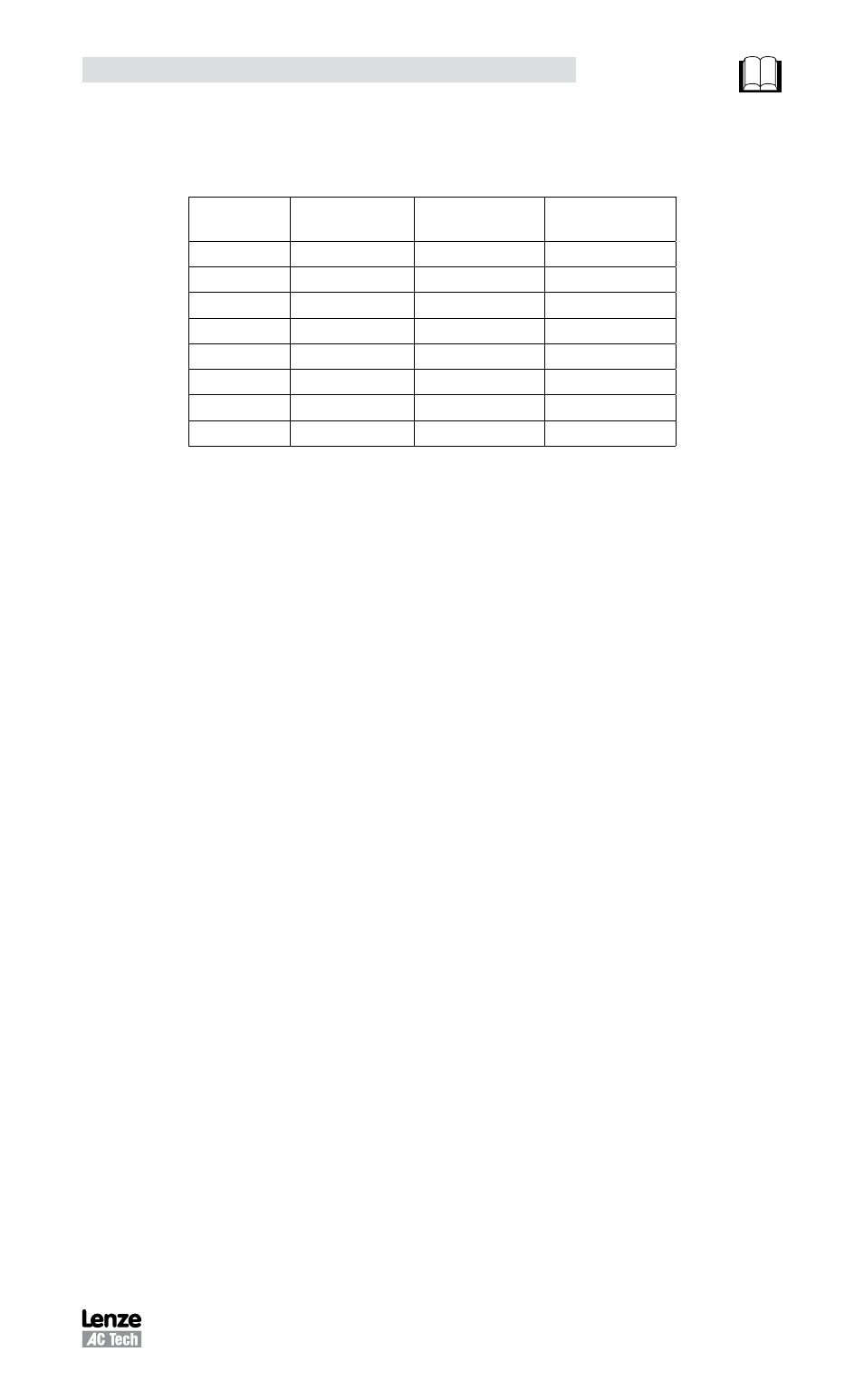
S94P01G
45
Parameters
The number entered into this field, 0-15, directly correlates to a different encoder
resolution. Please reference the table herein.
Resolver Track Configuration
Resolver
Track
Resolution
Before Quad
Resolver Track
Resolution
Before Quad
0
1024
8
1000
1
256
9
1024
2
360
10
2000
3
400
11
2048
4
500
12
2500
5
512
13
2880
6
720
14
250
7
800
15
4096
5.3.23 Current Limit Max Overwrite
If this parameter is set to “Disable”, the parameters “Current limit”, “8 kHz peak current
limit” and “16 kHz peak current limit” cannot be overwritten. If you want to overwrite
the above three current limit parameters, this parameter must be set as “Enable”. To
prevent the motor from overloading, the “current Limit”, “8 kHz peak current limit” and
“16 kHz peak current limit” shall be set to values no higher than the corresponding
current limits of the motor in use. Note that this parameter applies to firmware version
(3.06) or higher.
5.4
Communication
5.4.1 Ethernet Interface
Programming and diagnostics of the PositionServo drive are done over the standard
10/100 Mbps Ethernet communication port. All devices on an Ethernet network have an
IP address. Before connecting MotionView software to the PositionServo drive, set up
the IP address of the drive and configure the PC as well.
The IP address of the PositionServo drive is composed of four sub-octets that are
separated by three dots. This conforms to the Class C Subnet structure. The sub-octets
IP_1, IP_2, IP_3 and IP_4 can be found by using “UP” and “DOWN” buttons of the LED
panel and are organized in the following order:
IP_1.IP_2.IP_3.IP_4
where each sub-octet IP_x can be any number between 1-254. On the LED display,
only IP_4 can be changed. IP_1, IP_2 and IP_3 can be changed once the PositionServo
drive is connected to the MotionView software. As shipped from the factory the default
IP address is 192.168.124.120.
If using the default PC Ethernet port on your computer for internal use (email, web
browsing, etc,) AC Tech recommends that you add an additional Ethernet port to
your PC. The most common and cost effective way to do this is by using a USB /
Ethernet dongle or a PCMCIA Ethernet card. Then configure this Ethernet port to the
PositionServo Subnet address and leave your local connection for your internal use.
There are two modes to obtain the IP address of the PositionServo drive by setting
DHCP equal to either 0 or 1. These modes are described herein. It is important to know
that the drive must be rebooted after changing any Ethernet settings such as IP address
and DHCP.
