4 enable controller via interbus-loop, 1 standard unit control, Enable controller via interbus-loop – Lenze EMF2112IB User Manual
Page 19: Standard unit control, Commissioning, Danger
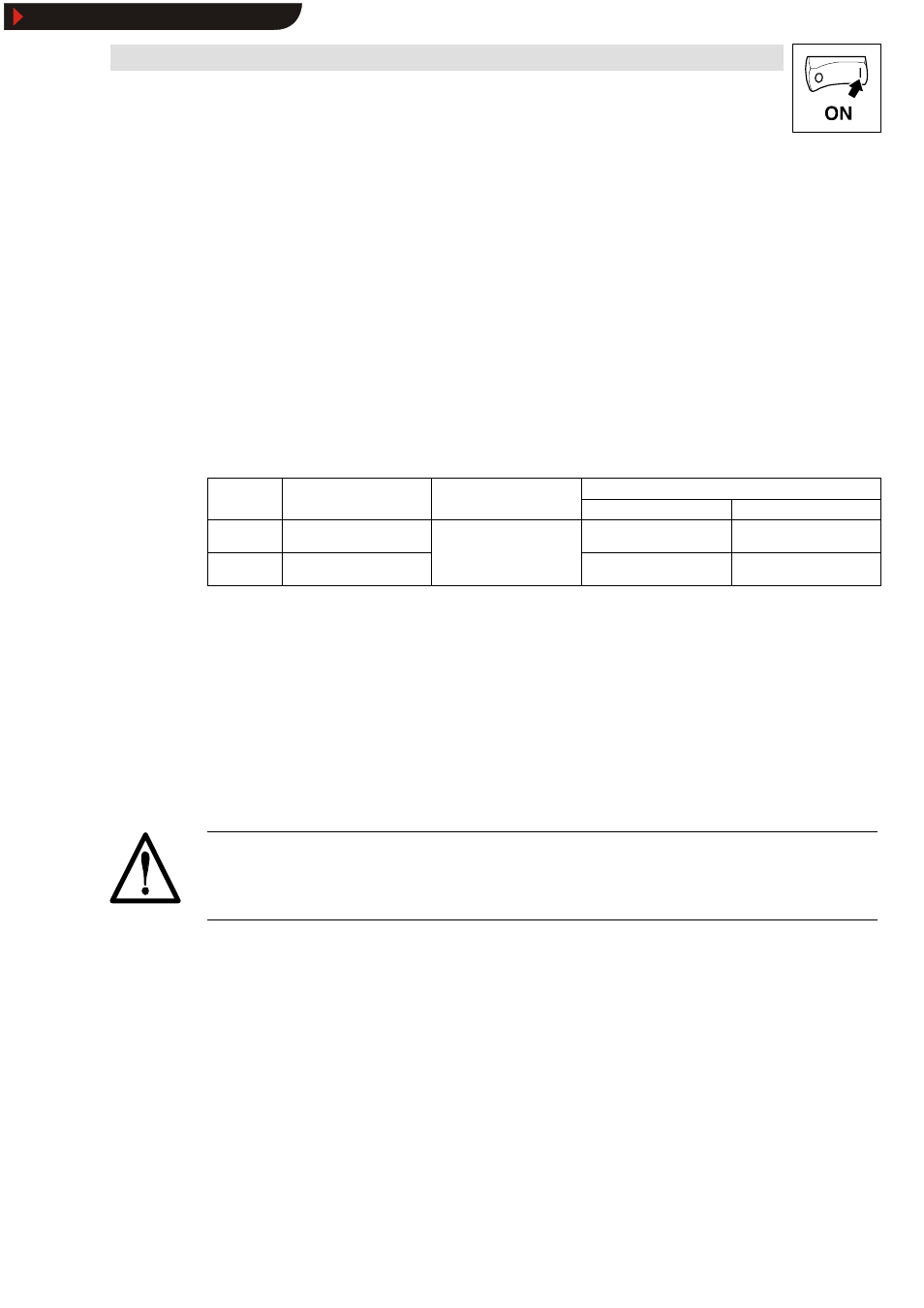
Commissioning
5-3
BA2112EN
5.4
Enable controller via INTERBUS-Loop
The 2112 fieldbus module offers the user the possibility to operate the controller with different control
modes:
•
Standard unit control
•
DRIVECOM control
•
User defined control profile
The bit assignment of the control and status word depends on the control mode selected. The
selection between the control modes “ Standard unit control” and “ DRIVECOM control” is effected
via the paramter C0009 of the basic unit and can be adjusted directly at the controller by means of
the corresponding keypad.
A user defined control profile can be generated by setting C0009 = 12. It is thus possible to map the
2 process data words of the INTERBUS-Loop to the words W1 and W2 of 93XX and 8200 vector
controllers.
C0009
Type
Status
Process data assignment
yp
PCD 1
PCD 2
11
82XX / 8200 vector / 93XX
DRIVECOM: off
Unit control word C0135 or
unit status word C0150
AIF-IN.W1 or
AIF-OUT.W1
12
93XX / 8200 vector
DRIVECOM: off
AIF-IN.W1 or
AIF-OUT.W1
AIF-IN.W2 or
AIF-OUT.W2
How to enable the controller depends on the control mode selected and is decribed in the following.
5.4.1
Standard unit control
1. Controller settings as described in chapter 5.3
2. Preselection of standard unit control: Parameter C0009 = 11
3. Input for unit control word:
“ 0000 0000 0000 0000
bin
(0
hex
)”
Å
Status change to:
“ OPERATION ENABLED“
4. The controller is enabled.
Danger!
If a speed has been selected in process data word 2, the drive starts immediately when the module
is being attached.
Show/Hide Bookmarks
