2 instrument malfunctions, Instrument malfunctions, Troubleshooting – Leica Biosystems RM2125 RTS User Manual
Page 58
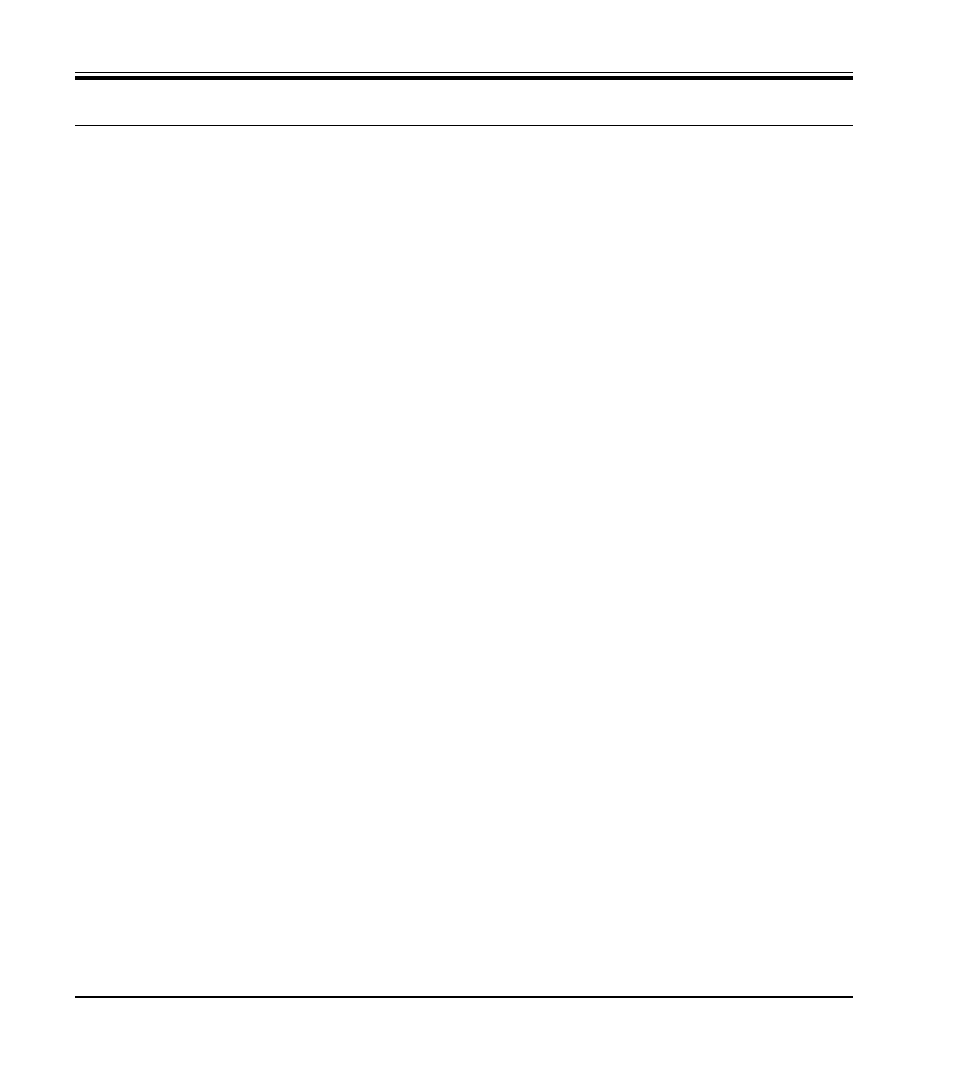
58
Instructions for Use V 2.1 – 10/2012
Problem
Corrective action
Possible cause
8.2 Instrument malfunctions
1. There is no further feed motion
and thus no sectioning.
• Adjust the sectioning speed
and/or section thickness when
trimming. Select a smaller sec-
tion thickness, rotate the hand-
wheel more slowly.
• Run the specimen back by turn-
ing the coarse driving wheel.
2. High blade consumption
• The front end position has been
reached.
• Too great of a sectioning force
was applied.
8. Troubleshooting
4. Noises during sectioning
The knife "sings" when section-
ing hard specimens. The sec-
tions show scratches or chatter
marks.
• The sectioning speed is too fast.
• The clearance angle is too wide.
• Insufficient clamping of speci-
men and/or knife holder.
• Turn the handwheel at a slower
speed.
• Methodically reduce the clear-
ance angle setting until you
have found the optimum angle.
• Check all screw and clamp con-
nections on the specimen holder
system and the knife holder. If
necessary, tighten the levers
and screws.
• The blade is dull.
• The specimen is too warm.
• The sectioning speed is too fast.
• There is an accumulation of
paraffin on the rear pressure
plate of the knife holder.
3. "Stripes" in sections
For knife holder E
2. Compressed sections
The sections are very com-
pressed, show folds or are
squeezed together.
• Remove paraffin from this area
on a regular basis.
• Use another area of the blade or
a new blade.
• Cool the specimen before sec-
tioning.
• Reduce the sectioning speed.
• Laterally displace the knife
holder or insert a new blade.
• Insert a new pressure plate or
use a new knife holder.
• Methodically experiment with
larger clearance angle settings
until you have found the opti-
mum angle.
• The blade is dull.
• The pressure plate is damaged
or incorrectly adjusted.
• Clearance angle of the knife/
blade too small.
