Operation – Leica Biosystems RM2125 RTS User Manual
Page 22
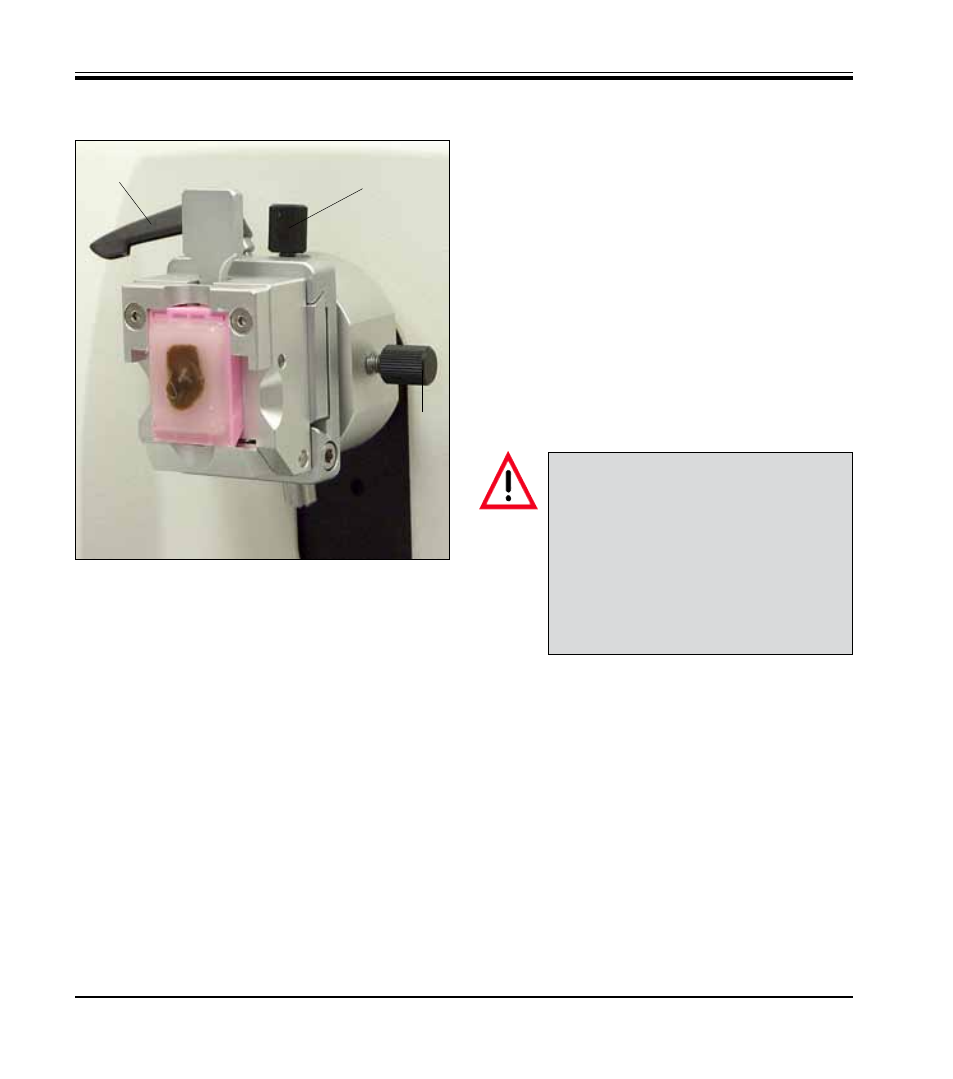
22
Instructions for Use, V2.1 – 10/2012
The specimen orientation allows for simple po-
sition correction of the specimen surface when
the specimen is clamped into place.
• Run the specimen to the rear end position
by turning the coarse feed wheel (see Fig. 6,
page 11). (see
Chapter 5.6
).
• Loosen the clamping lever in front on the mi-
crotome base plate and slide the knife hold-
er base with knife holder until it is almost in
front of the specimen.
For additional information, refer to
Fig. 10,
p. 18
or
Fig. 27,p. 31
.
Specimen blocks must NOT be orient-
ed during the retraction phase!
If a block is oriented during retrac-
tion, the block will advance by the
retraction value PLUS the selected
section thickness before the next
section.
This may cause damage to both speci-
men and knife!
5.5 Orienting the specimen
(only a directional specimen holder fixture)
• Move the specimen holder fixture to the up-
per end position by turning the handwheel
and engage the handwheel lock.
• To release the clamp, turn the eccentric
lever (29) counterclockwise.
• Turn setscrew (31) to orient the specimen in
north-south direction. Turn setscrew (30) to
orient the specimen in east-west direction.
• To lock the current orientation, turn the
eccentric lever (29) clockwise.
5. Operation
31
29
30
Fig. 14
