9 evaluating data with a pc, 1 connection between the tda-3000 and the pc, Evaluating data with a pc – JUMO 702540 TDA-300 / TDA-3000 - Handheld thermometer Operating Manual User Manual
Page 53: Connection between the tda-3000 and the pc
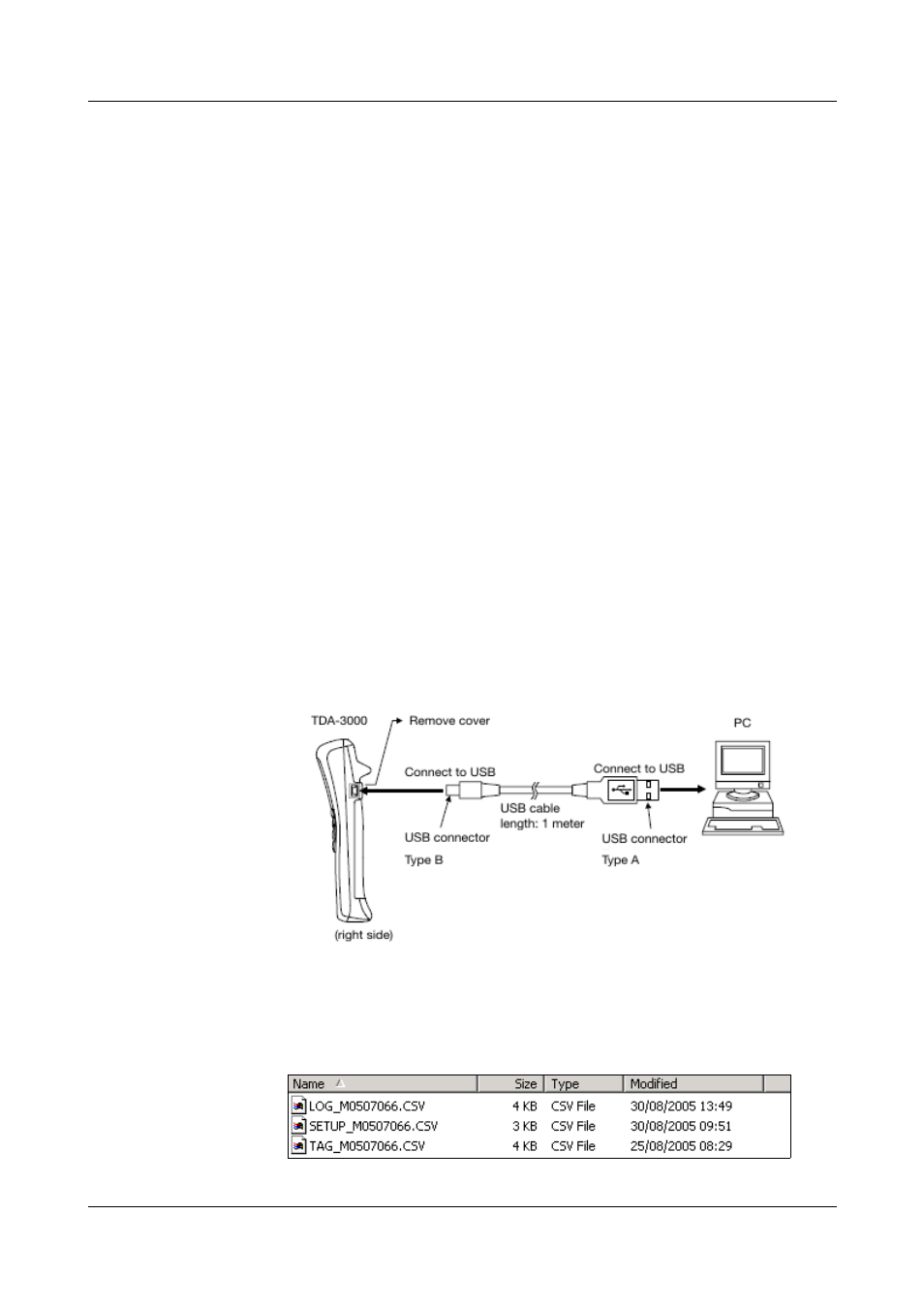
53
9 Evaluating data with a PC
With the handheld TDA-3000, it is possible to evaluate the measured data
using a personal computer (PC). The data are transferred via the USB
interface.
System
requirements
PC compatible computer with operating system Windows
®
2000, XP, Vista or
7 (32-bit and 64-bit).
9.1 Connection between the TDA-3000 and the PC
Since the TDA-3000 is operated with the standard drivers of the operating
system, it can only be connected to a PC and not to other computer systems.
h Connect the instrument to the PC using the USB interface cable that comes
with the delivery.
It does not matter whether the TDA is switched on or off. The necessary power
(for the data transfer) is supplied by the PC via the USB interface.
h Open “My computer” of Windows and then “Removable disk”.
The following illustration serves as an example. It shows which files have been
created.
H
Windows and EXCEL are registered trademarks of the
Microsoft Corporation.
H
If the TDA is connected to the PC for the first time, the necessary
instrument drivers are automatically installed by the PC operating
system. If you are using Windows XP, Windows Vista or
Windows 7, then start the computer before making the connection
to the instrument. This ensures that you are logged on and have
the necessary authorization.
