2 operating keys, 1 introduction – JUMO 702540 TDA-300 / TDA-3000 - Handheld thermometer Operating Manual User Manual
Page 12
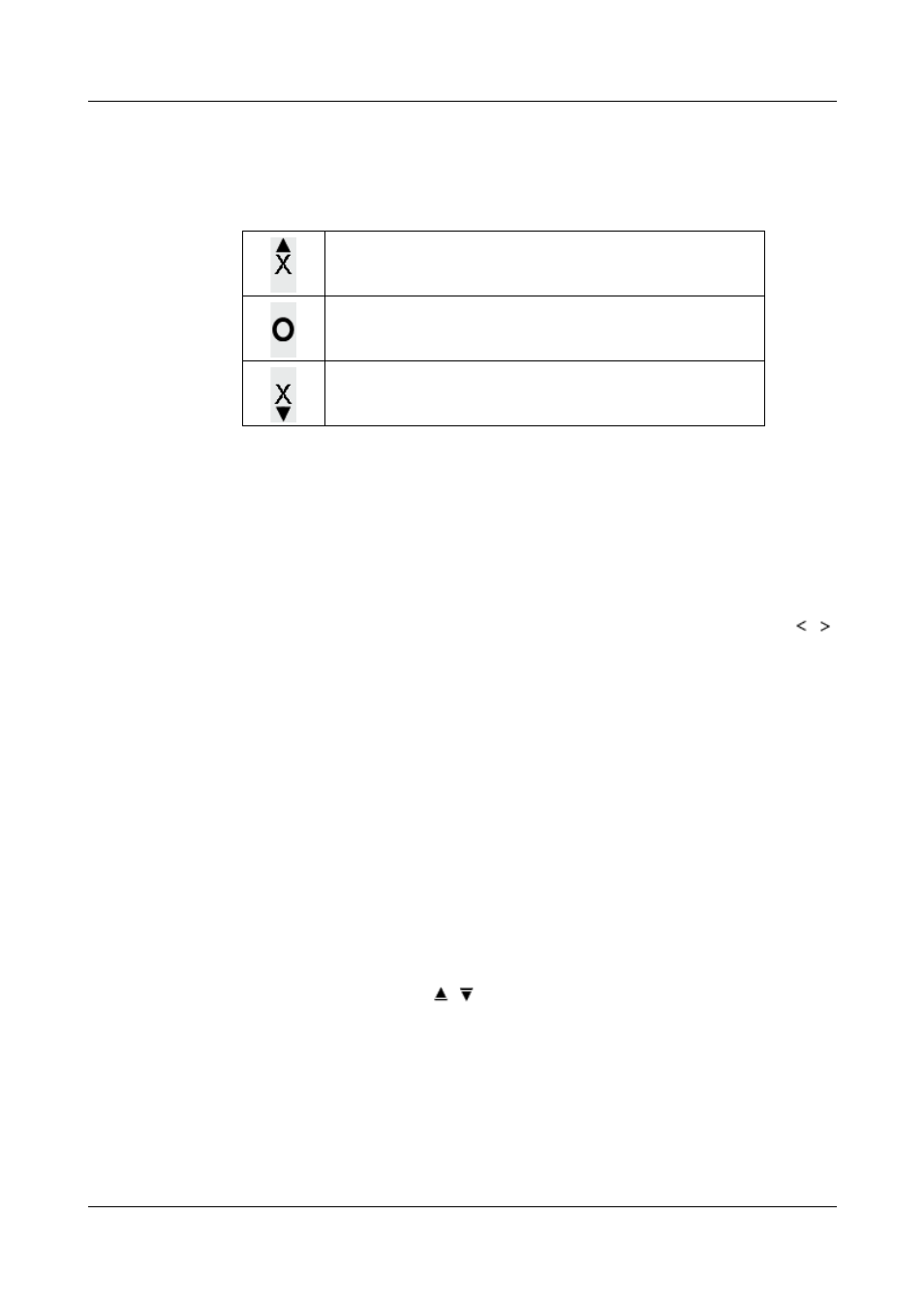
1 Introduction
12
(7)
Limit value
Indicates whether the measured temperature is within the selected range
limits.
Caution: The limit values (upper and lower limits) must be set up.
(8)
Message line
This shows the name in the function menu, the date
1
, the name of the
measurement point
3
, the user name
2,3
etc.
1. Set the date, so that it can be recorded
(see Chapter 2.2 “Setting the date and time”).
2. Will not be displayed if no user name has been defined.
3. Maximum 11 characters.
(9)
Message
selection
Shows that the information in the LCD display changed, by using the
(
,
)
keys.
1.5.2 Operating keys
MENU/POWER
key
You can use this key to switch the instrument on and off. If you press the key
for longer than 2 seconds, when the instrument is switched on, it will switch
off.
When the instrument is switched on, you can use this key to call up the
function menu and to change between the individual functions.
SET key
You can use this key to make settings.
ESC key
You can use this key to cancel the alteration of a settings. If the setting
procedure is canceled, the instrument will retain the original value.
UP and DOWN
keys
You can use these keys
(
,
)
to select the measurement points or the user
names that are stored in the instrument, and are shown in the LCD display.
You can select the setting during configuration.
Temperature above the limit temperature.
Temperature within the limits.
Temperature below the limit temperature.
