7 crystal replacement – INFICON RSH-600 Rotary Sensor User Manual
Page 27
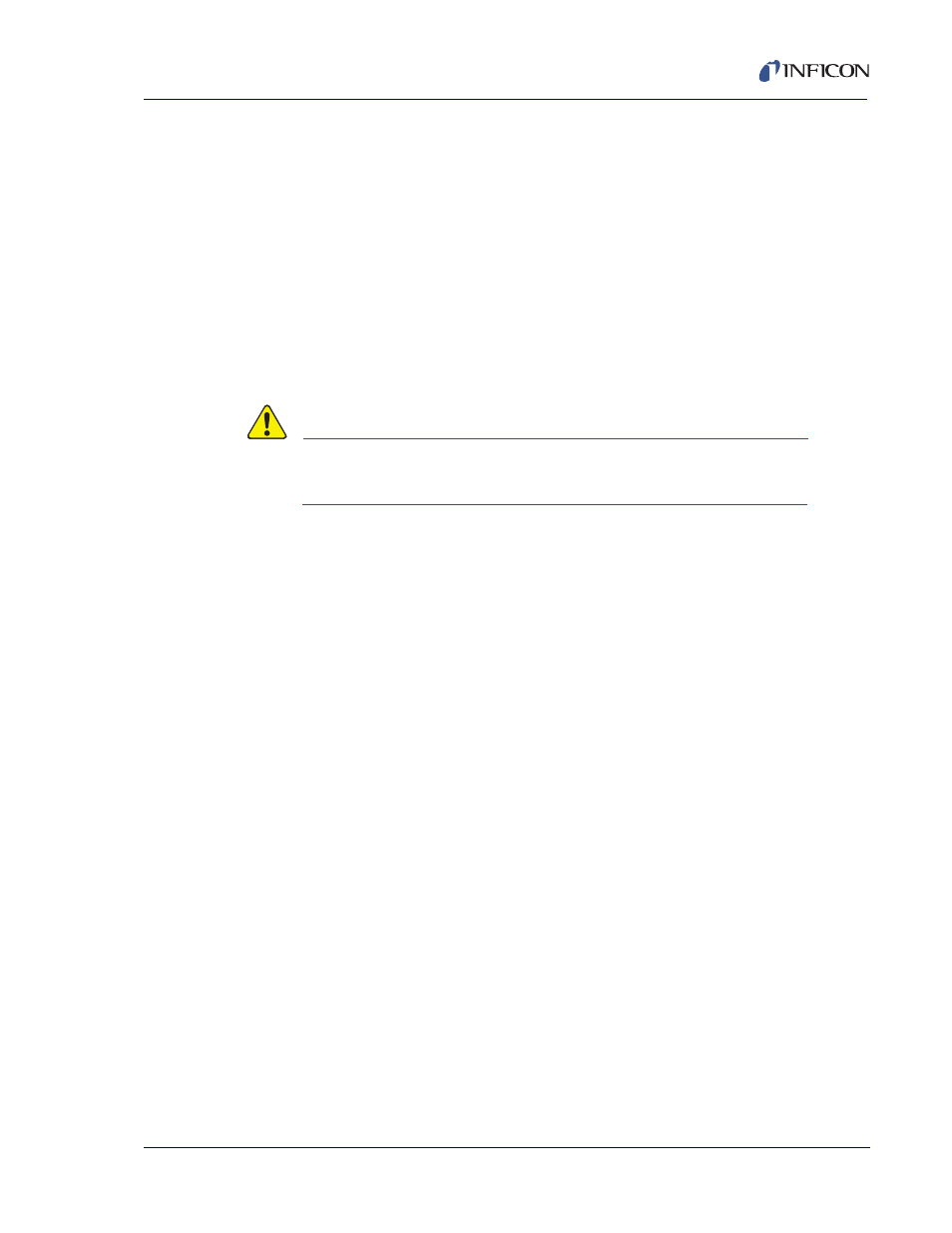
3 - 5
IPN
1
5
3800
-G
RSH-600 Operating Manual
NOTE: The crystal holder seating surface is machined to a very fine finish
(16 micro inches rms). This high quality finish is essential to provide good
electrical and thermal contact with the crystal. Applying excessive force
during cleaning or using overly abrasive cleaning materials may damage
this finish and reduce sensor performance.
3.7 Crystal Replacement
Always use clean nylon lab gloves and clean plastic tweezers when handling the
crystal. Handle the crystals only by their edges. Anything that comes in contact with
the crystal surfaces may leave contamination, which may lead to poor film
adhesion. Poor film adhesion will result in high rate noise and premature crystal
failure.
CAUTION
Do not use metal tweezers to handle crystals. Metal
tweezers may chip the edge of the crystal.
1
Remove aluminum foil (if installed).
2
Remove the stainless steel head cover.
2a
Loosen the retainer ring nut.
2b
Push the head cover inward while turning it counterclockwise until it stops
(1/16 of a turn.)
2c
Pull the head cover outward and remove head cover from the head barrel.
3
Remove the copper head cover.
3a
Loosen the three Allen head screws that attach the head cover to the copper
clamping ring. (Leave clamping ring attached.)
3b
Carefully slide the head off of the barrel of the RSH.
4
Loosen center screw of the head to release crystal retainer.
5
Remove the remaining three screws (on the backside of the retainer) to
separate the head from the spring retainer.
6
Remove the used crystals and replace new ones into the crystal holder. Make
sure to place the crystal so that the solid electrode is facing out of the head.
7
Put the spring retainer and crystal housing back together and tighten the three
screws being careful not to deform the crystal springs or break the crystals.
8
Place the complete crystal retainer assembly back on the head barrel, observe
and line it up with the indexed pin. Tighten the screw.
9
Replace the head cover.
NOTE: Crystal replacement time can be reduced by using a spare crystal holder.
