INFICON 2020ppbPRO Portable Photoionization Detector User Manual
Page 90
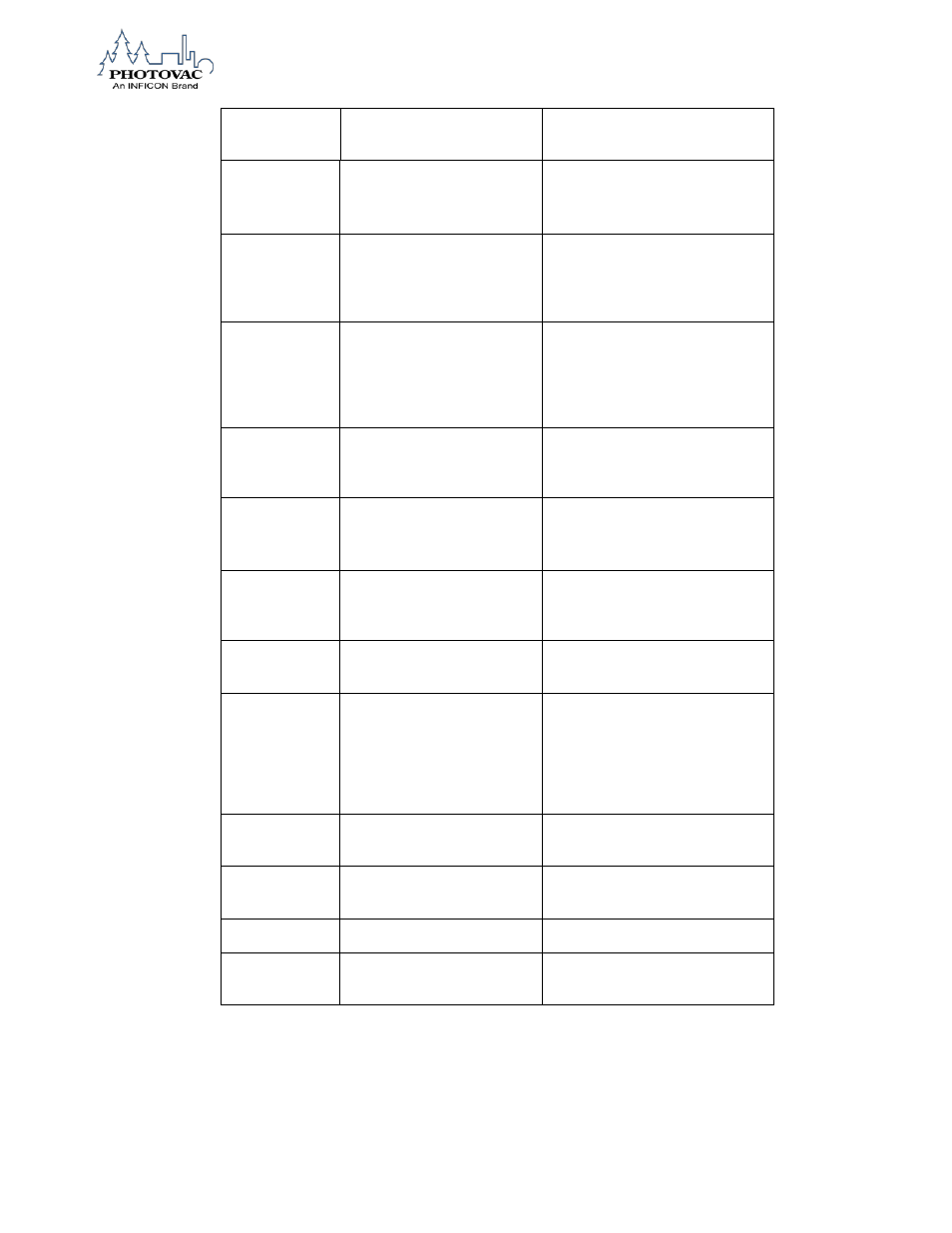
84
ISP-074-576-P1D
84
UV lamp window is dirty.
Clean the lamp window.
See page 80.
UV lamp is failing.
Install a new lamp. See
Removing and Replacing the UV
Lamp on page 77.
The concentration and
sample gas are not com-
patible with the
2020ppbPRO.
Contact INFICON.
UV Lamp
Error
UV lamp has not started
immediately.
This fault may occur
momentarily when the
2020ppbPRO is first turned on.
Allow 60 seconds for UV lamp
to start and fault to clear.
Turn the 2020ppbPROoff then
on again. Wait 60 seconds for
UV lamp to start.
UV lamp is not installed
Install UV lamp. See
Removing and Replacing the UV
Lamp on page 77
Incorrect lamp is installed.
Use only INFICON
’s high
performance 10.6eV lamp
(MX1760150)
Electronic problem
Contact INFICON for
assistance.
Pump Error
If the pump sounds
labored, the pump is
operating outside its
normal operating range.
Check for obstructions in the
sample line.
Verify that the sample line,
sample probe and inlet filter
are not blocked.
Ensure that the sample outlet
is not blocked.
The 2020ppbPRO has
aspirated a liquid.
Contact INFICON.
The pump has failed.
Contact INFICON.
Blocked Filter
Replace the inlet filter
INFICON Part No. MX750100.
