Battery charging, Removing and replacing the battery pack – INFICON 2020ppbPRO Portable Photoionization Detector User Manual
Page 44
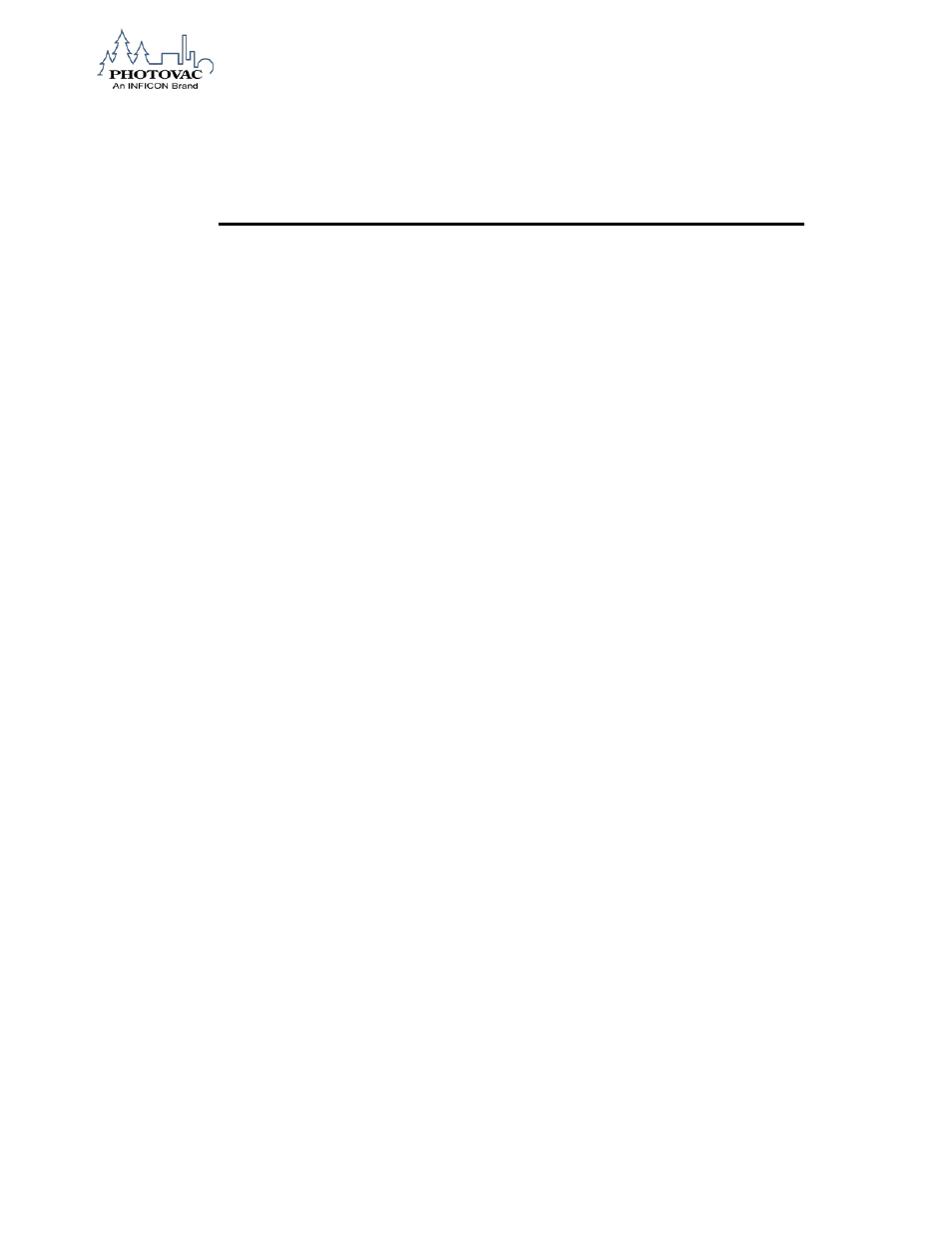
38
ISP-074-576-P1D
38
Battery Charging
Before beginning operation of the 2020ppbPRO, the battery pack must be charged.
You can also remove the battery pack and replace it with a fully charged spare
battery pack (Part No. MX700010 or MX700011).
NOTE: You must use the 220 V battery charger (Part No. MX396013) in order to comply
with the requirements of the applicable Council Directives.
Removing and Replacing the
Battery Pack
NOTE: Do not remove or recharge the battery pack in a hazardous location.
To remove the battery pack:
1. If the 2020ppbPRO has been turned on, turn it off by pressing the
ON/OFF key for five seconds and then releasing it.
NOTE: If you do not turn the 2020ppbPRO off before removing the battery pack, you will
reset the instrument and you will lose all logged data and setup parameters.
2. Locate the battery hatch on the back of the instrument. See Figure 4.
3. Loosen the two Phillips screws in the top of the battery hatch.
4. The battery hatch can now be removed.
5. Lift the battery pack out of the case and carefully disconnect the battery
pack connector from the 2020ppbPRO.
6. Attach the connector from the charged battery pack to the
2020ppbPRO.
NOTE: The connector is polarized. It will only fit one way. Do not force the connection.
7. Place the battery pack in the 2020ppbPRO case. Ensure the battery
wires are not pinched or strained.
8. Ensure the wrist strap ring is in proper position. This ring holds the wrist
strap in place.
9. Replace the battery hatch and then replace the two screws. Do not
over-tighten the screws as you will damage the case.
