INFICON 2020ppbPRO Portable Photoionization Detector User Manual
Page 68
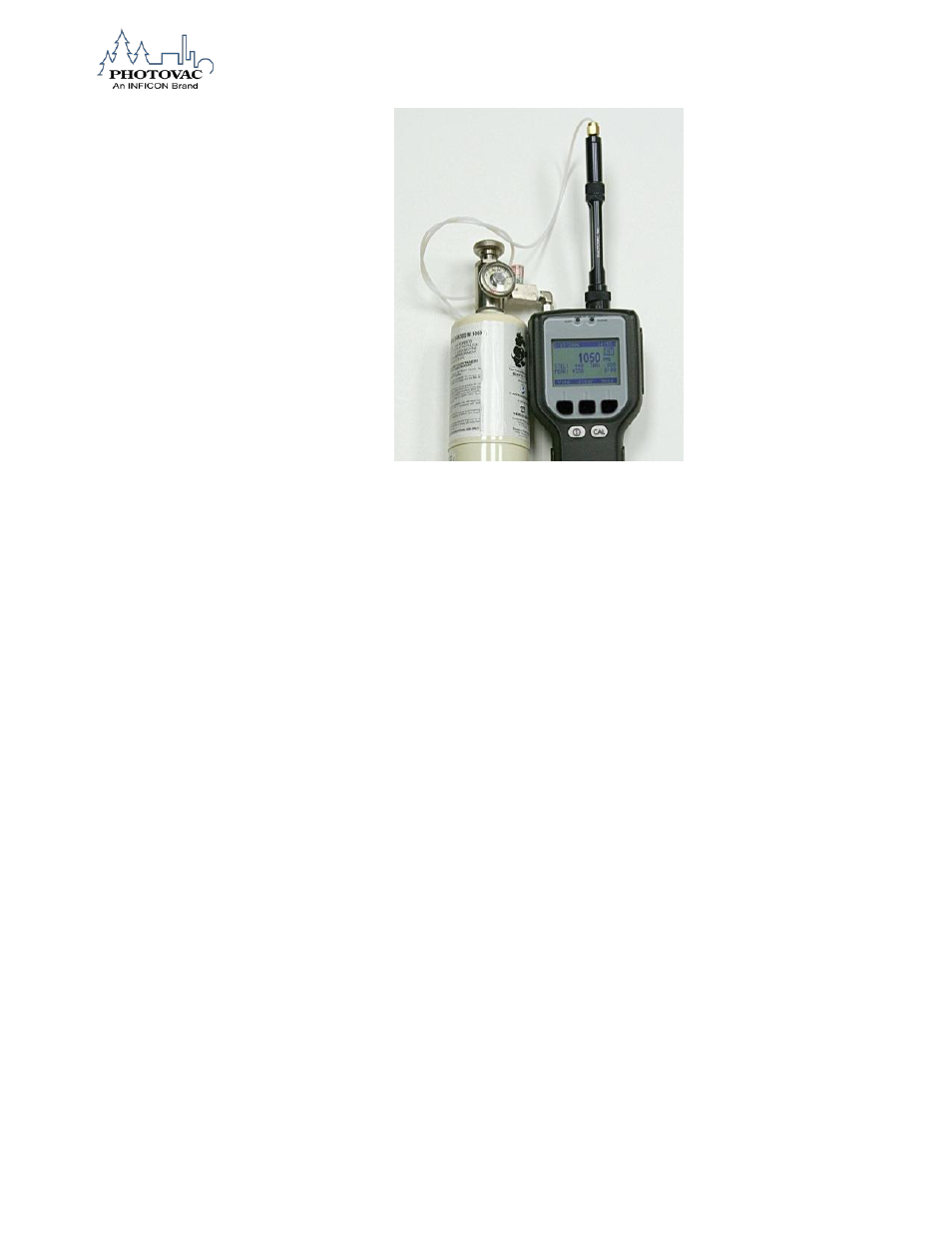
62
ISP-074-576-P1D
62
Figure 17. Calibration with Flow-Match
Calibrating the 2020ppbPRO with the
Flow-Match Regulator
1. Ensure that the short sample probe is connected to the 2020ppbPRO
filter tube holder inlet.
NOTE: Ensure the sample probe is free of any contamination, as this will affect the
calibration.
2. Press the CAL key.
3. Follow the instructions on the display and connect the intake sample
conditioner tube (F1760162) and filter tube holder (A1790500).
NOTE: If using Ultra Zero air, connect the air tank to the tube holder inlet using a suitable
regulator.
Then press the “Next” key. The 2020ppbPRO will take 60-90 seconds to
set the zero point for calibration.
4. The 2020ppbPRO
display will show “Zero air calibrated. Continue
calibration?” Press the “Next” key.
5. Enter the span gas concentration if the concentration displayed on the
2020ppbPRO is different than the concentration of the span gas
cylinder. Pre
ss the “New” key and follow the display prompts. For
further information, see page 43 for numeric value, duration, time, and
date entry. If the span concentration matches the span gas cylinder
concentration, press the “Next” key. To exit calibration, press the
“Cancel” key.
6. Ensure the calibration gas cylinder is upright and open the regulator by
turning the valve counter clockwise. Open the regulator until the ball is
1/8” from its rest position.
