INFICON Ecotec E3000 Multigas-Sniffer-Leak Detector User Manual
Page 32
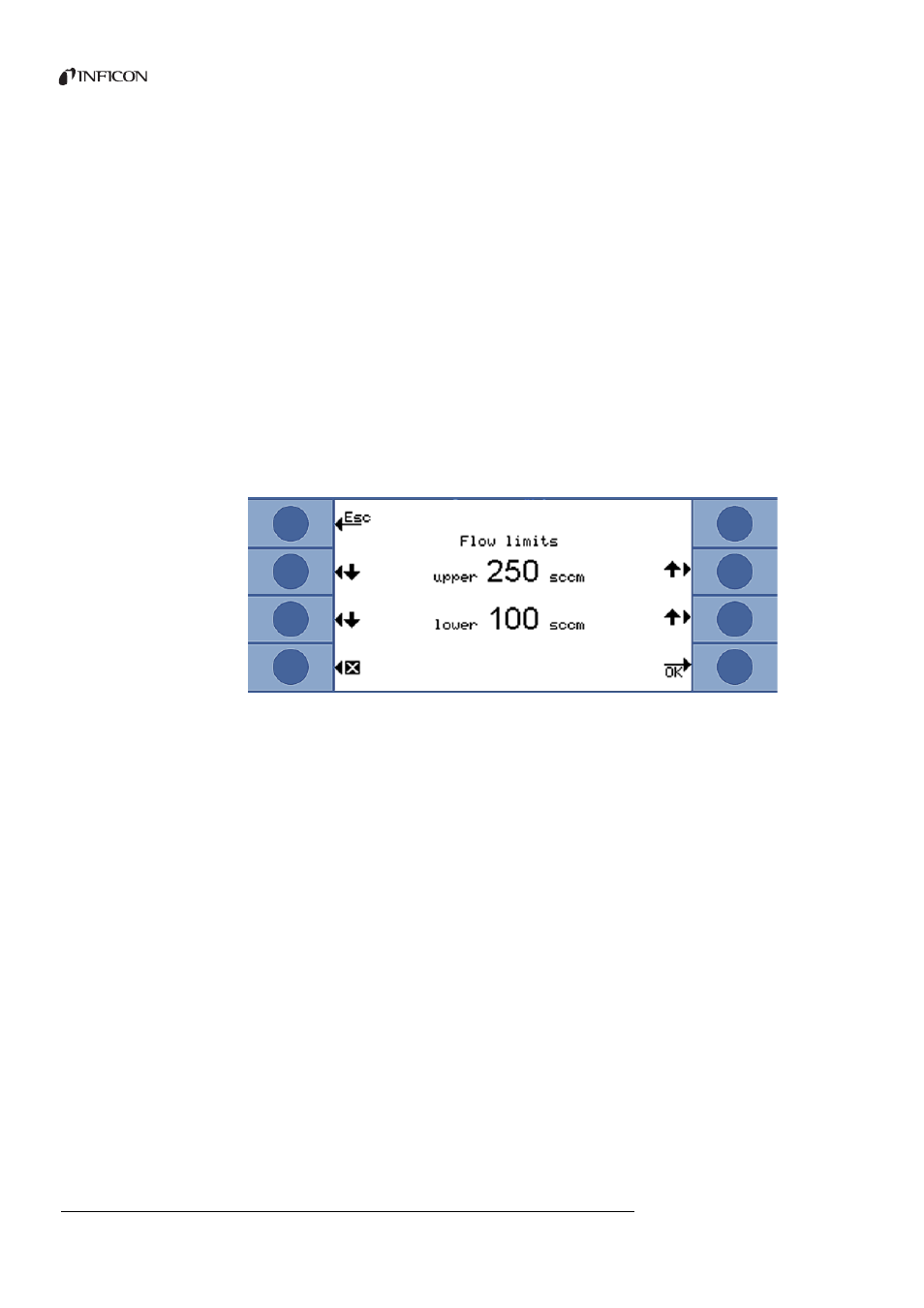
32
6 Operation
Tr
an
sl
ation
o
f the
o
rig
in
al
operatin
g
in
str
u
ct
io
ns
Ecot
ec E3
000,
k
in
a
22en
1
-r
, 1
407
The key on the sniffer line handle can also be activated or deactivated by pressing the key
longer.
Zero time
Zero time is the time during which the leak rate must be negative so that the zero point
can be revised downward automatically. The best setting depends on your measurement
conditions (sampling speed, gas background, test specimen).
Setting range: 1 to 9.9 s
Flow limits
To detect a leak on the 160-sccm capillary, an upper limit value is set. If the value is
exceeded, the system issues the warning “Capillary broken”. With longer exceedance,
device components are also switched off to protect them.
To detect a clogging of the 160-sccm capillary, a lower limit value is set. If the value is fallen
short of, the system issues warning “Changed flow!”. With a strong lower deviation, the
error message “Flow through capillary too low” is issued.
Possible settings range from 160 to 999 sccm or 0 to 160 sccm.
The closer the lower limit value is set to the actual flow rate, the more sensitive the Ecotec
E3000 reacts to a beginning clogging of the filter and the sniffer line.
Fig. 17: Setting flow limits
The flow through the sniffer line depends on the atmospheric pressure of the
environment. If you operate the device at great height, the flow rate through the sniffer
line can drop considerably, approx. 20 % per 1000 m height. Reset the flow limits
accordingly in this case.
Monitoring check
The sensitivity check in the device ensures that the sensitivity of the Ecotec E3000 is always
sufficient. The entire gas flow from sniffer probe to sensor is monitored and the software
simultaneously checks whether the Ecotec E3000 can determine the correct signal
strength with it. The monitoring ensures that the Ecotec E3000 does not become
insensitive and that leaks are not detected without the user noticing. If the sensitivity is
reduced, the error message “Sensitivity too low” is issued. Recalibration can restore
sensitivity in this case,
see “6.4.2 Calibration”, page 37
. The error message is repeated every
15 seconds until calibration is started.
We urgently recommend leaving the monitoring switched on at all times. It should be
deactivated only for measurements in an argon-free environment because monitoring
requires the argon signal.
Calibration
In the window “Calibration”, you can activate or deactivate external calibration. If
calibration is deactivated, you can calibrate only internally with a built-in ECO-Check
calibrated leak. The command “Cal” in the measurement window is no longer displayed.
This prevents a previously executed external calibration from being overwritten
accidentally. Details on calibration,
