2 audio settings, Audio settings, See “alarm delay – INFICON Ecotec E3000 Multigas-Sniffer-Leak Detector User Manual
Page 29
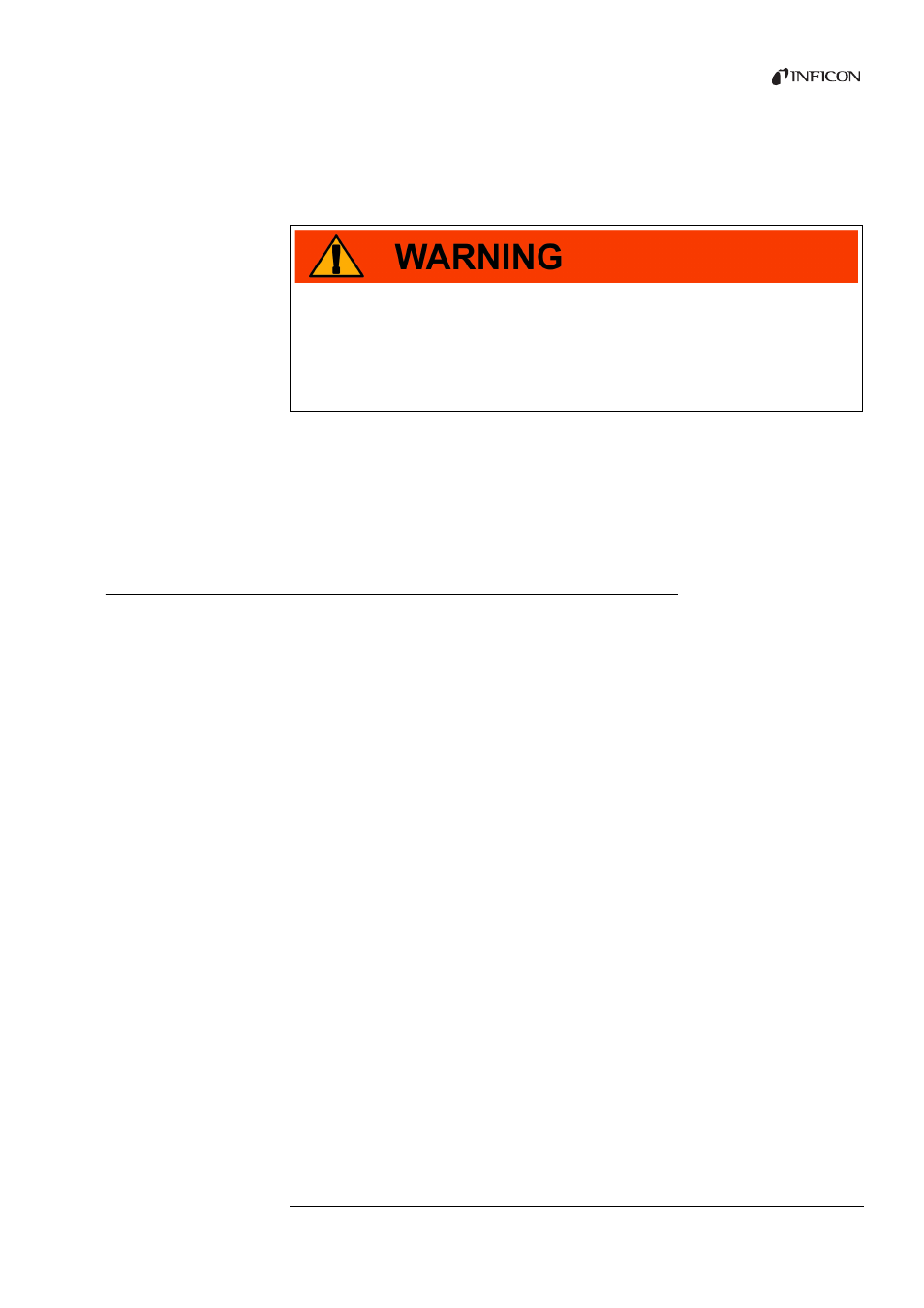
6 Operation
29
Tr
an
sl
ation
o
f the
o
rig
in
al
operatin
g
in
str
u
ct
io
ns
Ecot
ec E3
000,
k
in
a
22en
1
-r
, 1
407
Alarm delay
With very unstable surface conditions, it can be expedient to emit an acoustic alarm only
if the trigger value is exceeded for a specified period of time. If the function is activated,
the number indicating the volume of the device speaker flashes in the status bar.
Setting range: 0 to 9.9 seconds, in tenths of a second
Wake up
If the Ecotec E3000 is in idle state (sleep), a time can be set for it to start automatically. This
way you can set the Ecotec up to run through its warm-up phase already before the shift
starts.
You can set a separate wake-up time exact to the minute for each day of the week.
To deactivate the wake up again, set the wake-up time to 00:00.
6.3.2
Audio settings
Beep sound
You can switch off the signals that indicate the completion of specific functions.
Device speaker
You can switch off the speaker installed in the main unit. This does not influence the
speaker connection.
Audio sniffer
You can choose whether the speaker in the sniffer handle should signal the exceedance of
search threshold or trigger value.
You can also switch off the speaker completely.
Alarm profile
You can assign one of three alarm profiles to the device speaker:
Pinpoint
Setpoint
Trigger/alarm
Danger due to undetected leaks.
If the alarm delay is activated, there may be no acoustic alarm even though a leak is
detected.
►
Please note the measurement display in the device and the handle.
►
Deactivate the function when surface conditions are stable again.
