INFICON T-Guard Leak Detection Sensor User Manual
Page 23
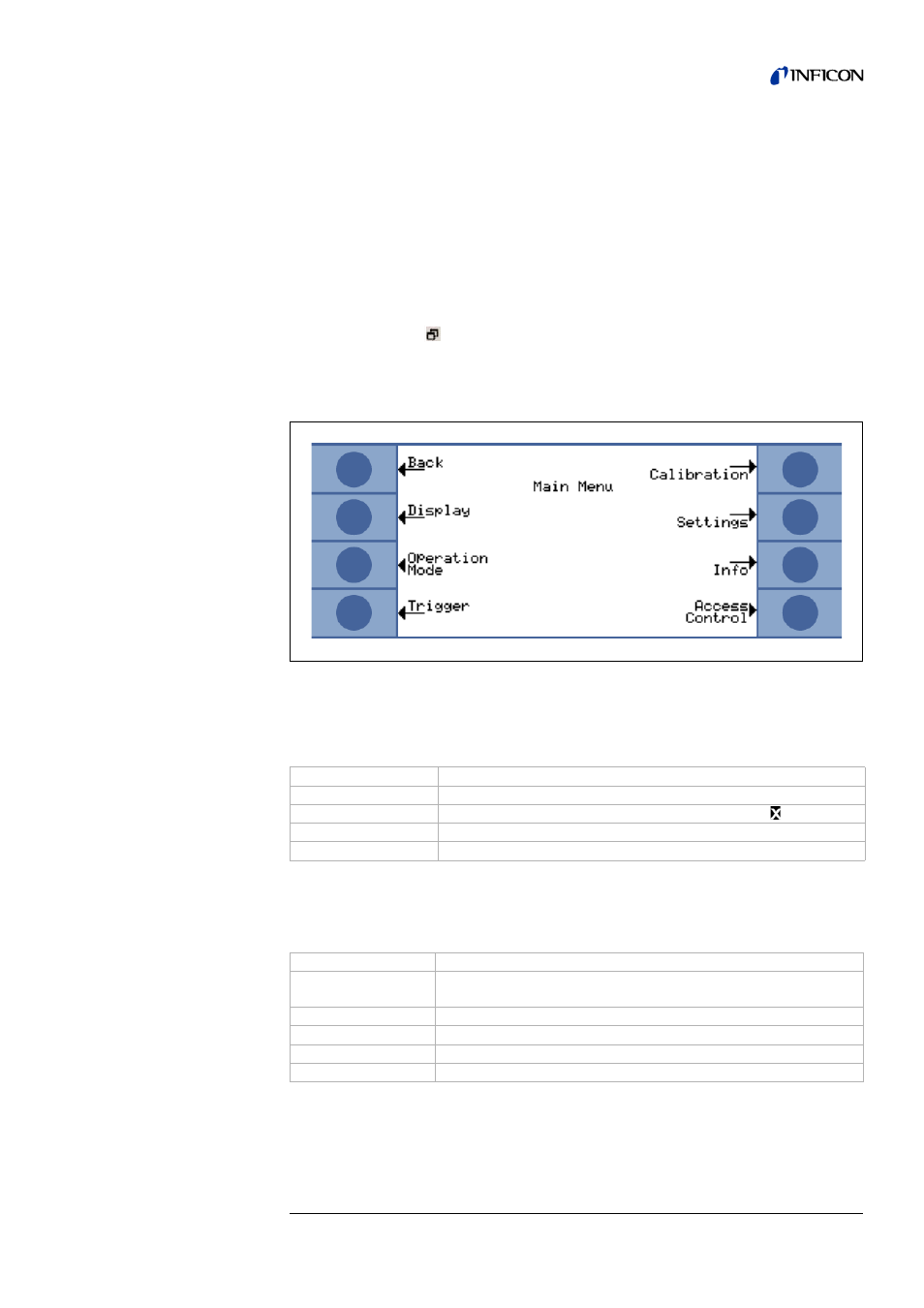
Description
21
jina
85
e 3
.fm
Tech
ni
ca
l Ha
nd
bo
ok
(1
11
2)
Press the START button to start a measurement using the selected method. The
measurement will then finish automatically.
STOP button
Press the STOP button to cancel the measurement immediately.
MENU button
In order to change the settings or to read information about T-Guard™ Leak Detec-
tion Sensor, open the menu by pressing the MENU button or the Soft Key (No.4) with
the MENU symbol (
).
You will go back to the position in the menu you left before.
By pressing the M
ENU
button again you will get back to the measurement menu. By
pressing the MENU button for two seconds you will get into the main menu.
Soft Keys
The functions of the 8 soft keys depend on the currently opened menu.
Entering values and units
The numerical values are entered in the the MENU page as follows:
Fig. 4-12 Main Menu appearance
Soft key No. 1
Description
1 and 8
very often have the functions B
ACK
/ E
SC
and OK, in this order,
4
often has the function to completely leave the menu ( )
MENU button
Enter/Leave the menu
Soft key No. 1
Description
1 (E
SC
-button)
leave this menu page and return to the previous menu page. The
value will not be changed.
2(
↑ )
increments the numerical value.
3(
↓ )
decrements the numerical value.
6 and 7(
↑ and ↓ )
changes the unit
8 (OK)
saves the entered value.
