EZWatch HOMEView User Manual
Page 9
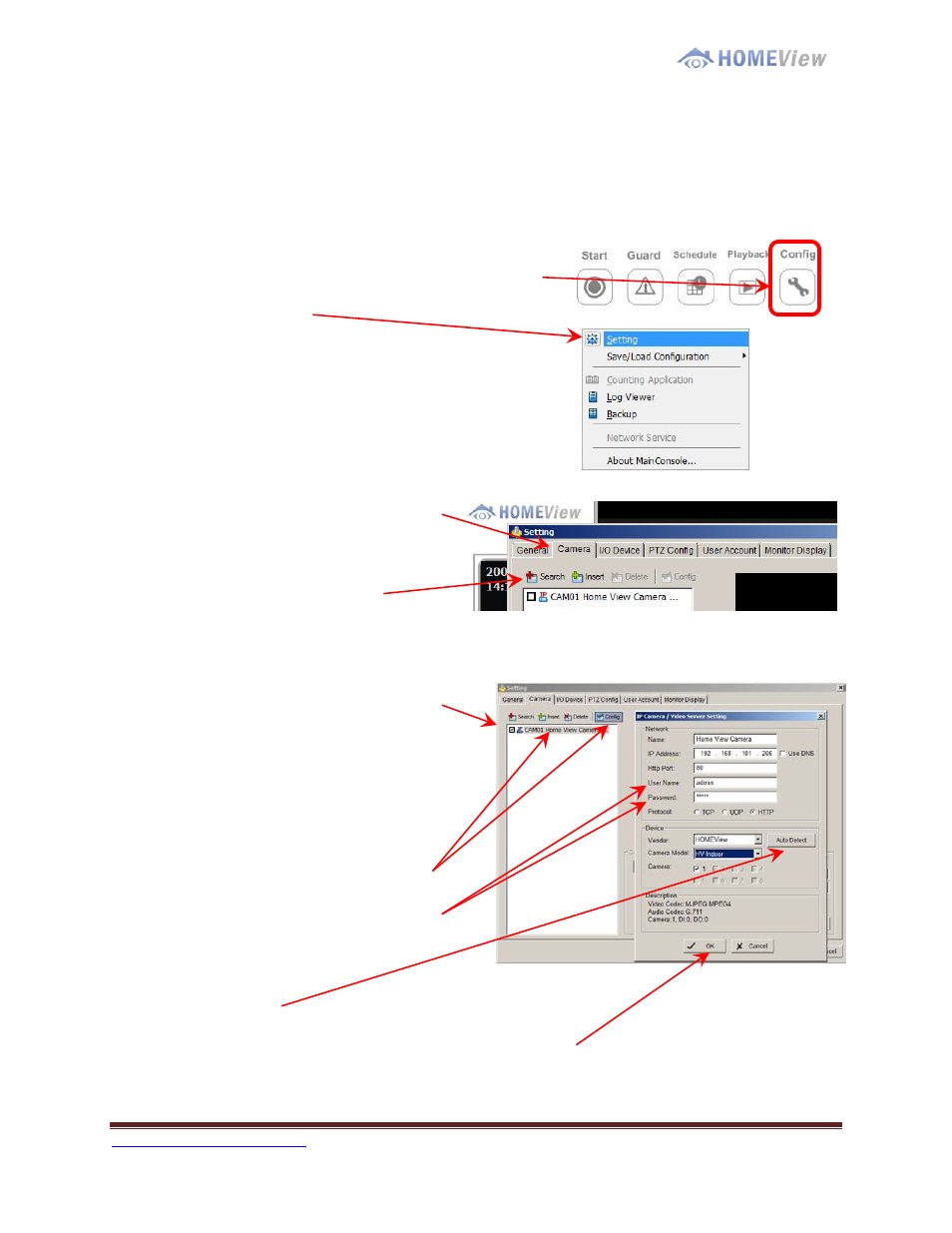
1-800-435-0544
Page 9
Step 6: Setting Up HOMEView Cameras for Viewing and Recording
A
A
D
D
D
D
H
H
O
O
M
M
E
E
V
V
I
I
E
E
W
W
C
C
A
A
M
M
E
E
R
R
A
A
(
(
S
S
)
)
Make sure you are logged into the HOMEView system Main Console.
From the Main Console screen, click on the Config
icon at the bottom of the screen and then choose
Setting from the menu.
From the Settings window, click on the
“Camera” tab.
Click “Search” to search for the
HOMEView cameras that are connected
to your system.
If your network is communicating correctly,
any HOMEView cameras that you have
installed should show up in the list of
available cameras.
*Note: If your cameras do not show up,
please refer to the troubleshooting guide at
the end of this manual.
Highlight the camera and Click Config.
Enter the username and password. The
default User Name is admin and the default
Password is admin.
Click “Auto Detect”
Click OK to add the camera and exit the Settings Panel.
