EZWatch HOMEView User Manual
Page 30
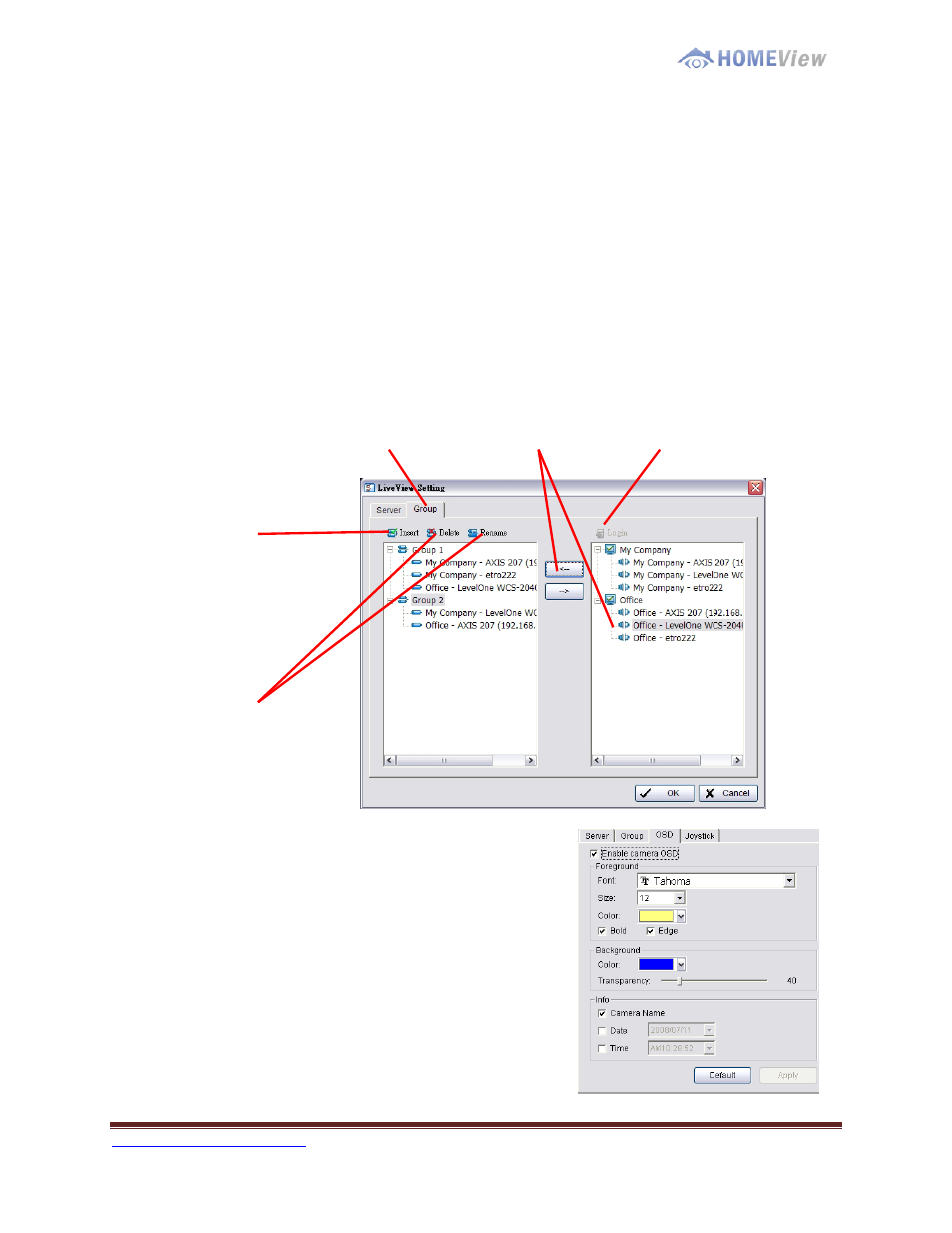
1-800-435-0544
Page 30
Setup Panel—Group
You may put different cameras into the same group
Step 1: Go to the Group tab of the LiveView Setting panel.
Step 2: Log in to all the servers that contain the camera(s) you would like to put
into the group(s).
Step 3: Click “Insert” to create a new group; name the group for future reference.
Step 4: From the window at the right, highlight the camera(s) that you would like to
add to a group and then click on the “<--“ button. Repeat the process until
you are satisfied with the group setting.
Step 5: Click on the Delete and Rename button to remove or rename a specific
group.
Step 6: Repeat Step 3 to 5 until you are done with creating and setting groups.
Step 7: Click OK.
Setup Cameras OSD
You may adjust font style on this panel,
Step 1: Enable camera OSD option.
Step 2: Select the font, font size, font color and any
font effects desired.
Step 3: Select the information that you wish to see in
the sub-screen of the camera.
Step 1
Step 2
Step 4
Step 3
Step 5
