EZWatch HOMEView User Manual
Page 10
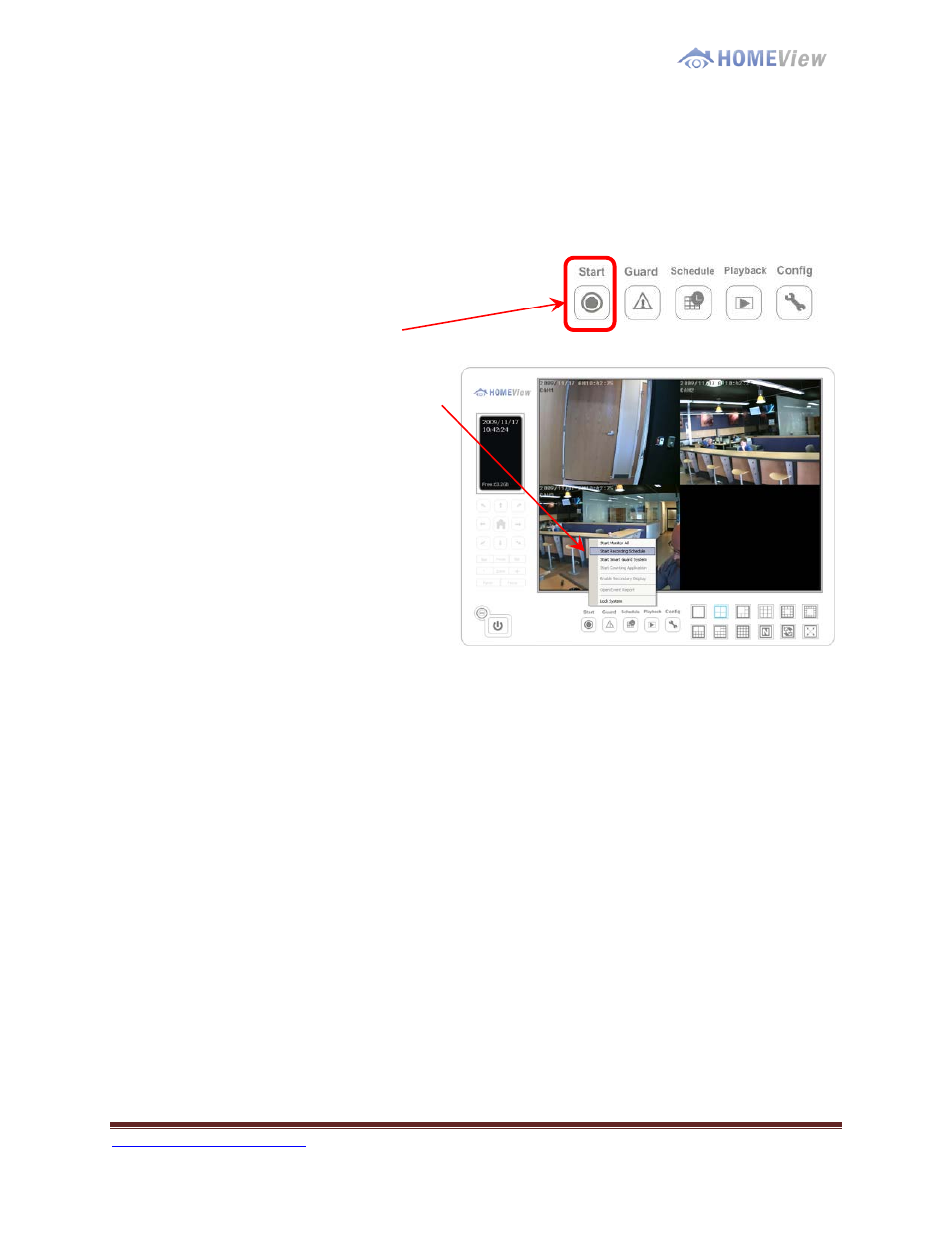
1-800-435-0544
Page 10
IMPORTANT: If you are setting up multiple cameras, click on the next camera in the list
so it is highlighted in blue and enter admin for the “User Name” and “Password”. When
this has been completed for each camera, click on the OK button to save the settings.
Then click the OK button on the Settings window.
S
S
T
T
A
A
R
R
T
T
R
R
E
E
C
C
O
O
R
R
D
D
I
I
N
N
G
G
In the Main Console, go to Start.
Click on “Start Recording Schedule”. By
default, your cameras are now set to
record 24 hours a day, 7 days a week.
You have now completed the quick start
set-up and your cameras are now
connected to the HOMEView software
and recording.
The next step is to program recording schedules, set motion detection areas and adjust
the cameras settings and schedules. See the User Manual for details on advanced
programming functions.
