Setting - user account, Save/ load configuration, Setting - user account save/ load configuration – EZWatch HOMEView User Manual
Page 37
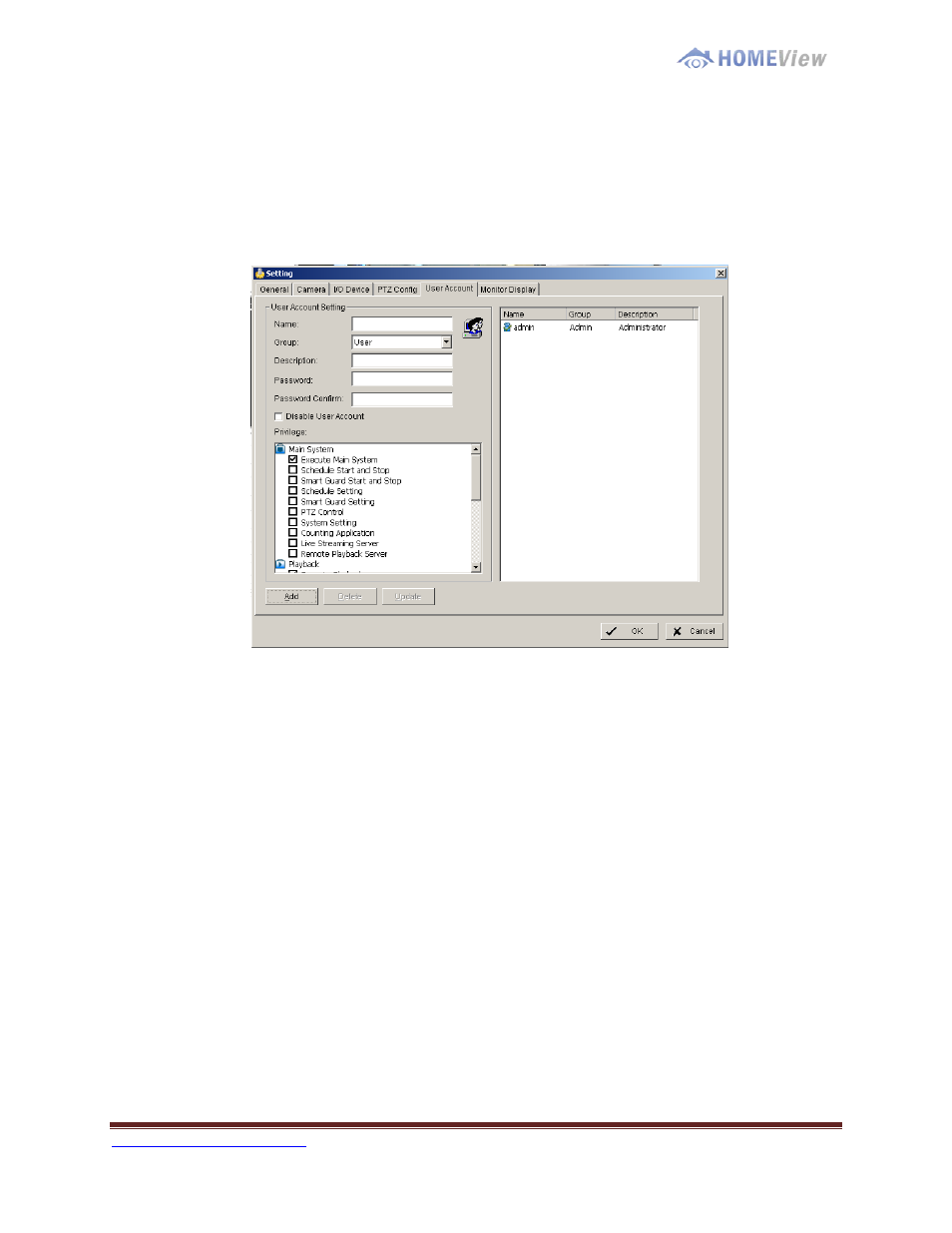
1-800-435-0544
Page 37
Device: The manufacturer field will automatically populate when the HOMEView system
finds cameras. Click on “Auto Detect” and the model name will show in the box.
Description: Show information from the HOMEView camera(s).
Setting - User Account
User Account: The administrator may manage the user accounts here. From the list on
the right, highlight each account and modify the privilege setting.
S
S
a
a
v
v
e
e
/
/
L
L
o
o
a
a
d
d
C
C
o
o
n
n
f
f
i
i
g
g
u
u
r
r
a
a
t
t
i
i
o
o
n
n
The Save/ Load Configuration function allows system users to save any specific setting
as a cfg (config) file. You may save several different cfg files at any time.
Save Configuration: To save a specific setting, go to Config > Save/ Load
Configuration > Save. In the popup window, type in the file name and then save it as a
cfg file.
Load Configuration: To load a specific setting, go to Config > Save/ Load
Configuration > Load. In the popup window, go to the directory that you saved the cfg
files at, select any one of them and then click OK to load the file. Main Console will be
automatically shutdown after loading a new configuration. Please re-start Main Console
manually.
Note: HOMEView will be automatically shutdown after loading a new configuration.
Please re-start Main Console manually.
