Environmental Express SPE-Express with Cover User Manual
Page 14
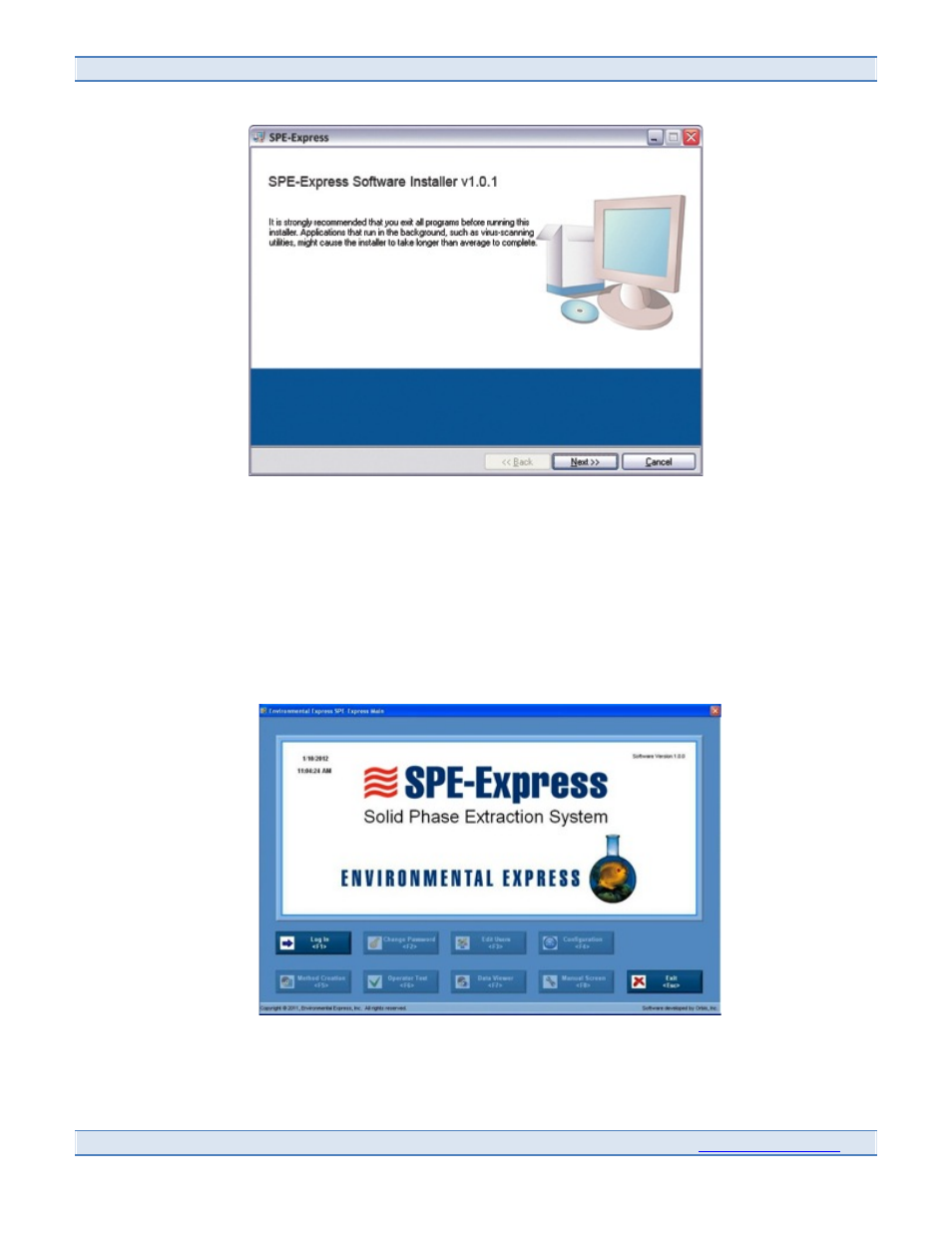
SPE-‐Express Operation and Instruction Manual
www.envexp.com
13
•
After the driver is installed a prompt for National Instruments software will appear.
This installs the SPE-Express program and NI Software from the NI Software folder.
o Navigate through the windows by pressing the "Next" button to install the software
o After the software Is installed a shortcut to the SPE-Express Program will appear on the
Desktop
•
After installation is complete, restart the computer.
Welcome to the Environmental Express SPE-Express Software.
•
“Log In/Log Out”: Press to open the Log In dialog box.
•
“Exit”: Press to exit the SPE-Express software, or press the Escape key.
•
The date and time is shown in the upper left hand corner.
•
The software version is shown in the upper right hand corner.
