Blaupunkt DX-R70 User Manual
Page 55
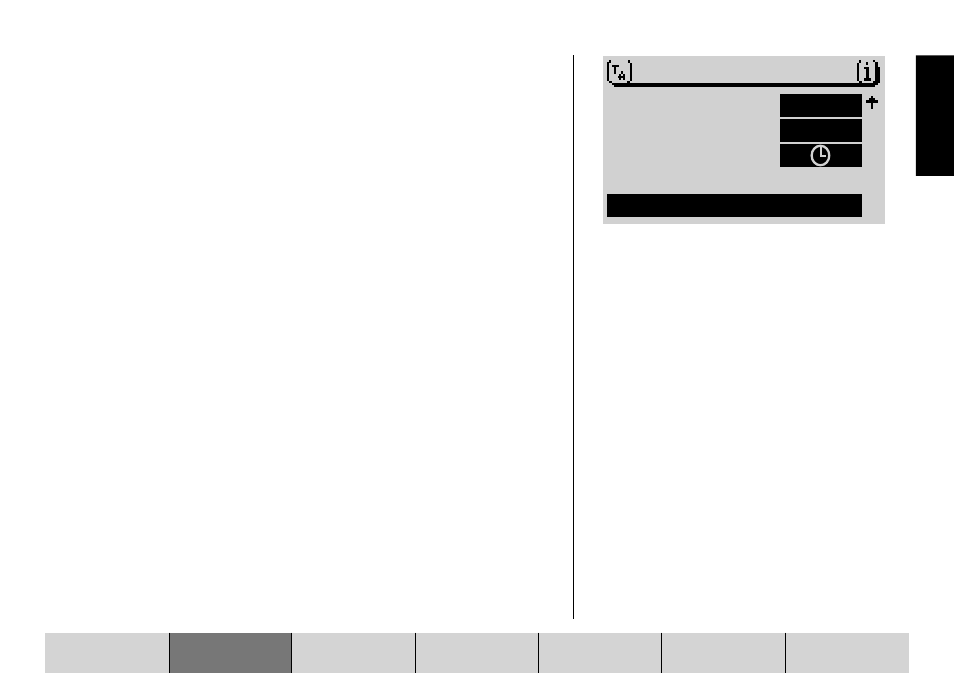
55
INTRODUCTION
NAVIGATION
RADIO MODE
CD MODE
INDEX
SETUP
CD CHANGER
ENGLISH
DEUTSCH
DEUTSCH
DEUTSCH
Manually setting your position
If GPS reception is not available, you can manually set your position yourself.
1
Press the MENU button
:
.
✔
The navi menu is displayed.
2
Highlight the
MAN. POSITION
menu item.
3
Press the OK button
8
.
4
You can now enter the position in the order of town, street, junction.
✔
After completing your entry, the navi menu will be displayed again.
Note: Not all junctions, for instance those on ring roads, are suita-
ble when entering a position.
NAVI. MENU
MA. POSITION
TIME INFO
LANGUAGE
ON
NAVI SIMULAT.
LAST10
ON
See also other documents in the category Blaupunkt Car speakers:
- Car Multimedia (92 pages)
- FREIBURG LOUISIANA RCM 148 (23 pages)
- Sevilla CD51 (26 pages)
- NEW YORK 800 (24 pages)
- MP71 (31 pages)
- Washington DJ70 (30 pages)
- CD32 (26 pages)
- MIAMI 100 USB (2 pages)
- ACAPULCO RDM 168 (30 pages)
- BRIGHTON MP27 (30 pages)
- ACR 3250 (13 pages)
- San Remo CD31 (23 pages)
- ALBERTVILLE RCM 149 (23 pages)
- MP35 (26 pages)
- VW / AUDI 7 607 548 500 (24 pages)
- BREMEN MP76 (55 pages)
- FRANKFURT RCM 104 (24 pages)
- 7 645 170 310 (37 pages)
- MP54 US (43 pages)
- MALIBU C50 (20 pages)
- BREMEN MP74 US (50 pages)
- PARIS RCM 104 (20 pages)
- KLN RCM RCM 126 (33 pages)
- Alaska DJ52 (30 pages)
- ACR 3231 (8 pages)
- LIMA CR 47 (17 pages)
- RHODOS CC 25 (12 pages)
- SAN FRANCISCO RDM 169 (45 pages)
- AUGSBURG CR 24 (13 pages)
- CR127 (17 pages)
- COBURG DJ A (25 pages)
- Orlando CD70 (31 pages)
- Essen CD31 (23 pages)
- SAN FRANCISCO CD70 (38 pages)
- HEIDELBERG CD50 (29 pages)
- MONTREUX C30 (24 pages)
- DAKOTA RCR 127 (19 pages)
- 7 647 492 310 (26 pages)
- HEILBRONN RCC 24 (14 pages)
- Sacramento CD33 (65 pages)
- MEMPHIS MP66 7 646 521 310 (77 pages)
- HEIDELBERG CD51 (27 pages)
- Acapulco CD51 (30 pages)
- SANTA CRUZ MP36 (33 pages)
- RCR 45 (18 pages)
