DIGIWEIGH DWP-98 User Manual
Page 8
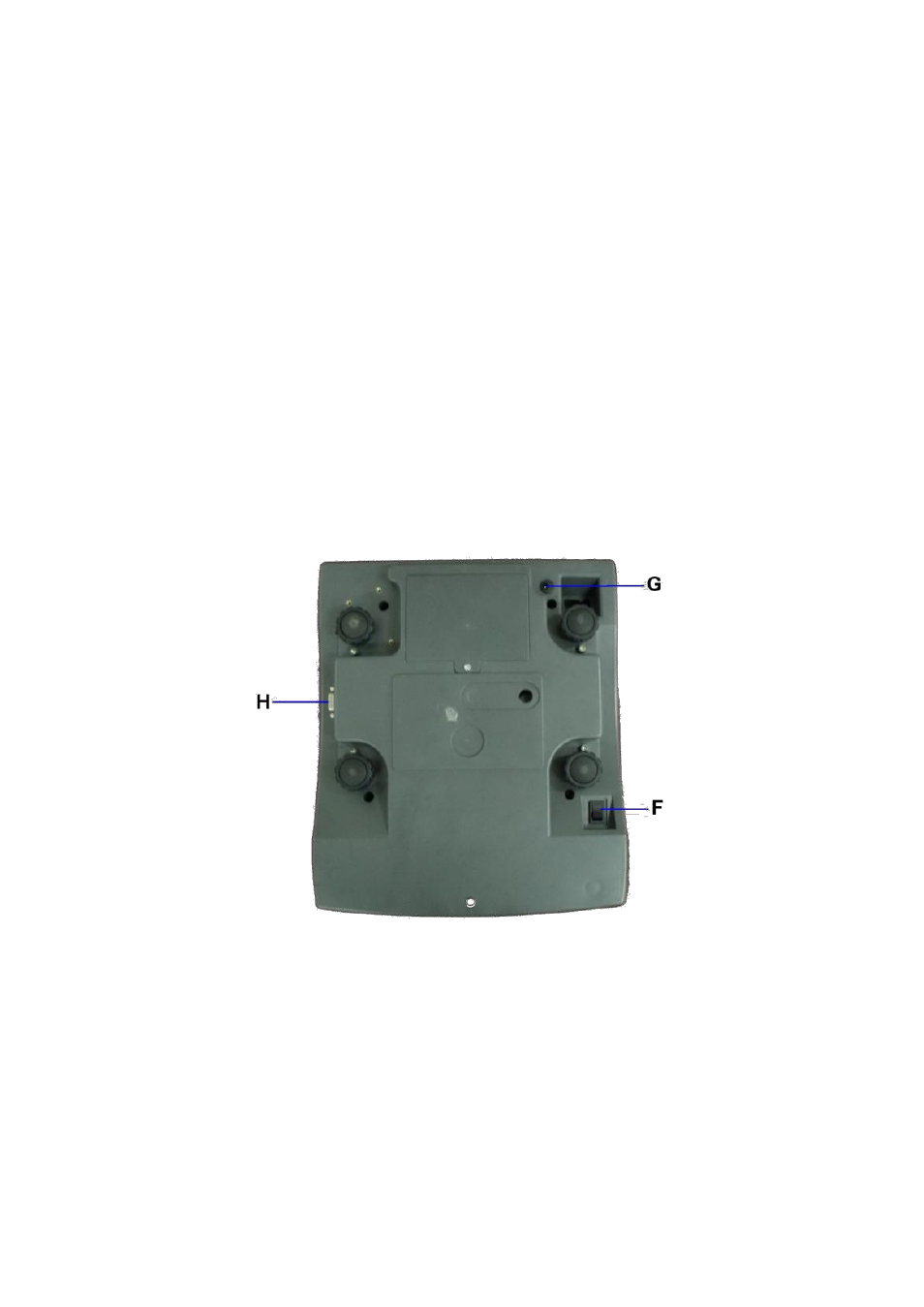
A. WEIGHT PANEL
Weight value is shown here.
B. UNIT PIECE WEIGHT PANEL
Unit piece weight is shown here.
C. QUANTITY PANEL
Quantity value is shown here.
D. BUBBLE LEVEL
Refer to this bubble to obtain a horizontal position for the instrument.
E. CHARGE STATUS INDICATOR
Red = Recharging battery; Green = Charging completed.
F. ON/OFF KEY
Press this key to turn the instrument on or off.
G. DC JACK INPUT
External power adaptor is plugged in here.
H. RS232 COMPORT
9 pin (DB9) RS232 interface output for connection with computer and other
peripherals.
