Rs232 data output – DIGIWEIGH DWP-98 User Manual
Page 22
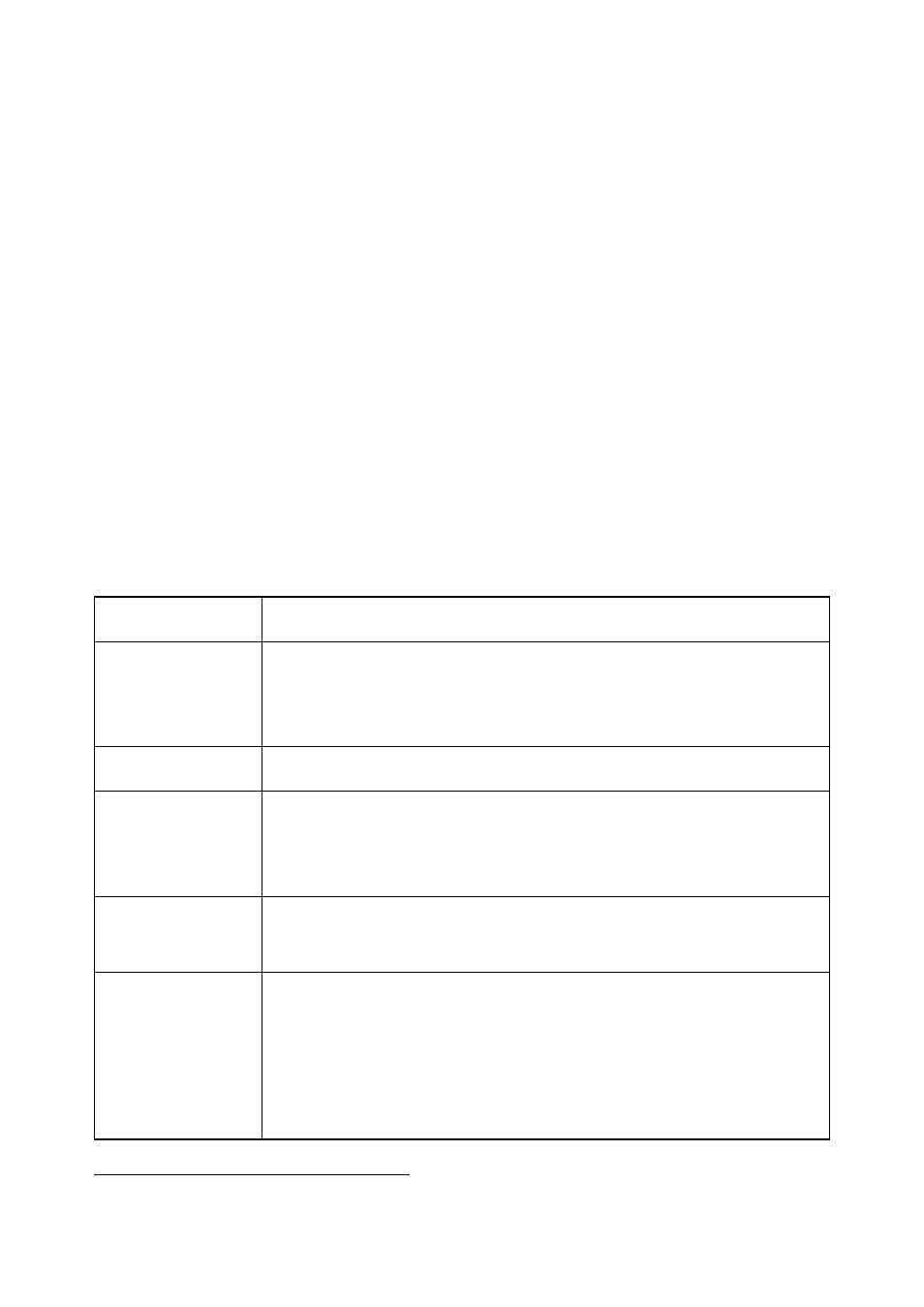
7. RS232 DATA OUTPUT
Data output parameters are fixed as below: -
Data Bit = 8
Parity = None
Stop Bit = 1
There are 2 data output modes (PC and Prt) are available
13
. PC is for
communication with computer and other peripherals which accepts and
processes continuous data communication. Prt (printer) is for transmission
to printer or other peripherals which accept only single or manual data
transmission.
Baud rate has to be set before proceeding to other settings.
7.1 PC (COMPUTER) MODE
Weight status and data are sent under the PC (Computer) Mode). Data is
transmitted in ASCII code. Data format is listed on below table.
DATA BIT
DESCRIPTION
1~2
MOTION STATUS
US = UNSTABLE
ST = STABLE
3
COMMA SEPARATION
4~5
NET/GROSS
NT = NET WEIGHT
GS = GROSS WEIGHT
6
SIGN (Sign of weight reading)
Positive = space. Negative = minus (-)
7~13
WEIGHT VALUE
7-character string containing the current weight including
location of decimal point.
If there is no decimal point, then the first character is a
13
Refer to 5. INITIAL SETUP for setting information
