Keys, display and connections – DIGIWEIGH DWP-98 User Manual
Page 5
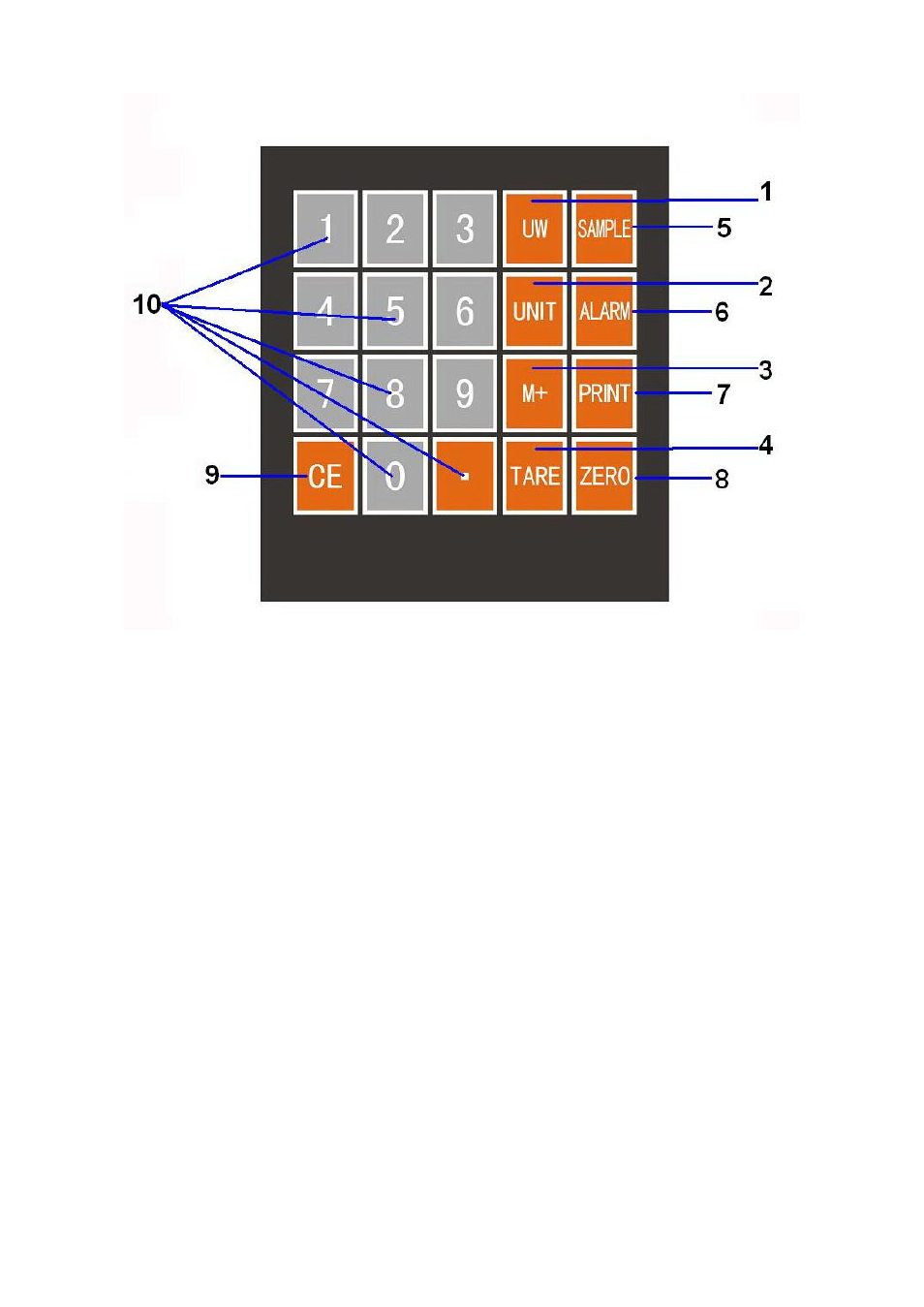
2. KEYS, DISPLAY AND CONNECTIONS
1. UNIT PIECE WEIGHT SET KEY
Press this key to confirm the unit piece weight entered by numeric keys.
2. WEIGHT UNIT KEY
Press this key to shift among various weight units.
3. M+ KEY
Press this key to accumulate the current quantity to memory or to recall the
accumulated total quantity when unloaded.
4. TARE KEY
Press this key to tare off the weight of a container.
Press this key to enter parameter
5. SAMPLE QUANTITY SET KEY
Press this key to confirm the sample size (pieces) entered by numeric keys.
6. CHECK KEY
Press this key to set upper & lower quantity check limit and to trigger the
