Det-Tronics X3302 Multispectrum IR Flame Detector with HART User Manual
Page 12
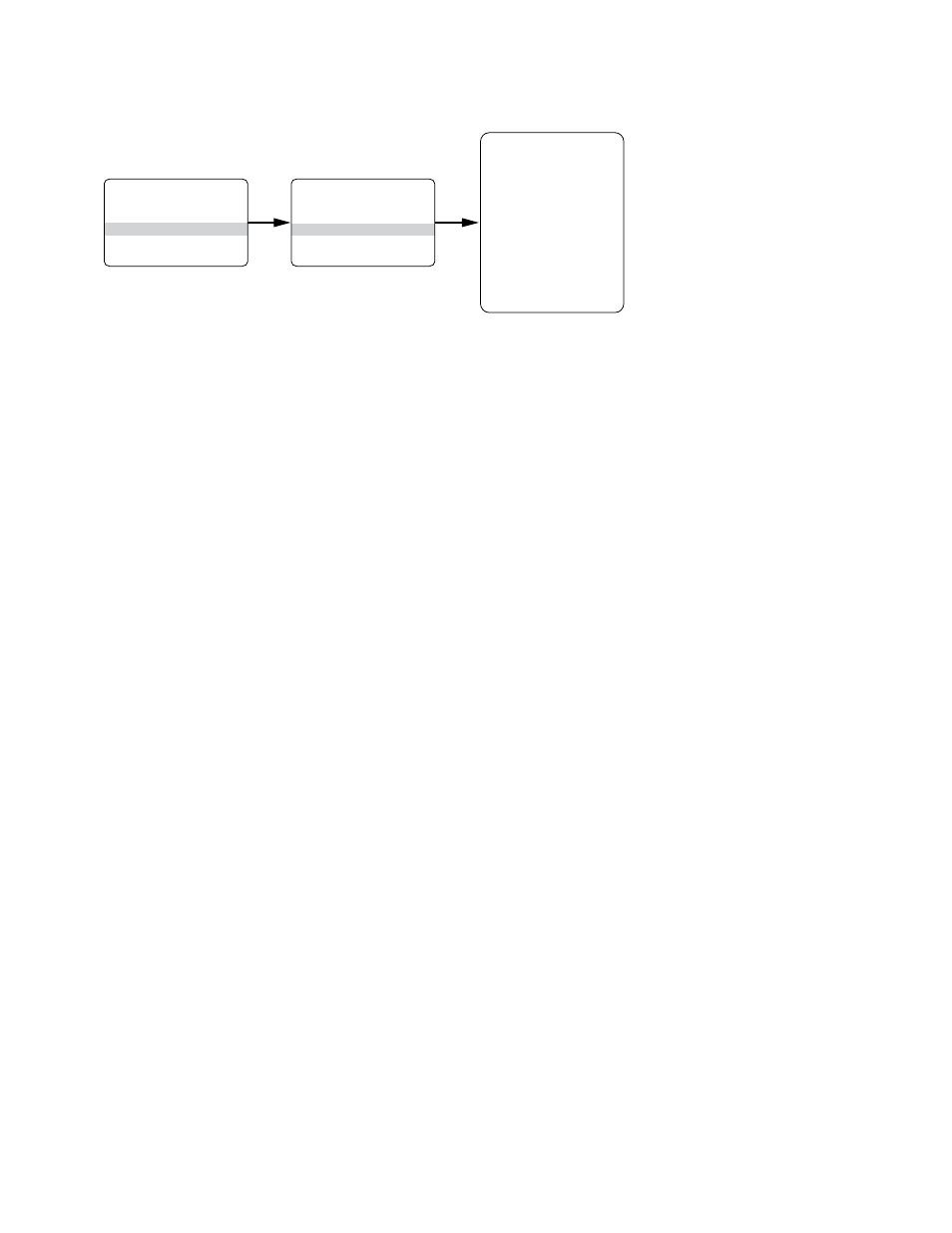
10
2.3
95-8613
sTATus InFo menu
This menu (read only) shows extensive status information about the detector.
1) warm up (Y/n)
Device is in the power-up time delay (warm-up) mode.
2) Fire (Y/n)
Indicates “Y” if the device is in a fire alarm status — analog output is at
20
mA,
fire alarm relay is actuated and LED is red.
3) Automatic
oi Fault (Y/n) Automatic
oi Fault. Check viewing windows and oi reflector plate for cleanliness.
4) diminish. detect. Flt (Y/n)
Diminished Detection Fault. Excessive background IR radiation. Eliminate IR
interference and/or re-aim/orient detector.
5) detect. disable Flt (Y/n)
Flame detector function has been disabled. Check viewing windows for
cleanliness and/or presence of excessive background IR signal.
6) sensor hdwr Fault (Y/n)
Sensor hardware fault.
7) hIB hardware Fault (Y/n)
HART Interface Board hardware fault.
8) Internal Com. Flt
Internal communication fault.
9) Incompatible Fault
Sensor module firmware version is not compatible with HART Interface Board.
10) voltage Fault (Y/n)
Detector operating voltage is out of tolerance.
11) hardware menu
Refer to sub-menu.
12)
oi menu
Refer to sub-menu.
Device Info Menu
1) General Info Menu
2) HART Info Menu
3) Status Info Menu
4) Detector Settings
5) History Menu
X3302 Root Menu
1) Fire (Yes/No)
2) Fault (Yes/No)
3) Device Info Menu
4) Command Menu
5) Device Setup Menu
Status Info Menu
1) Warm Up (Y/N)
2) Fire (Y/N)
3) Automatic Oi Fault (Y/N)
4) Diminish. Detect. Flt (Y/N)
5) Detect. Disable Flt (Y/N)
6) Sensor Hdwr. Fault (Y/N)
7) HIB Hardware Fault (Y/N)
8) Internal Com. Flt (Y/N)
9) Incompatible Fault (Y/N)
10) Voltage Fault (Y/N)
11) Hardware Menu
12) Oi Menu
