Sequence of operation for inert atmosphere oven – Despatch LCC1-51-3 User Manual
Page 41
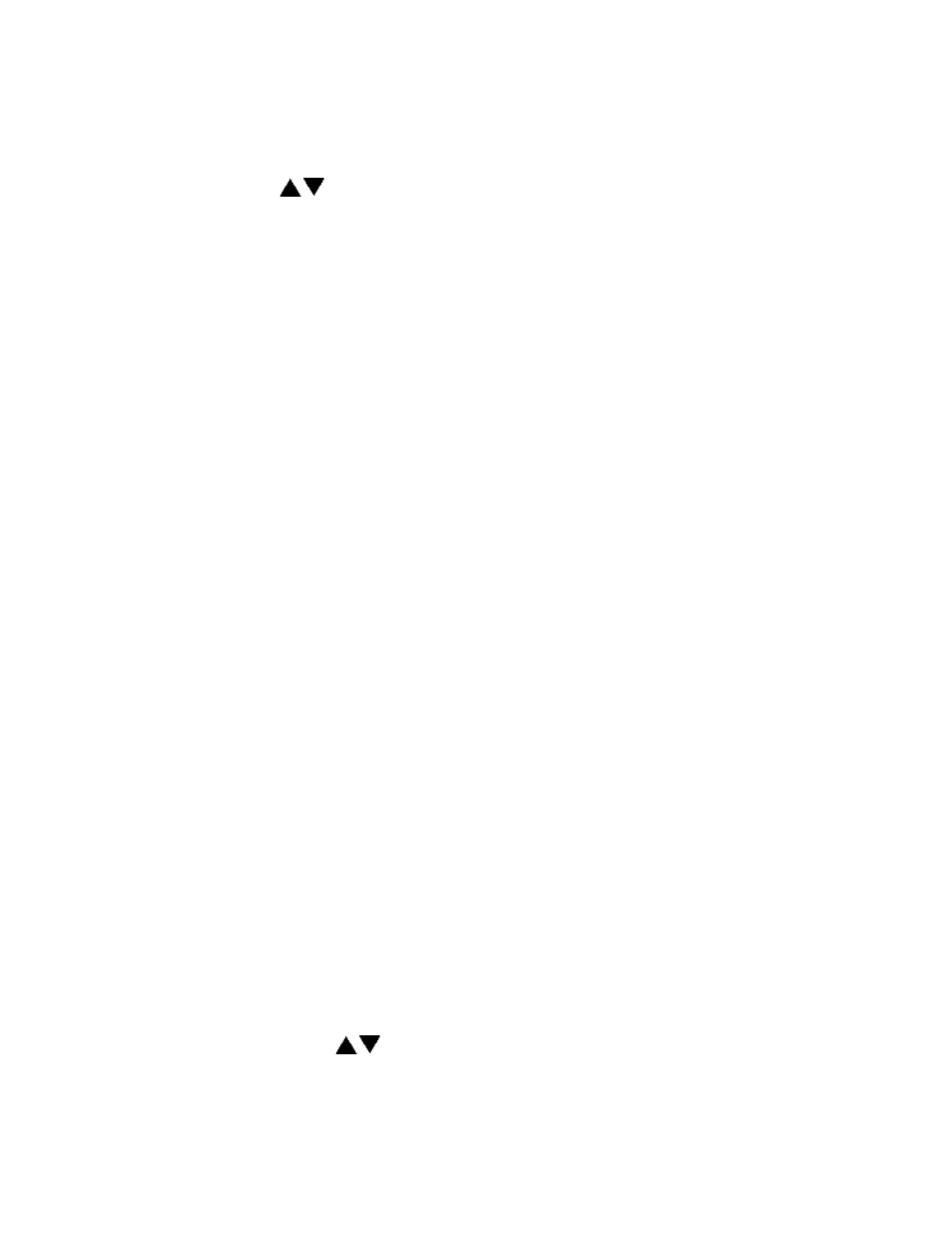
32
•
Press the Select key until Profile is displayed (note you can press the Run
key at any time to activate Profile Mode).
•
Press the
key to display the desired profile to run.
•
To start Profile Mode, press the Run key.
NOTE: The display will change from Stop to Run and the segment time
remaining, along with the current segment number, will be displayed.
6.
The oven profile cycle is in process and the door is closed. The green beacon
light is on steady, the amber beacon light is off.
7.
When the process is complete, the amber beacon is on, and the DOOR
RELEASE pushbutton light is on.
8.
Press the DOOR RELEASE pushbutton, and open the oven door to remove the
product workload.
9.
The operator closes oven door to complete the process cycle. The oven is ready
for the next lot.
Sequence of Operation for Inert Atmosphere Oven
1.
After the system is powered up (see previous procedure), the Protocol Plus
controller is initialized to run an event. Refer to the following section on the
control instrument for more information on programming event outputs.
2.
At this point the oven is idle, empty, door closed, and waiting for the next lot to be
processed. The Protocol Plus is not running a profile. make sure the nitrogen
flow meter is in the off position.
3.
Open the oven door.
4.
Place the product on the shelf in the oven. Close the oven door.
5.
Run the desired profile from the Protocol plus controller.
•
Press the Select key until Profile is displayed (note that you can press
the Run key at any time to activate Profile Mode).
•
Press the
key to display the desired profile to run.
•
To start Profile Mode, press the Run key.
6.
The first segment of the program is the PURGE MODE. Set the nitrogen flow
