Despatch MIC1162 Hi-limit User Manual
Page 32
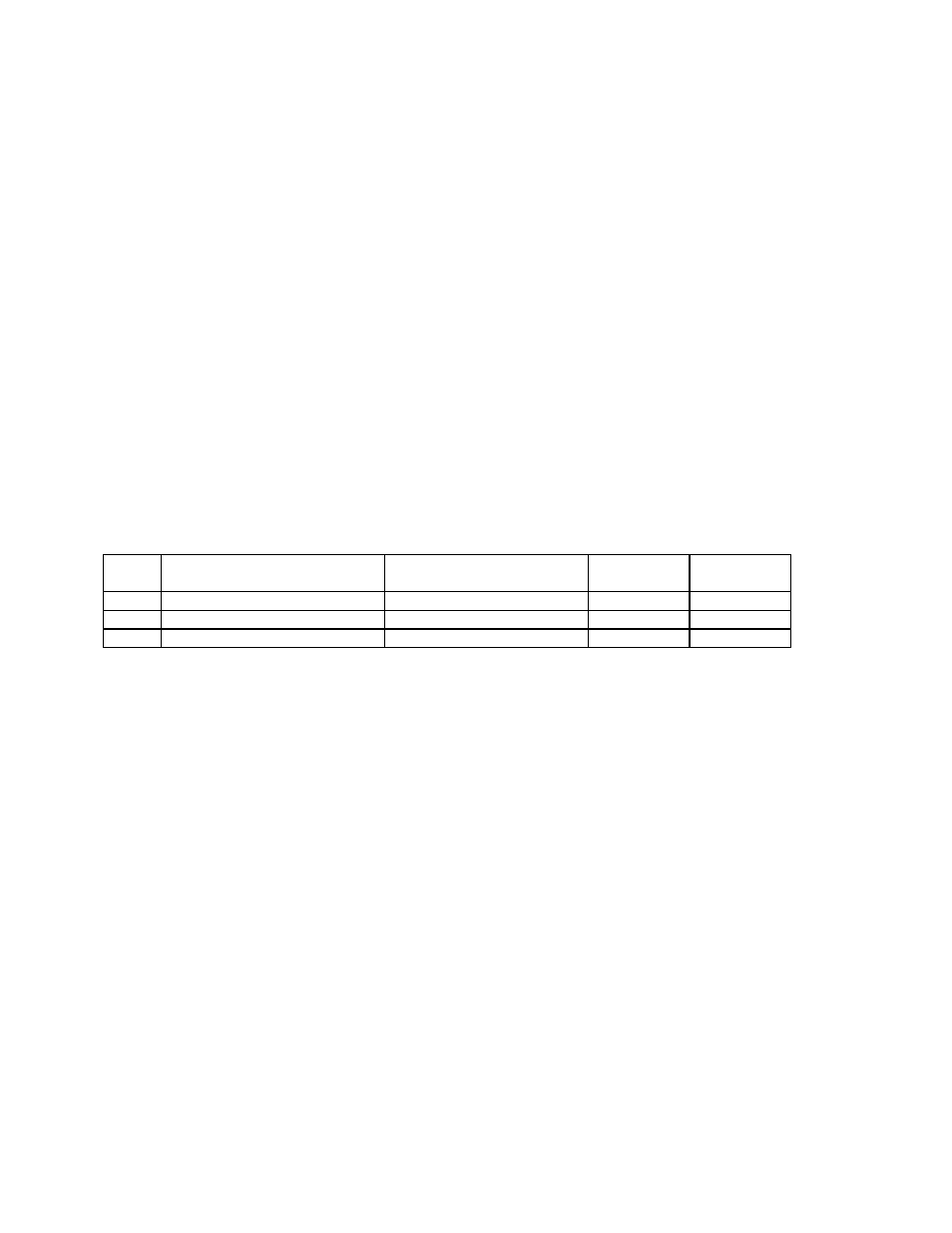
28
SECTION 8: ENABLE MODE
To enter the Enable mode, press and hold the SCROLL key. The display flashes for
about 5 seconds, then returns to a normal display for about 5 more seconds, then
displays EnAb. Release the keys, the display should show ESP. Pressing the DOWN
key will display the Enable mode codes in the following sequence:
ESP – ECon – ESEt
Pressing the SCROLL key will display the Enable mode codes with the upper display
blank. The next depression of the SCROLL key will add the Enable code status (ON or
OFF) to the upper display. With the Enable code status displayed, use the UP key to
change the status to ON and the DOWN key to change the status to OFF.
To exit the Enable mode, press the UP key with any Enable mode code displayed in the
lower display and the upper display blank. The control will automatically return to
Control mode if no key is pressed within one minute.
Table 8-1
Enable Mode Parameters
STEP DESCRIPTION
DISPLAY CODE
AVAILABLE
SETTINGS
FACTORY
SETTING
1
Setpoint Mode
ESP
ON/OFF
ON
2
Configuration Mode
ECon
ON/OFF
ON
3
Set-Up Mode
ESEt
ON/OFF
ON
