Despatch MIC1162 Hi-limit User Manual
Page 20
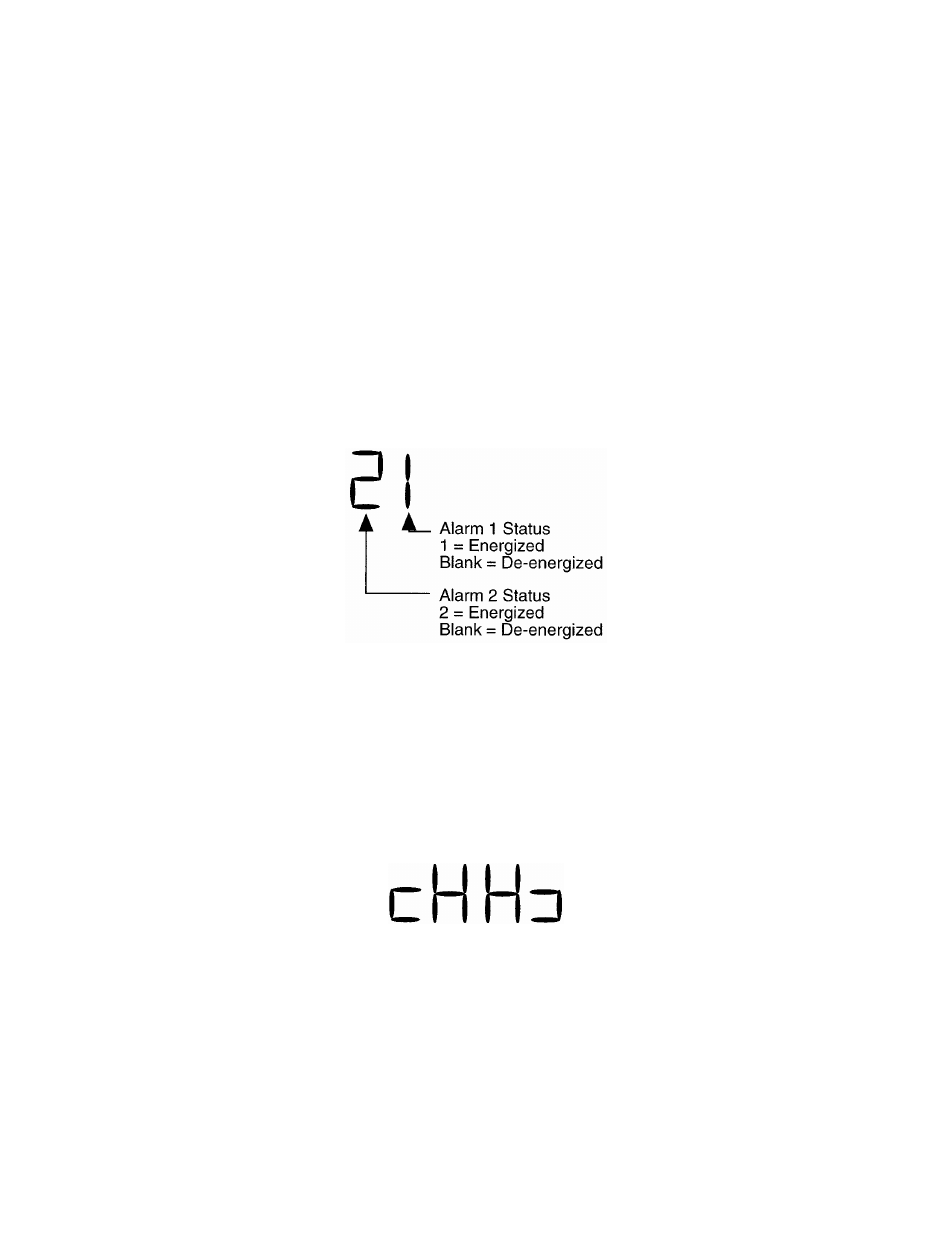
16
3.3 Displays
During configuration the upper display shows the parameter setting. The lower display
shows the parameter code (tag name) for the currently selected parameter. During
operation, the upper display shows the value of the process variable. The lower display
shows the setpoint value. The operation display can be altered by the Display
parameter in the Setup mode.
3.3.1 Alarm Status Display
The user may view the status of the instrument's alarm(s) by depressing the SCROLL
key until the lower display shows the legend "ALSt" and the upper display shows the
alarm status in the following format:
NOTE: This display is available only if one or more of the alarms is/are active.
3.3.2 Over-Range/Under-Range Display
If the process variable attains a value higher than the input scale maximum
limit, the upper display will show:
