CounterPath Bria 2.5 Windows User Guide User Manual
Page 43
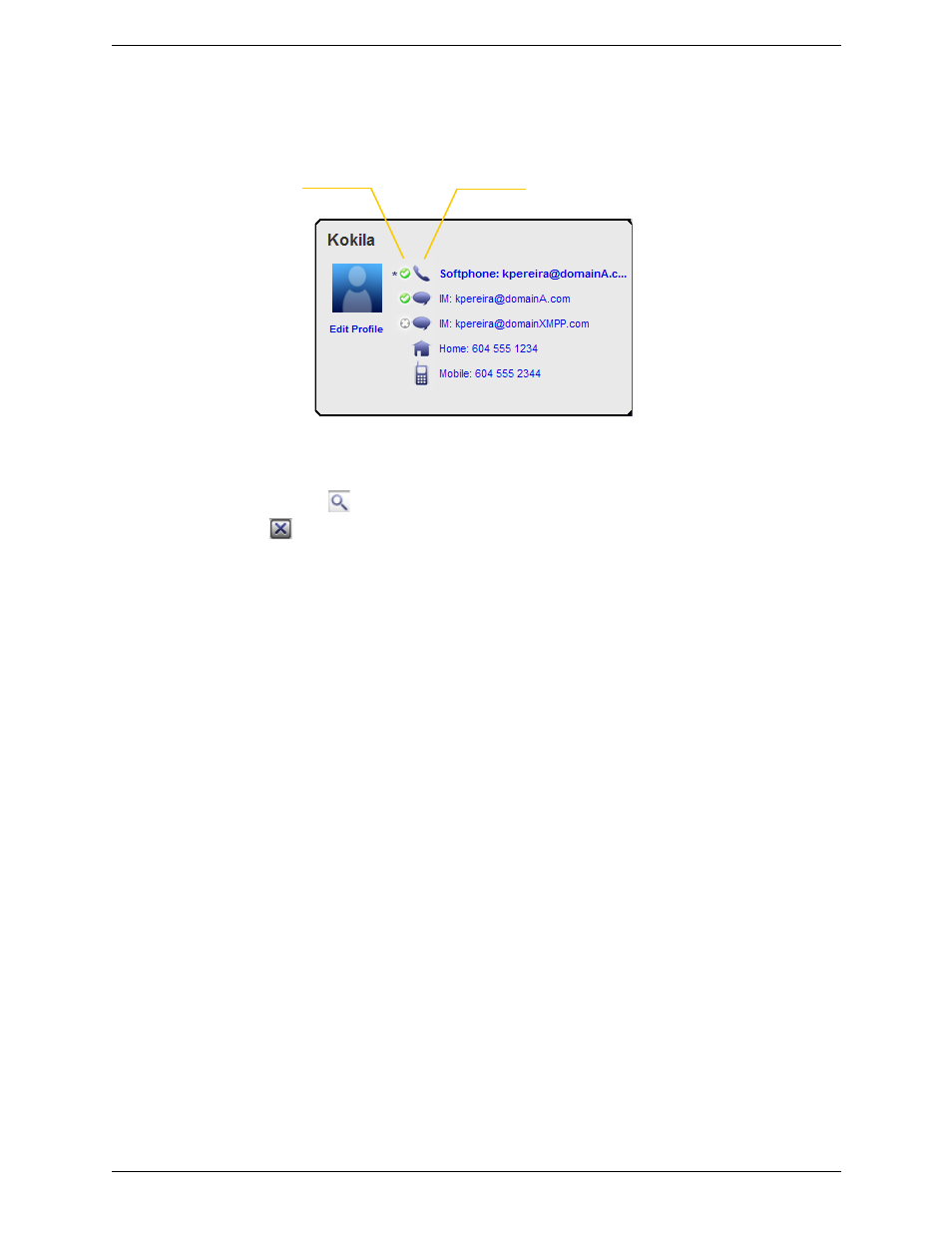
Bria 2.5 for Windows User Guide
39
Contact Flyout
Left-click on a contact to show the Contact flyout. This flyout shows all the contact methods set up for the
contact and has icons you can click to perform an action that is valid for that contact method.
Finding a Contact
If the contact list is long, use the
field to filter the contacts that are displayed. To clear the filter and display
all contacts again, click
.
Click an icon to perform the action.
This contact is online on their
domainA account but offline on
their domainXMPP account
See also other documents in the category CounterPath Software:
- eyeBeam 1.5 User Guide for Windows (71 pages)
- eyeBeam 1.5 User Guide for Mac (70 pages)
- eyeBeam 1.11 User Guide for Windows (44 pages)
- Bria for Linux Quick Start Guide (1 page)
- Bria for Linux User Guide (38 pages)
- Bria for Linux Administrator Guide (42 pages)
- Bria 3.1 Configuration Guide - Retail Deployments (34 pages)
- Bria 3.1 Configuration Guide - OEM Deployments (34 pages)
- Bria 3.0 Configuration Guide – Retail Deployments (34 pages)
- Bria 3.0 Provisioning Guide – Retail Deployments (26 pages)
- Bria 3.0 Administrator Guide (66 pages)
- Bria Quick Start Guide (1 page)
- Bria Professional 2.5 Administrator Guide (56 pages)
- Bria Professional 2.5 Provisioning Guide (28 pages)
- Bria Professional 2.5 Configuration Guide (26 pages)
- Bria Professional 2.3 Administrator Guide (50 pages)
- Bria 4 Administrator Guide (58 pages)
- Bria 4 Configuration Guide - Enterprise Deployments (22 pages)
- Bria 4 Dial Plan Guide (8 pages)
- Bria 4 Provisioning Guide - Enterprise Deployments (26 pages)
- Bria 4 Windows Quick Start Guide (1 page)
- Bria 4 Windows User Guide - Enterprise Deployments (104 pages)
- Bria 4 Windows User Guide - Retail Deployments (114 pages)
- Bria 3.5 vs 4 for Windows Comparison Guide (6 pages)
- Bria 4 Mac Quick Start Guide (1 page)
- Bria 4 Mac User Guide - Enterprise Deployments (76 pages)
- Bria 4 Mac User Guide - Retail Deployments (90 pages)
- Bria 3.5 vs 4 for Mac Comparison Guide (6 pages)
- Bria for Outlook Quick Start Guide (2 pages)
- Bria 3 Dial Plan Guide (8 pages)
- Bria 3.5 for Windows Quick Start Guide (1 page)
- Bria 3.5.2 for Windows User Guide - Retail Deployments (98 pages)
- Bria 3.5.1 for Windows User Guide - Enterprise Deployments (90 pages)
- Bria 3.5 for Windows User Guide - Retail Deployments (100 pages)
- Bria 3.3 for Windows User Guide - Retail Deployments (104 pages)
- Bria 3.5 for Windows User Guide - Enterprise Deployments (90 pages)
- Bria 3.4 for Windows User Guide - Enterprise Deployments (90 pages)
- Bria 3.3 for Windows User Guide - Enterprise Deployments (90 pages)
- Bria 3.2 for Windows User Guide - Retail Deployments (102 pages)
- Bria 3.2 for Windows User Guide - Enterprise Deployments (90 pages)
- Bria 3.4 for Windows Quick Start Guide (1 page)
- Bria 3.2 for Windows Quick Start Guide (1 page)
- Bria 3.1 Administrator Guide (70 pages)
- Bria 3.1 for Windows Quick Start Guide (1 page)
- Bria 3.1 for Windows User Guide - Retail Deployments (102 pages)
