5 handling an incoming call – CounterPath Bria 2.5 Windows User Guide User Manual
Page 20
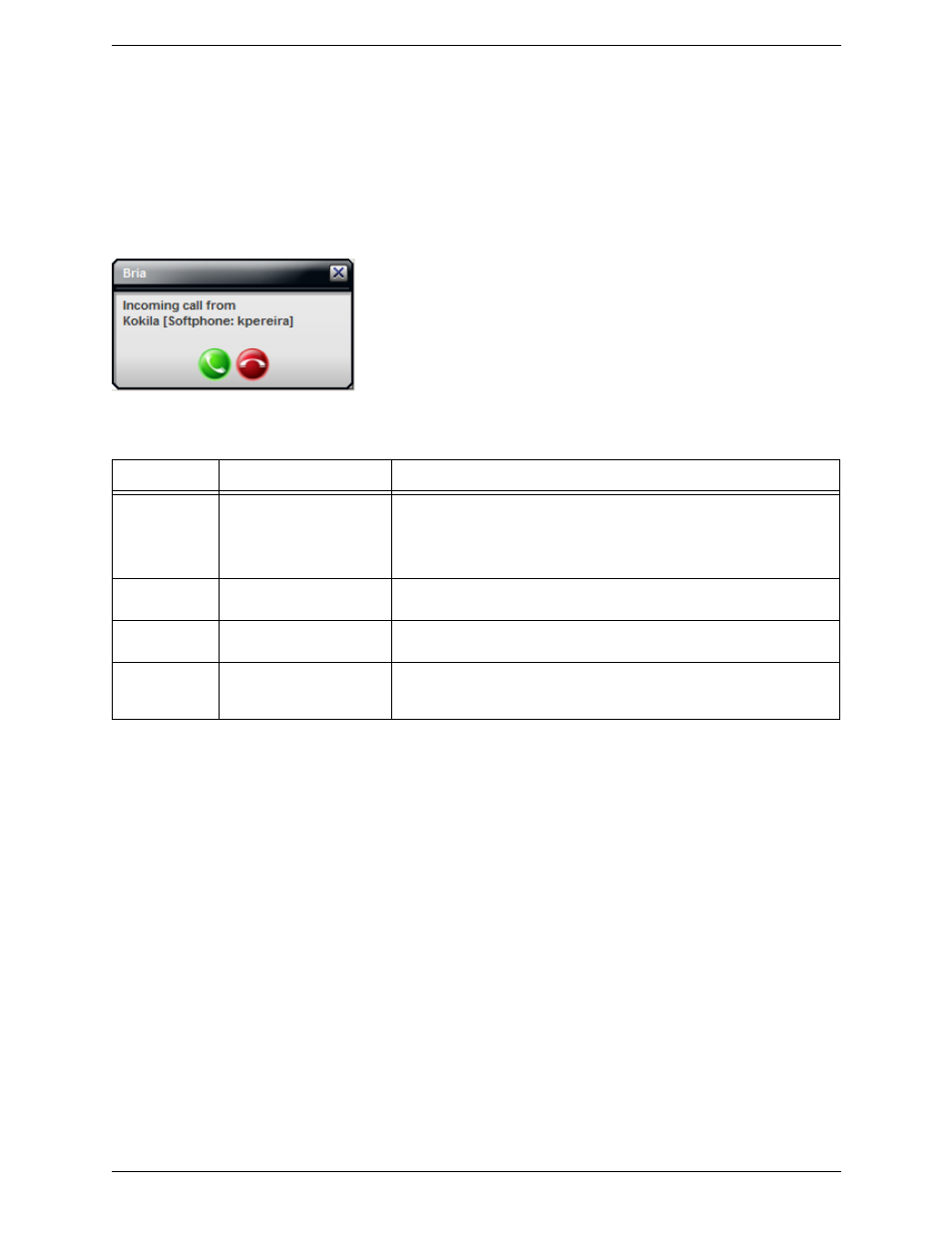
CounterPath Corporation
16
3.5 Handling an Incoming Call
Bria must be running to answer incoming calls. (If Bria is not running, incoming calls may be directed to
voicemail; check with your VoIP service provider.)
Bria rings and information about the incoming call appears in the Call entry field. In addition, the Call Alert box
appears, even if Bria is minimized. For information on call alerts, see “Preferences – Alerts & Sounds” on
page 51.
The softphone address of the person calling you is displayed. The display name may also appear.
Action
From the...
Description
Answer
Call panel or Call Alert box
Click Answer.
If you are on another call, that first call is automatically put on hold. You are
now talking to the new caller.
Or press Enter (on the keyboard), if Bria is the active application.
Decline
Call panel or Call Alert box
Click Decline. There will be a busy signal. In some networks, the call will be
directed to voicemail (if you have this service).
Permanently
block the caller
Options menu
Click the Options button and choose Block this person.
Answer with IM Options menu
Click Options and choose Answer with Instant Message. The phone call is
declined, and instead an Instant Message window appears. Type the message
and click Send. (Or close the window if you change your mind.)
