Instructions when using nitrogen as infl ation gas – COATS Kit 85607770 Tire Inflation Cage User Manual
Page 8
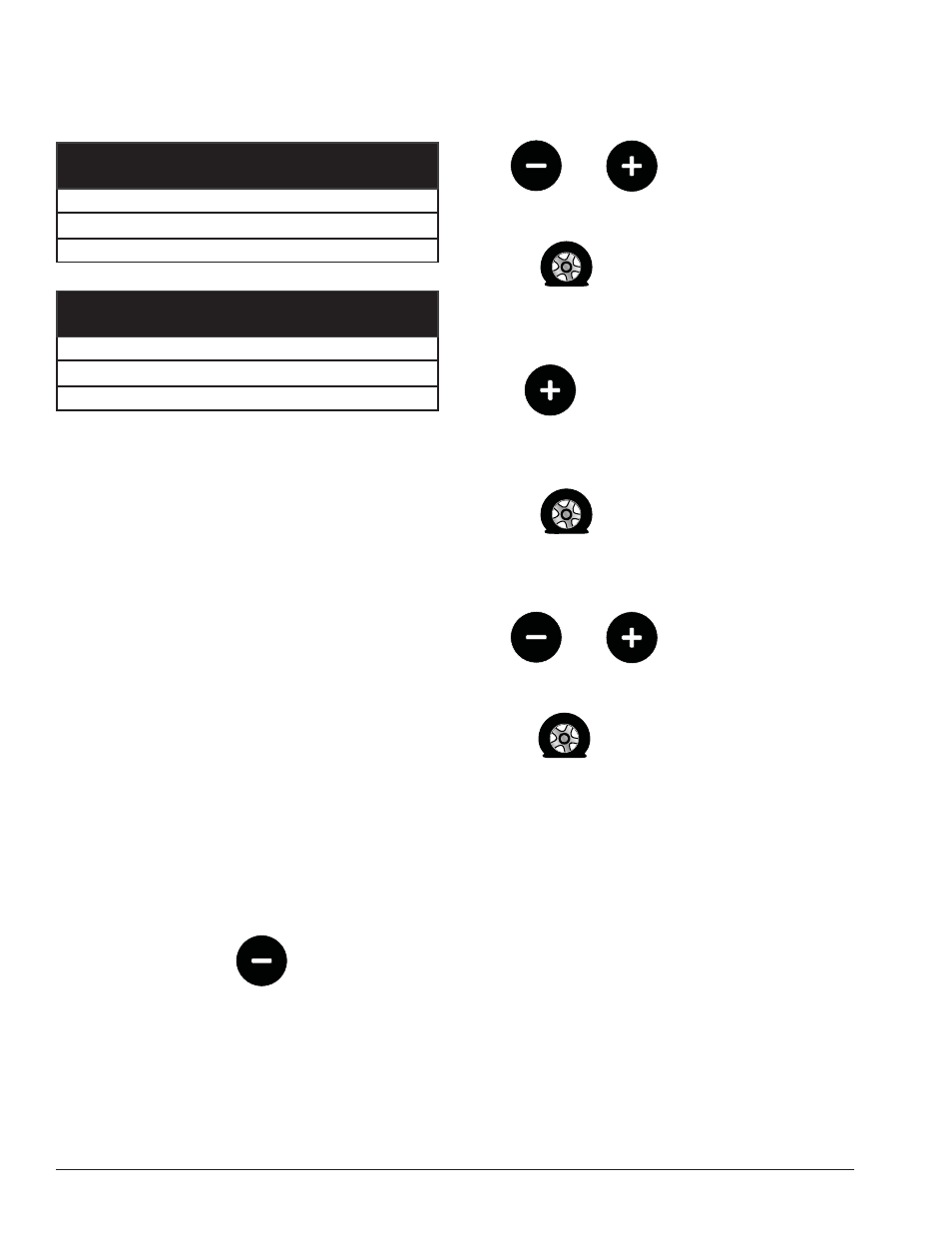
8 •
COATS
Instructions When Using Nitrogen
As Infl ation Gas
Program Setup For Nitrogen
Manufacturer Recommended
for
Standard Air
BL2 - 100 (no purge)
RPT - 0 (no repeats)
BL1 - 100 (no defl ation)
Manufacturer Recommended
for
N2 Parameters
BL2 - 40 (40% purge)
RPT - 0 (no repeats)
BL1 - 0 (full defl ation)
Parameter Definitions:
BL2: Purging N2 percentage or Bleeding/Purge %
0 – 100, 100 = no purge
After first fill cycle is complete, the unit deflates
tire to set percentage (BL2) of the set pressure.
RPT: Number of N2 Purges (BL2 parameter). The unit
repeats N2 purges according to this setting.
RPT set to 0 = no repeat, 1 purge only
BL1: First deflation percentage
0 – 100, 100 = no deflation
Prior to the first fill cycle, the unit deflates the
tire to set percentage (BL1) of the set pressure.
Example: If tire has 100 PSI and BL1 is pro-
grammed to 10 (%), the unit deflates the tire to
10 PSI first and then starts the fill cycle.
To change nitrogen parameters, access the program
N2 parameters mode:
1.
Turn power to the inflator gauge off and then power
it back on. The inflator gauge will display 0000, 1111,
2222 up to 9999.
2.
A short beep sounds just after inflator gauge
displays 9999. Push the
button to enter into
program N2 parameters mode. The inflator gauge will
display Adu.
Note: If the unit does not display Adu, then it is in
user mode. Repeat steps 1 - 2 until Adu is displayed
were the unit is in the program N2 paramenters mode.
In program N2 parameters mode, the inflator gauge
displays the following:
1.
BL2 displays on the LCD followed by the purge
percentage number that is programmed.
Press
or
button to set the BL2
parameter setting. The display amount advances in 5%
increments from 0 to 100.
Push the
button to confirm and advance to
the next field.
2.
RPT displays on the LCD followed by the number
that is programmed.
Use the
button to change repeat function to
desired parameter.
0 = no repeat, 1 = 1 repeat, etc.
Push the
button to confirm and advance to
the next field.
3.
BL1 displays on the LCD followed by the percent-
age number that is programmed.
Press
or
button to set the BL1
parameter setting. The display amount advances in 5%
increments from 0 to 100.
Push the
button to confirm.
Note: The unit saves the new parameters and reverts
back to user mode. The Default pressure is displayed
on the LCD.
