Windows xp information – chiliGREEN M670SRU User Manual
Page 19
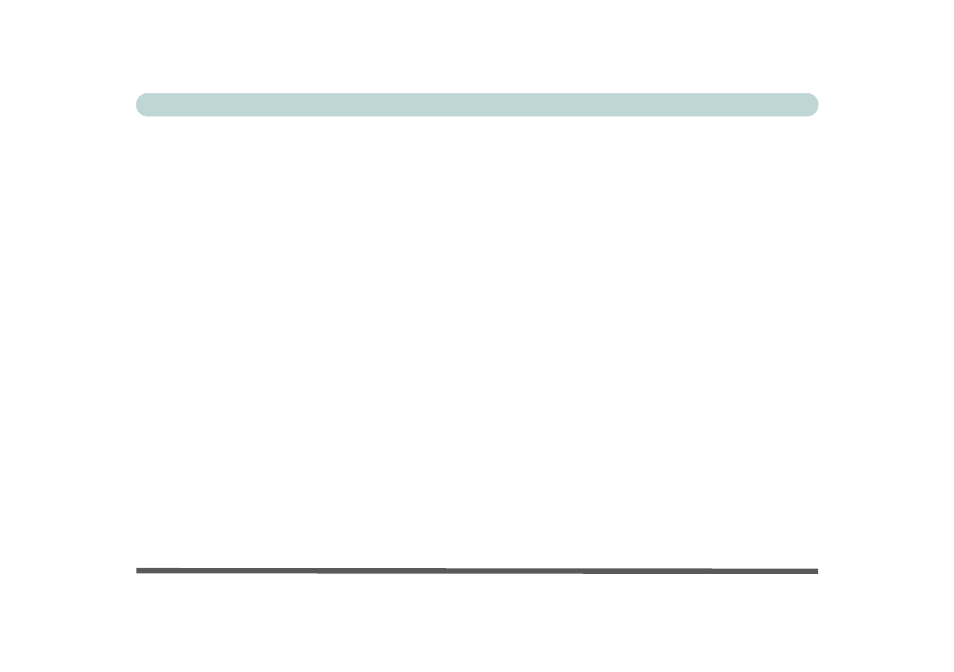
XVII
Preface
Optional ........................................................................ D-5
DVD Regional Codes ................................................... E-2
Windows XP Start Menu & Control Panel ................... E-3
TouchPad and Buttons/Mouse ...................................... E-4
Function Keys/Hot Keys ............................................... E-5
PC Camera Hot Key Buttons ........................................ E-6
Application Quick Buttons ........................................... E-7
Recording Audio ........................................................... E-8
Audio Features ............................................................ E-10
Video Features ............................................................ E-11
Advanced Video Controls ........................................... E-12
Video Driver Controls ................................................ E-12
Video Memory ............................................................ E-12
VIA Video Driver Controls ........................................ E-13
VIA S3Tray Plus Utility ............................................. E-13
VIA S3 Display Control Panels .................................. E-14
Display Devices (VIA) ............................................... E-15
Display Modes (VIA) ................................................. E-16
NVIDIA Video Driver Controls ................................. E-18
Display Devices and Modes (NVIDIA) ..................... E-20
Attaching Other Displays (NVIDIA) .......................... E-21
Power Management Features ...................................... E-22
Advanced Configuration and Power Interface ........... E-22
The Power Sources ..................................................... E-23
AC/DC Adapter .......................................................... E-23
Battery ......................................................................... E-23
Turning on the Computer ............................................ E-24
Power Schemes ........................................................... E-25
System Power Options ................................................ E-27
Hibernate Mode vs. Shutdown .................................... E-27
Stand by Mode vs. Hibernate Mode ........................... E-27
Stand by ...................................................................... E-28
Hibernate ..................................................................... E-28
Configuring the Power Button .................................... E-29
Battery Information ..................................................... E-30
New Battery ................................................................ E-30
Battery Life ................................................................. E-30
Recharging the Battery with the AC/DC Adapter ...... E-31
Proper handling of the Battery Pack ........................... E-32
Battery FAQ ................................................................ E-33
Driver Installation ....................................................... E-34
Driver Installation Order ............................................. E-35
Updating/Reinstalling Individual Drivers ................... E-35
Chipset ........................................................................ E-37
Video ........................................................................... E-37
Bus .............................................................................. E-37
Modem ........................................................................ E-38
Audio .......................................................................... E-38
