Display modes – chiliGREEN M670SRU User Manual
Page 150
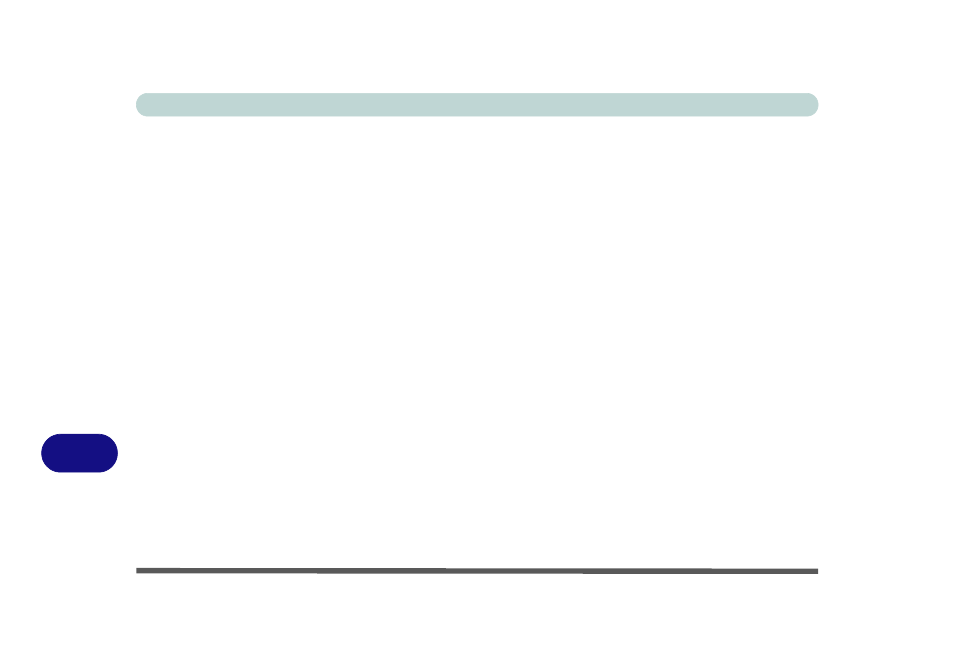
VIA Video Driver Controls
B - 6 Display Modes
B
Display Modes
Single Display
Only one of your attached displays is used.
Mirrored
This display mode simply shows an exact copy of the Primary display desktop on
the Secondary display(s).
Extended Desktop
An Extended desktop allows the desktop to span the displays to act as a large work
area, thus creating a lot more screen area for display. Each display device can be con-
figured independently for specific resolutions and refresh rates. Use the Display Set-
tings control panel to drag the monitors to match the physical arrangement you wish
to use.
This manual is related to the following products:
