chiliGREEN P170HM User Manual
Page 30
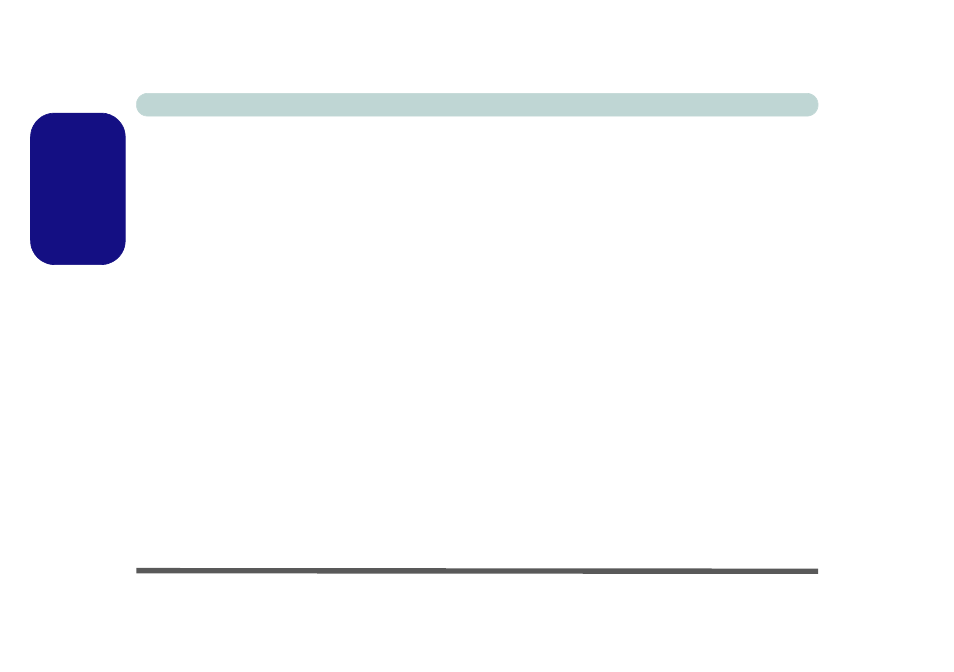
Concise User’s Guide
24 - Driver Installation
English
USB 3.0
1. Click 7.Install USB 3.0 Driver > Yes.
2. Click Next.
3. Click the button to accept the license and then click
Next.
4. Click Install > Finish.
Intel MEI
1. Click 8.Install MEI Driver > Yes.
2. Click Next > Yes > Next > Next.
3. Click Finish.
Audio
1. Click 9.Install Audio Driver > Yes.
2. Click Next > Next.
3. Click Finish to restart the computer.
Intel Rapid Storage Technology
Install the Intel Rapid Storage Technology to support
your SATA drive if set up in AHCI mode in the BIOS.
1. Click Option Drivers (button).
2. Click 7.Install IRST Driver > Yes.
3. Click Next > Yes > Next.
4. Click Finish to restart the computer (you will need to
restart the system again after the computer has
rebooted).
See also other documents in the category chiliGREEN Notebooks:
- 15 4 M660SU MU2 (224 pages)
- P55I (76 pages)
- 15 4 M665SE (190 pages)
- 15 4 M665NC (154 pages)
- D610S U (209 pages)
- M400A (162 pages)
- QW6 (198 pages)
- Neo3 (7 pages)
- M730T (216 pages)
- 12 TN120R (240 pages)
- 12 M72xR (232 pages)
- X8100 (216 pages)
- X8100 (246 pages)
- W860CU (290 pages)
- W270BUQ (242 pages)
- W270BUQ (104 pages)
- P170HM (322 pages)
- MS1763 (50 pages)
- MS1762 (54 pages)
- MS1761 (110 pages)
- MS1761 (111 pages)
- MS1758 (48 pages)
- MS1755 (47 pages)
- MS1754 (105 pages)
- MS1736 (96 pages)
- MS1736 (90 pages)
- MS1733 (97 pages)
- MS1733 (102 pages)
- M770K (210 pages)
- M660SRU (226 pages)
- M57xRU (218 pages)
- E7130 (61 pages)
- E7130 (188 pages)
- 9270D (109 pages)
- X7 (198 pages)
- X500H (22 pages)
- X300H (22 pages)
- W760K (230 pages)
- W550SU2 (256 pages)
- W550SU2 (114 pages)
- W25BBZ W8 (103 pages)
- W25BBZ W7 (312 pages)
- W25BBZ W8 (312 pages)
- W251CZQ (260 pages)
