Boot menu, Boot menu -11, Bios utilities boot menu 5 - 11 – chiliGREEN 15 4 M665NC User Manual
Page 87: Figure 5 - 6
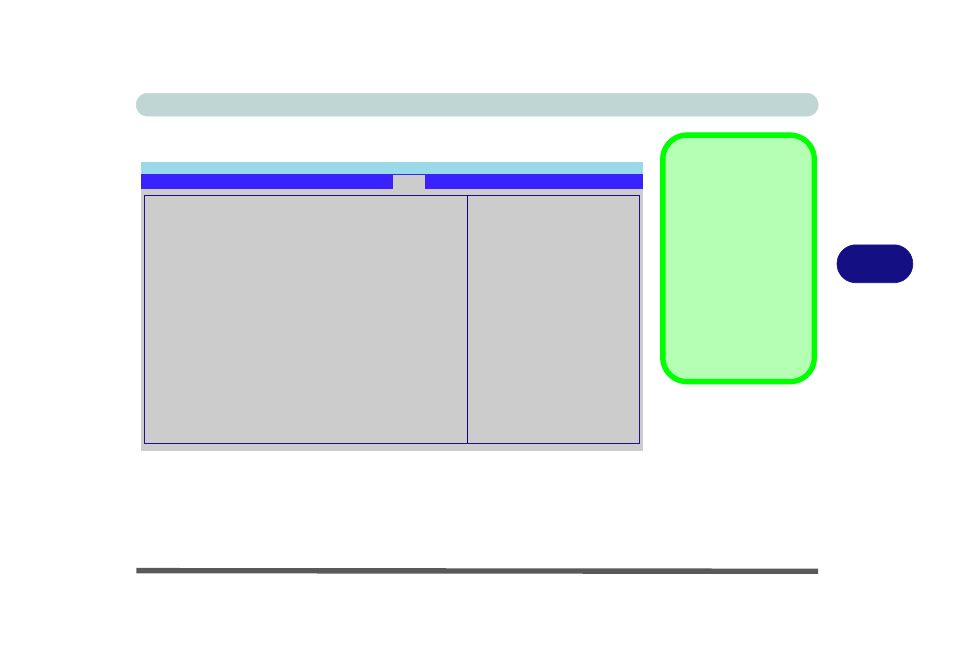
BIOS Utilities
Boot Menu 5 - 11
5
Boot Menu
When you turn the computer on it will look for an operating system (e.g. Win-
dowsXP) from the devices listed in this menu, and in this priority order. If it cannot
find the operating system on that device, it will try to load it from the next device in
the order specified in the Boot priority order. Item specific help on the right is
available to help you move devices up and down the order.
InsydeH20 Setup Utility
Main
Advanced
Security
Power
Boot
Exit
Disables or enables PXE
boot to LAN.
Boot
PXE Boot to LAN
FUJITSU MHV2040BH
PHILIPS CD-RW/DVD-ROM SCB5265
+-
Select Boot Device
<>
Select Screen
Select Item
Enter
Select
SubMenu
F9 =
Setup Defaults
F10 =
Save and Exit
Esc =
Exit
Boot Sequence
Order
To move device names
up and down the boot
sequence order, select
the device name and
use the <+> and <->
keys to move the device
up or down the order.
Save the settings and
exit the BIOS.
Figure 5 - 6
Boot Menu
