Battery faq, Battery faq -12, How do i completely discharge the battery – chiliGREEN 15 4 M665NC User Manual
Page 66: Then fully charge, a new battery (see, For instructions on h
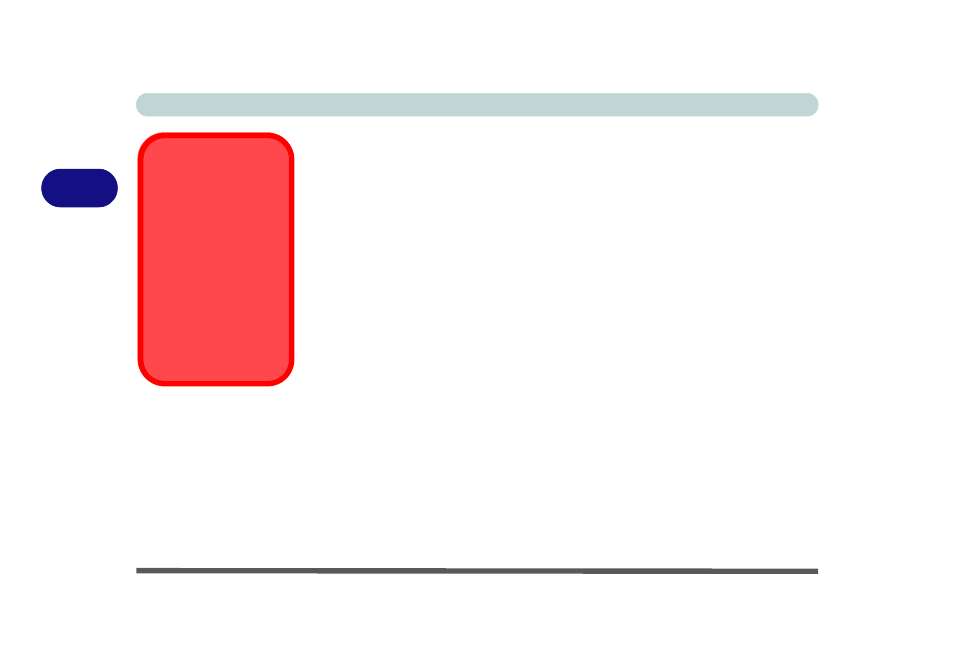
Power Management
3 - 12 Battery Information
3
Battery FAQ
How do I completely discharge the battery?
Use the computer with battery power until it shuts down due to a low battery. Don’t
turn off the computer by yourself even when you see a message that indicates the
battery is critically low, just let the computer use up all of the battery power and shut
down on its own. Disable the Power Options functions in the Control Panel, espe-
cially any Alarms (unclick the tickboxes - see page
) and Schemes (change all
the settings to Never - see page
). As the battery nears the end of its life save
and close any critical files.
How do I fully charge the battery?
When charging the battery, don’t stop until the LED charging indicator light changes
from orange to green.
How do I maintain the battery?
Completely discharge and charge the battery at least once every 30 days or after
about 20 partial discharges.
Caution
Danger of explosion if
battery is incorrectly re-
placed.
Replace only with the
same or equivalent type
recommended by the
manufacturer. Discard
used battery according
to the manufacturer’s in-
structions.
