Main menu, System time & date (main menu), Main menu -3 system time & date (main menu) -3 – chiliGREEN 15 4 M665NC User Manual
Page 79: Bios utilities main menu 5 - 3, Figure 5 - 1
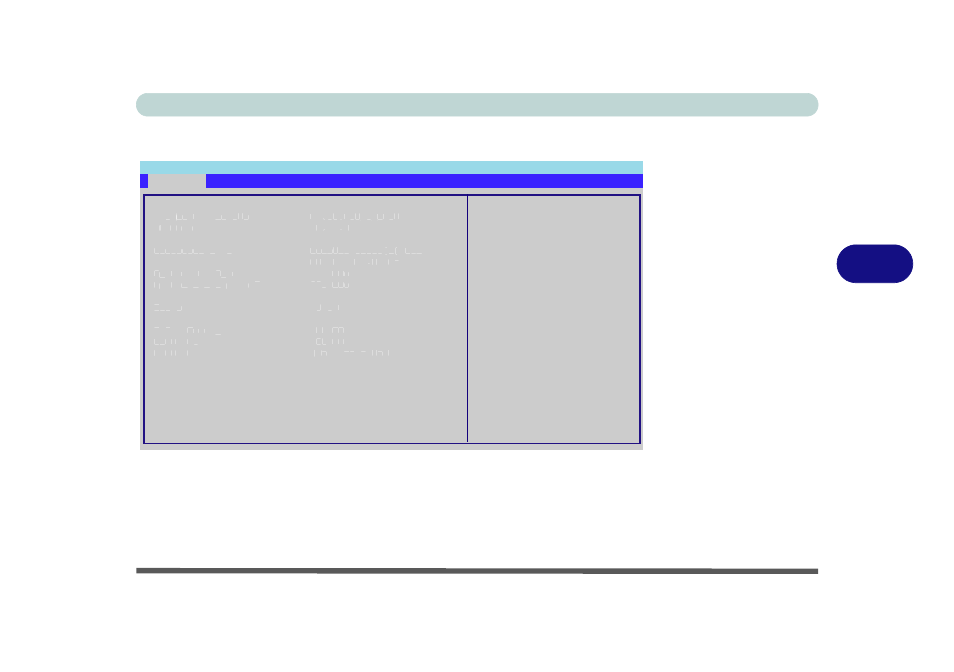
BIOS Utilities
Main Menu 5 - 3
5
Main Menu
System Time & Date (Main Menu)
The hour setting uses the 24-hour system (i.e., ØØ = midnight; 13 = 1 pm). If you
can change the date and time settings in your operating system, you will also change
these settings. Some applications may also alter data files to reflect these changes.
Figure 5 - 1
Main Menu
InsydeH20 Setup Utility
M
Ma
ai
in
n
Advanced
Security
Power
Boot
Exit
Select the current
default language used
by the EFI.
Main
Insyde EFI Version
R1.00.P03_0_GI02
H8 Version
04.0P.02
Processor Type
Genuine Intel(R) CPU
T2500
@ 2.00GHz
System Bus Speed
667 MHz
System Memory Speed
667 MHz
Cache RAM
2048 KB
Total Memory
256 MB
SODIMM 0
256 MB
SODIMM 1
[Not Installed]
Language
System Time
[16:33:11]
System Date
[04:27:2006]
+-
Select Boot Device
<>
Select Screen
Select Item
Enter
Select
SubMenu
F9 =
Setup Defaults
F10 =
Save and Exit
Esc =
Exit
