Bios utilities, Upgrading the computer, Modules & options – chiliGREEN 15 4 M665NC User Manual
Page 17
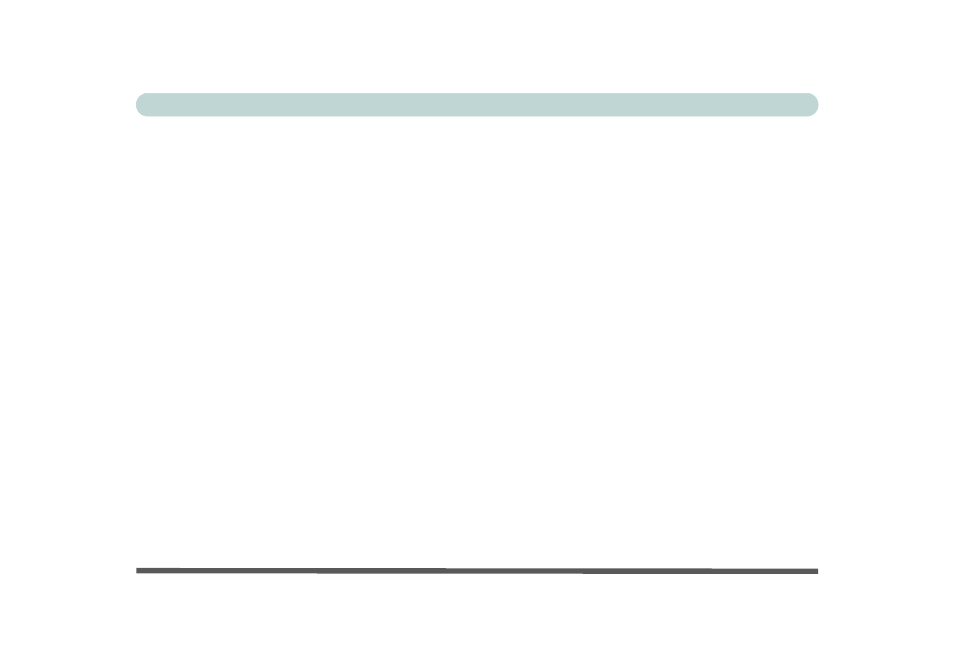
XV
Preface
Overview ........................................................................ 5-1
The Setup Utility ............................................................ 5-2
Main Menu ..................................................................... 5-3
System Time & Date (Main Menu) ............................... 5-3
Advanced Menu ............................................................. 5-4
Boot Configuration (Advanced Menu) .......................... 5-5
IDE Configuration (Advanced Menu) ........................... 5-5
SATA Configure as > IDE Configuration
(Advanced Menu) .......................................................... 5-5
Video Configuration > IGD - DVMT Size:
(Advanced Menu) .......................................................... 5-5
Setting Up AHCI SATA Mode .................................. 5-6
Security Menu ................................................................ 5-8
Set Supervisor Password (Security Menu) .................... 5-8
Set User Password (Security Menu) .............................. 5-9
Power Menu ................................................................. 5-10
Advanced CPU Control (Power Menu) .......................5-10
Boot Menu ................................................................... 5-11
Exit Menu .................................................................... 5-12
Overview ........................................................................6-1
When Not to Upgrade ..................................................6-2
Removing the Battery ....................................................6-3
Upgrading the Hard Disk Drive .....................................6-4
Upgrading the Optical (CD/DVD) Device ....................6-6
Upgrading the System Memory (RAM) ........................6-7
Upgrading the Processor ..............................................6-10
Overview ........................................................................7-1
PC Camera .....................................................................7-2
PC Camera Driver Installation ...................................7-3
PC Camera Audio Setup .............................................7-4
BisonCap .....................................................................7-6
Eliminating Screen Flicker .........................................7-7
PC Camera Hot Keys ...................................................7-8
Intel WLAN Module ......................................................7-9
Intel WLAN Driver Installation ...............................7-10
Bluetooth Module ........................................................7-11
Bluetooth Driver Installation ....................................7-11
Port Replicator .............................................................7-13
Port Replicator Setup Instructions: ...........................7-14
Port Replicator Serial (COM) Port Driver (WinXP) 7-14
Port Replicator Network (LAN) Driver (WinXP) ....7-15
