Pc camera, Pc camera -2 – chiliGREEN 15 4 M665NC User Manual
Page 100
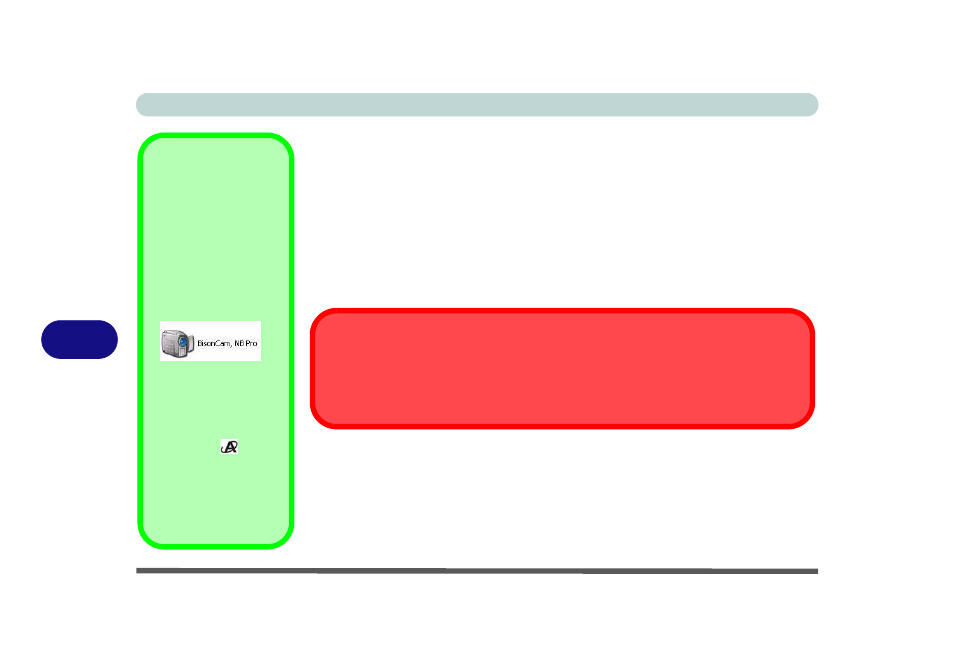
Modules & Options
7 - 2 PC Camera
7
PC Camera
Before installing the PC Camera driver, make sure that the optional PC Camera is
on. Use the Fn + F10 key combination (see
) to tog-
gle power to the PC Camera module. Make sure you install the drivers in the order
indicated in
After installing the driver you can run the application software by going to the
BisonCam
item in the Start > Programs/All Programs menu and selecting the
BisonCap program.
Taking Still Pictures
Double-click the My
Computer icon on the
desktop, or go the Start
menu and point to My
Computer, then click it.
.
Double-click the Bison-
Cam, NB Pro icon.
Click Take a new picture
in the Camera Tasks
box.
You can use the applica-
tion hot key
to take
still pictures if you have
installed the hot key driv-
er. (See
Latest PC Camera Driver Information
Check the PC Camera CD, and any accompanying insert pages, for the latest updated in-
formation on the PC Camera driver, which may override the information provided here.
