Port replicator setup instructions, Port replicator serial (com) port driver (winxp), Port replicator serial – chiliGREEN 15 4 M665NC User Manual
Page 112
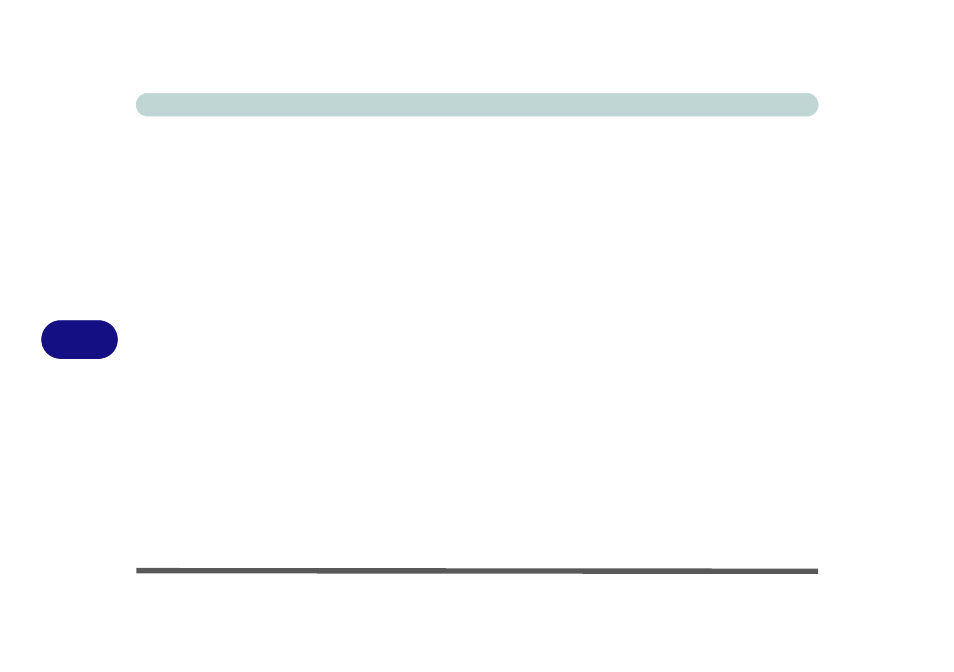
Modules & Options
7 - 14 Port Replicator
7
Port Replicator Setup Instructions:
1.
Turn the computer OFF.
2.
Attach the Port Replicator’s external monitor cable to the external monitor port on
the right of the computer.
3.
Attach the Port Replicator’s power cable to the DC-In jack at the rear of the
computer.
4.
Attach the Port Replicator’s (90W) AC/DC adapter unit to the DC-In jack on the
left side of the Port Replicator (DO NOT USE THE COMPUTER’S POWER
SUPPLY UNIT TO POWER THE PORT REPLICATOR - see
“Port Replicator
AC/DC Adapter” on page 7 - 13
).
5.
Turn ON the computer.
6.
Install the serial port driver (see below).
7.
Install the LAN driver (see page
8.
Plug in any devices you require into the appropriate Port Replicator port/jack (note
certain devices may require their own drivers, and/or the computer to restart).
For a more detailed description of any of the interface ports and jacks, see
(Ports & Jacks)” on page A - 1
Port Replicator Serial (COM) Port Driver (WinXP)
1.
Insert the provided Port Replicator CD into the computer’s CD/DVD drive.
2. Click Start (menu) > Run... and navigate (Browse...) to
D:\PL-2303 Driver Installer\PL-2303 Driver Installer.exe and click OK.
3. Click Next > Finish (see over for LAN driver installation instructions).
