Winxp driver installation procedure, Chipset, Iaa (intel application accelerator) – chiliGREEN 15 4 M665NC User Manual
Page 73: Winxp driver installation procedure -7, Chipset -7 iaa (intel application accelerator) -7
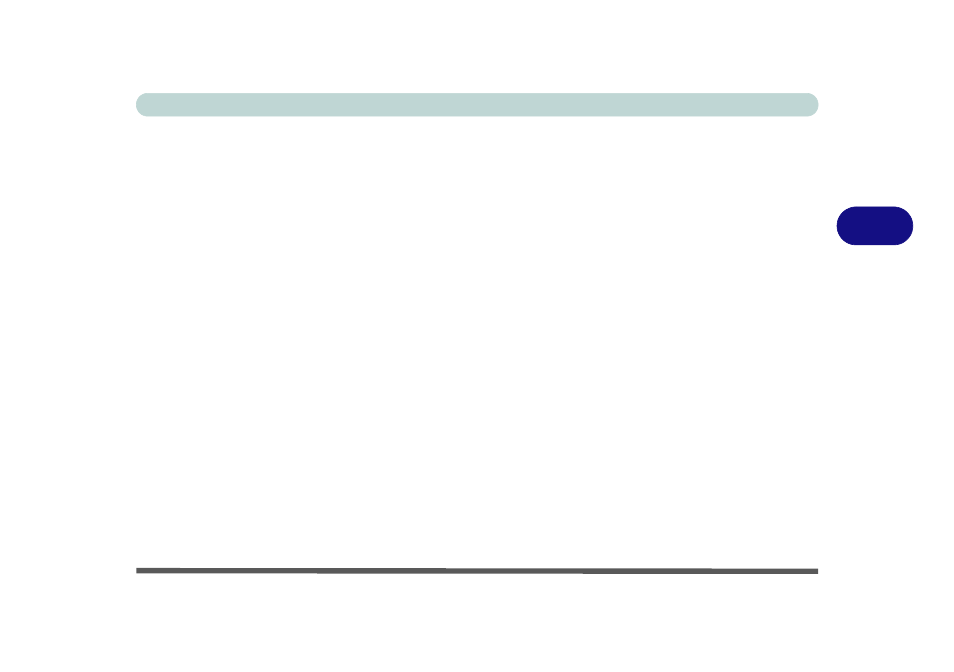
Drivers & Utilities
Driver Installation 4 - 7
4
WinXP Driver Installation Procedure
Chipset
1.
Double-click Chipset.
OR
Click Start (menu) > Run... and navigate
(Browse..) to
D:\Drivers\inf_update\infinst_autol.exe and
click OK.
2. Click Next > Yes > Next.
3. Click Finish to restart the computer.
IAA (Intel Application Accelerator)
Note: This driver is only required (and will only ap-
pear in the Driver Installation menu) if you have en-
abled AHCI mode for SATA hard disks - see
Up AHCI SATA Mode” on page 5 - 6
. If you have
not enabled AHCI mode, do not install this driver.
1.
Double-click IAA.
OR
Click Start (menu) > Run... and navigate
(Browse..) to
D:\Drivers\Intel-IAA\Setup.exe and click
OK.
2. Click Yes if asked to replace the current driver
version.
3. Click Next > Next > Yes > Next > Next.
4. Click Finish to restart the computer.
