How to operate imprinter, Id200 series imprinter operating instructions – BAND-IT ID200 Series Imprinter User Manual
Page 3
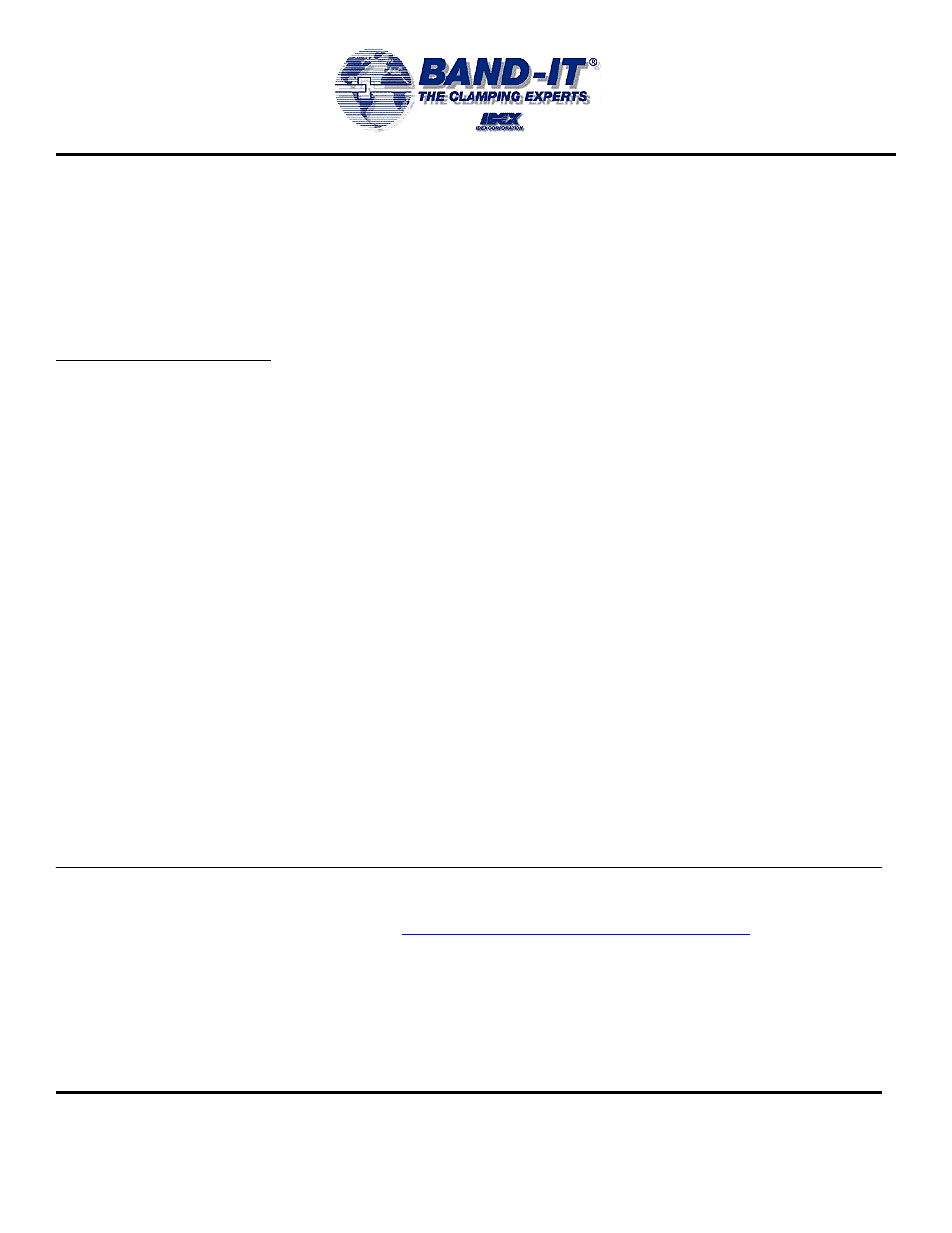
BAND-IT-IDEX, Inc.
A Unit of IDEX Corporation
4799 Dahlia Street
Denver, CO 80216-3070 USA
P: 1-800-525-0758
F: 1-800-624-3925
Document # P98289 rev. C
© Copyright
BAND-IT-IDEX, Inc. 2007
All rights reserved
www.BAND-IT-IDEX.com
Page 3 of 14
ID200 Series
Imprinter
Operating
Instructions
The I.D Tag Imprinter
The imprinter is an easy-to-use machine for stamping data neatly and uniformly on I.D tags.
Familiarize yourself by imprinting some practice pieces. With the 3/32" letter size dial, the large 1 1/2
x 2 1/2 I.D tag can hold as many as 91 characters on 7 lines, plus 30 more using all the space
available (see line and letter charts provided in this manual). The small 3/4 x 2" I.D tags will hold 39
characters on 3 lines.
How To Operate Imprinter
Note:
Imprinter is assembled with large anvil already in place. When it becomes necessary to exchange
anvils (to print on small tags) be sure that the word "bottom" is faced down on table.
Loosen mounting plate knurled nut. Slide mounting plate to the front and place large I.D tag on top of
anvil. Move tag hold-down slides to the inside.
Align the right front edge of the mounting plate with the #1 line of the line indicator and the pointer of
the letter indicator with the letter "D".
Spin the character dial to select the desired letter or number to imprint.
Impression depth has been preset at the factory. If deeper impression is desired, turn depth
adjustment screw located on top of imprinter counter clockwise.
Actuate operating handle firmly for character impression in I.D tag. Table will index automatically to
the next character space.
Caution: Forcing the operating handle may cause damage to the machine.
Use the letter and line charts on pages 5-9 for line and character position.
