APG LOE Master Sensor user manual User Manual
Page 33
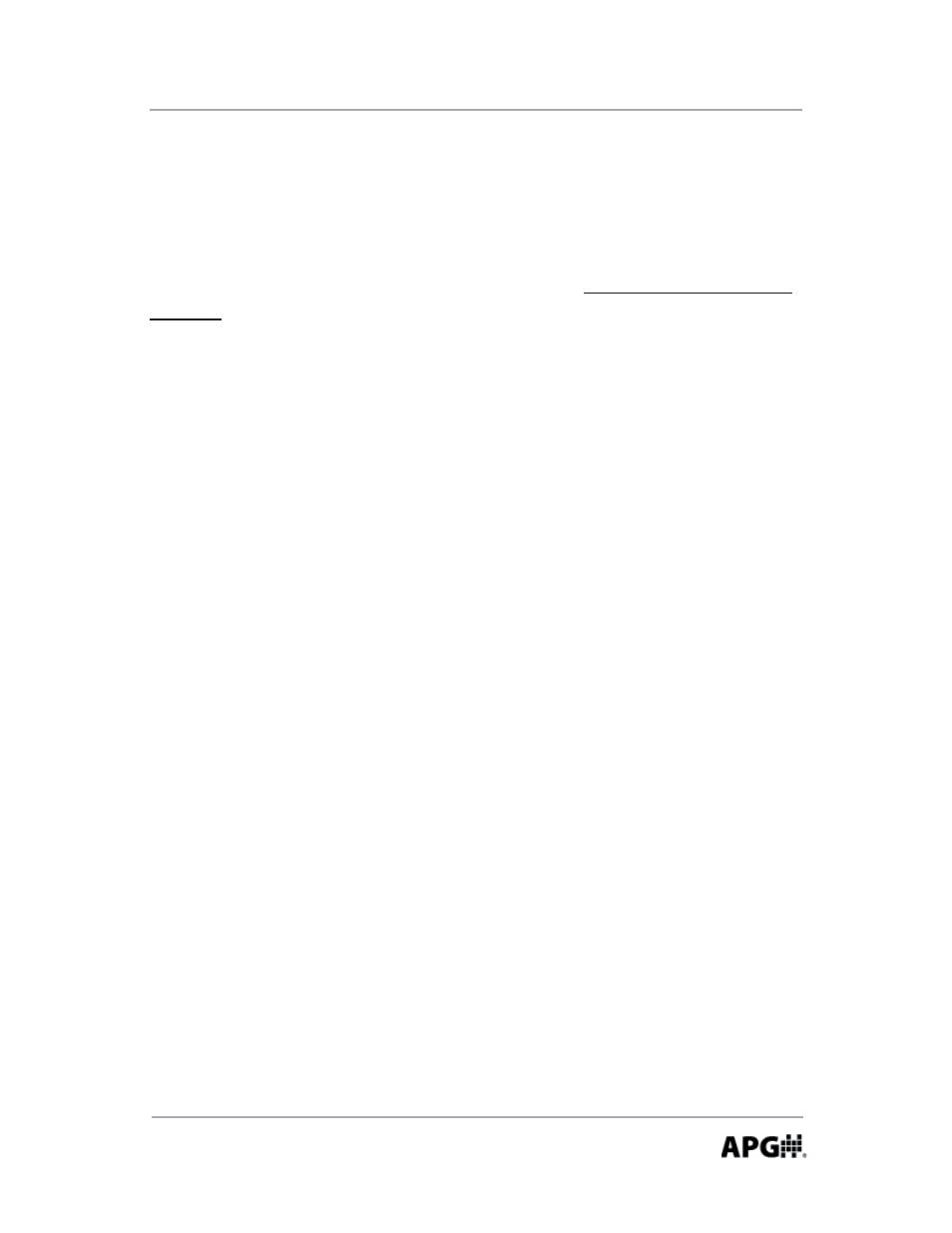
Rev. B, 1/12
LOE Series
33
Automation Products Group, Inc.
APG...Providing tailored solutions for measurement applications
Tel: 1/888/525-7300 • Fax: 1/435/753-7490 • www.apgsensors.com • [email protected]
7. Open the computer’s Internet browser and enter the LOE’s default IP address
192.254.0.200 into the browser address bar (i.e., h p://169.254.0.200). This
should bring up the LOE’s Internal webpage.
8. Enter the Network Se ngs page and check the boxes to enable the External
webpage Access and the DHCP, then click “Change”. The sensor will no longer
respond.
9. Disconnect the LOE from the computer and use a standard Ethernet cable
to connect the LOE to a connec on that provides access to the Internet. A er
a few seconds, the Com LED should illuminate and remain solid, indica ng the
LOE has established communica on with the website.
10. Go back to step 1-3 and change the computer Ethernet port’s Internet
Protocal proper es back to “Obtain an IP address automa cally”.
